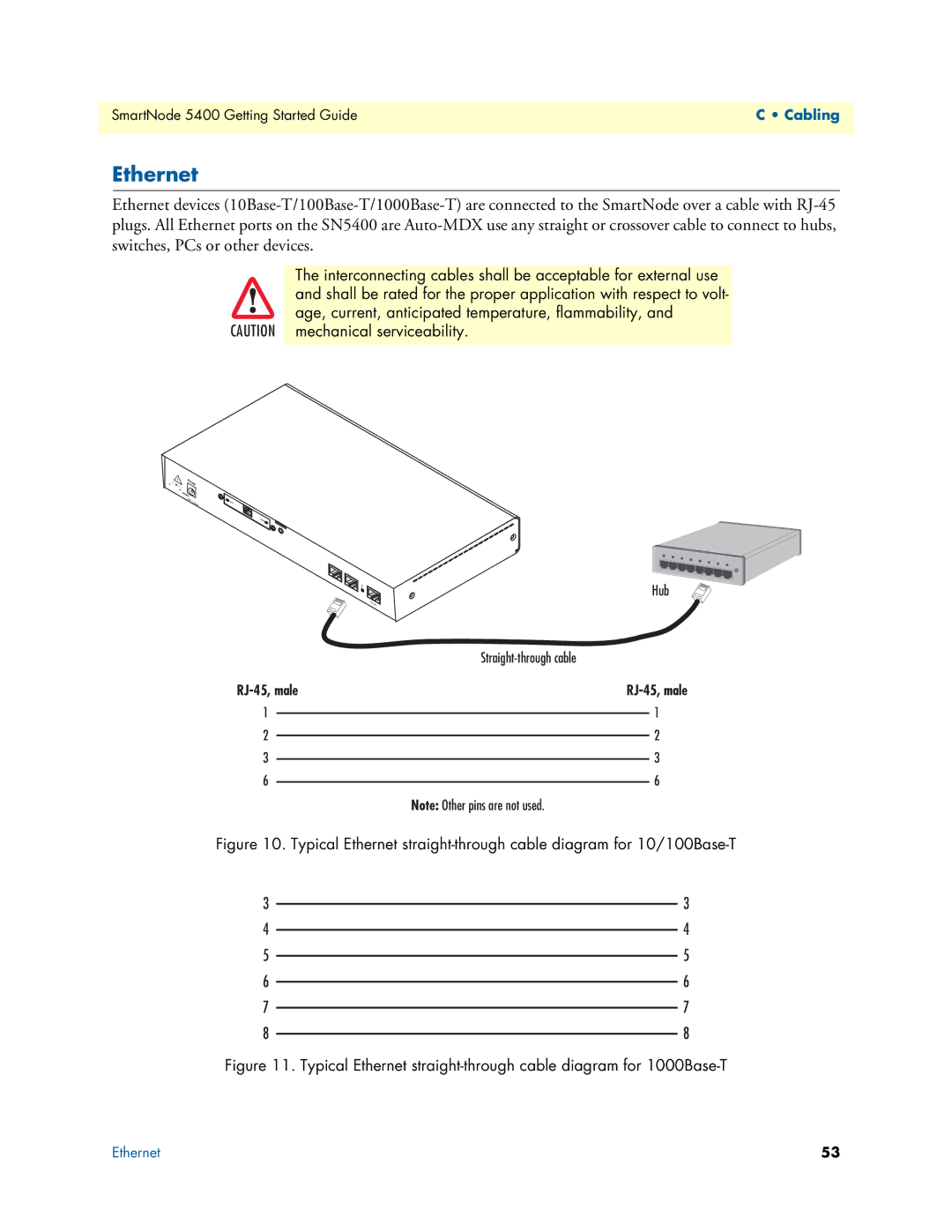SmartNode 5400 Getting Started Guide | C • Cabling |
|
|
Ethernet
Ethernet devices
The interconnecting cables shall be acceptable for external use
and shall be rated for the proper application with respect to volt-
age, current, anticipated temperature, flammability, and
CAUTION mechanical serviceability.
–
+
12V, 1.25A
![]() ACT
ACT
LINK
0
Reset | Con |
| sole |
| RS- |
| 232 |
Hub
| |
1 | 1 |
2 | 2 |
3 | 3 |
6 | 6 |
| Note: Other pins are not used. |
Figure 10. Typical Ethernet straight-through cable diagram for 10/100Base-T
3 | 3 |
4 | 4 |
5 | 5 |
6 | 6 |
7 | 7 |
8 | 8 |
Figure 11. Typical Ethernet straight-through cable diagram for 1000Base-T
Ethernet | 53 |