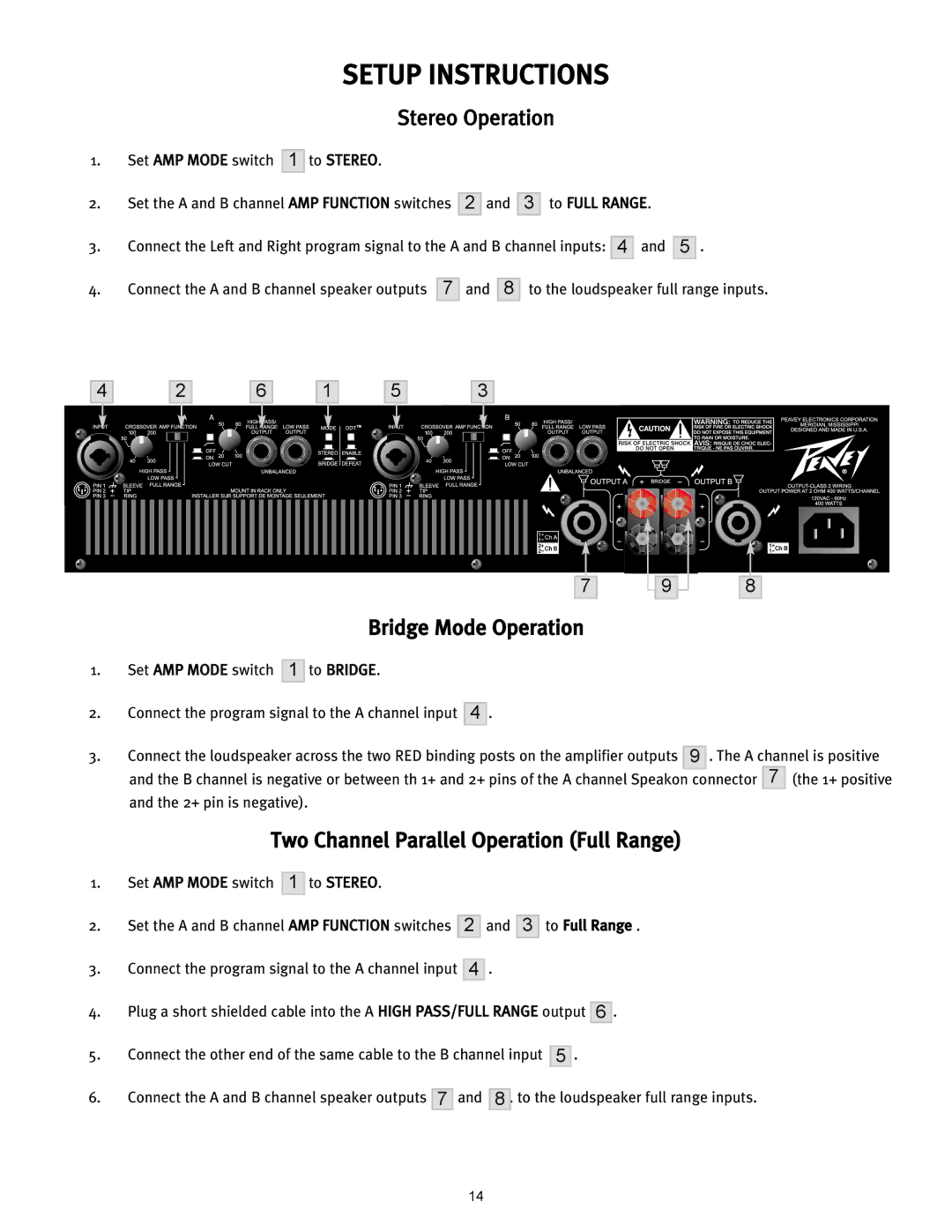SETUP INSTRUCTIONS
Stereo Operation
1. Set AMP MODE switch 1 to STEREO.
2.Set the A and B channel AMP FUNCTION switches
2
and
3
to FULL RANGE.
3.Connect the Left and Right program signal to the A and B channel inputs:
4
and
5
.
4.Connect the A and B channel speaker outputs
7
and
8
to the loudspeaker full range inputs.
4
2
6
1
5
3
7
![]() 9
9 ![]()
8
Bridge Mode Operation
1.Set AMP MODE switch
1
to BRIDGE.
2. | Connect the program signal to the A channel input | 4 | . |
|
|
|
|
|
|
|
|
|
| ||
3. | Connect the loudspeaker across the two RED binding posts on the amplifier outputs | 9 | . The A channel is positive | ||||
| and the B channel is negative or between th 1+ and 2+ pins of the A channel Speakon |
| connector | 7 | (the 1+ positive | ||
| and the 2+ pin is negative). | ||||||
| Two Channel Parallel Operation (Full Range) | ||||||
1.Set AMP MODE switch
1
to STEREO.
2.Set the A and B channel AMP FUNCTION switches
2
and
3
to Full Range .
3.Connect the program signal to the A channel input 4 .
4.Plug a short shielded cable into the A HIGH PASS/FULL RANGE output
6.
5.Connect the other end of the same cable to the B channel input
5
.
6.Connect the A and B channel speaker outputs
7
and
8
. to the loudspeaker full range inputs.
14