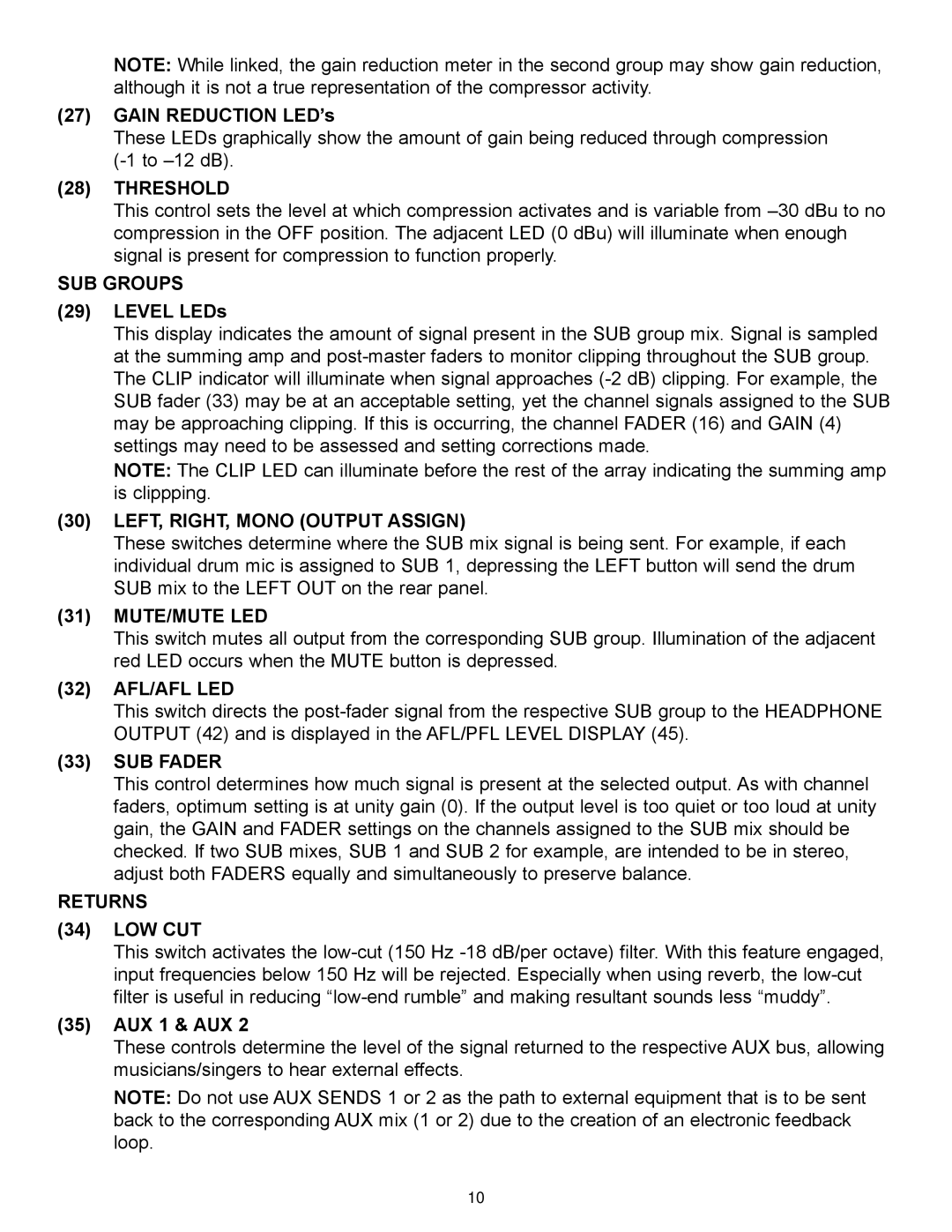RQ 4300 Series specifications
The Peavey RQ 4300 Series is a versatile line of ultra-reliable mixing consoles designed to cater to a wide range of audio needs. Whether for live performances, studio recording, or installation in various venues, the RQ 4300 Series delivers exceptional audio quality and user-friendly features. One of the leading characteristics of this series is its robust construction, engineered to withstand demanding environments while ensuring longevity and stability.At the heart of the RQ 4300 Series is a comprehensive input system that includes multiple channels with XLR and line inputs. This allows for seamless connections to microphones, instruments, and other audio sources. Each channel features a three-band EQ, giving users fine control over their audio mix. The EQ enables adjustments to boost or cut frequencies, assisting sound engineers in achieving the perfect tonal balance.
One standout feature of the RQ 4300 is its built-in effects processor. This processor offers a variety of effects ranging from reverb to delay, allowing users to enhance their sound without needing external effects units. This all-in-one approach simplifies the setup and reduces clutter in performance spaces or studios.
Additionally, the series incorporates Peavey’s high-quality preamps, known for their clarity and low noise levels. This ensures that every detail of the audio source is captured accurately, whether it's a subtle vocal nuance or the richness of an acoustic instrument. The RQ 4300’s dynamic range guarantees minimal distortion, maintaining audio fidelity throughout performances.
Another significant characteristic is the intuitive layout of controls. The console is designed for ease of use, with clear labeling and ergonomically placed faders and knobs. This user-centric design allows sound engineers to operate the console confidently, even during high-pressure situations like live shows.
Connectivity is further enhanced by the inclusion of stereo outputs, aux sends, and subgroups, which facilitate various routing options for mixed audio. This versatility supports diverse applications, making the RQ 4300 ideal for both novice users and experienced professionals.
In conclusion, the Peavey RQ 4300 Series stands out as a dependable choice for anyone in the audio industry. With its combination of rugged build quality, sophisticated features, and intuitive design, it empowers users to deliver outstanding sound in any setting. Whether for live sound reinforcement, studio tracking, or installation, the RQ 4300 is tailored to meet the demands of modern audio production.