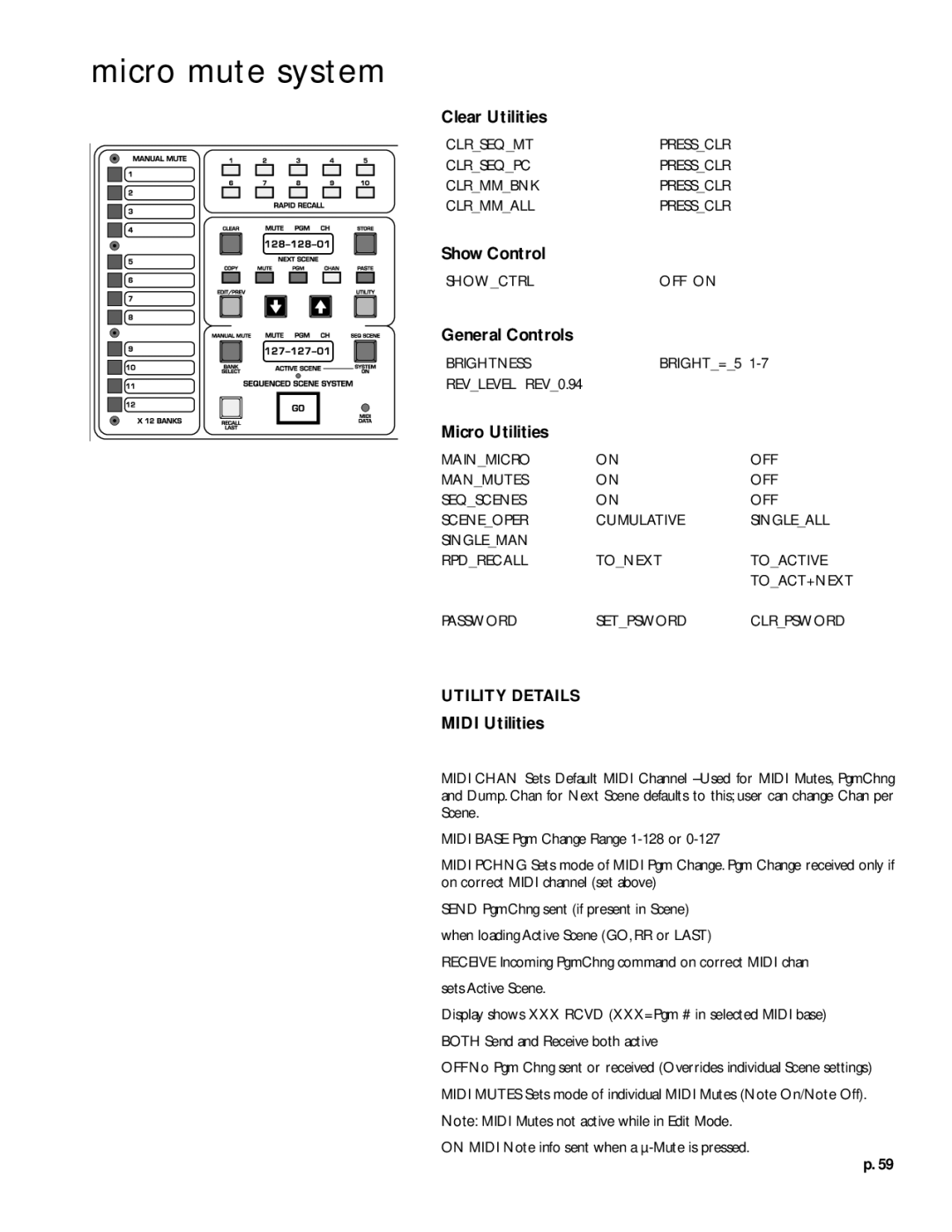V12 specifications
The Peavey V12 is a remarkable guitar amplifier that has gained a reputation for its versatility, punchy sound, and reliability. Aimed at guitarists across various genres, the V12 combines advanced technologies with user-friendly features, making it an appealing option for both amateur and professional musicians.One of the standout features of the Peavey V12 is its power and performance. This amplifier delivers an impressive 120 watts of power, ensuring that it can handle large gigs and rehearsals with ease. Its dual gain structure allows players to explore a wide range of tone options, offering both clean sounds and high-gain distortion. This adaptability makes the V12 suitable for everything from blues to rock and metal.
The V12 boasts Peavey's patented TransTube technology, which emulates the warm, dynamic sound of tube amplifiers. This innovative technology provides a rich tonal palette, delivering the best of both worlds – the warmth of analog sound with the reliability of solid-state performance. Furthermore, the amp comes equipped with a three-channel configuration, giving users access to clean, crunch, and lead sounds at the push of a button. This makes it easy to switch between settings during live performances.
In addition to its tonal options, the Peavey V12 offers comprehensive EQ controls, including treble, mid, and bass adjustments. This allows guitarists to fine-tune their sound to suit their specific preferences and playing styles. The presence and resonance controls further enhance tonal shaping, enabling players to achieve a robust sound that cuts through the mix.
Another notable characteristic of the V12 is its durable construction. Built with high-quality materials, this amp can withstand the rigors of touring, making it a reliable choice for musicians on the road. The lightweight design also adds to its ease of transport, ensuring that musicians can take their sound anywhere.
Additional features include built-in reverb, allowing users to add depth to their tone, and a headphone output for silent practice. The amp is also compatible with footswitching, which gives players added control during performances.
In conclusion, the Peavey V12 is an exceptional amplifier that blends power, versatility, and cutting-edge technology. With its extensive sound-shaping capabilities and robust construction, it stands out as an ideal choice for guitarists seeking quality and performance in one package. Whether for practice, recording, or live performances, the V12 is designed to meet the demands of contemporary musicians.