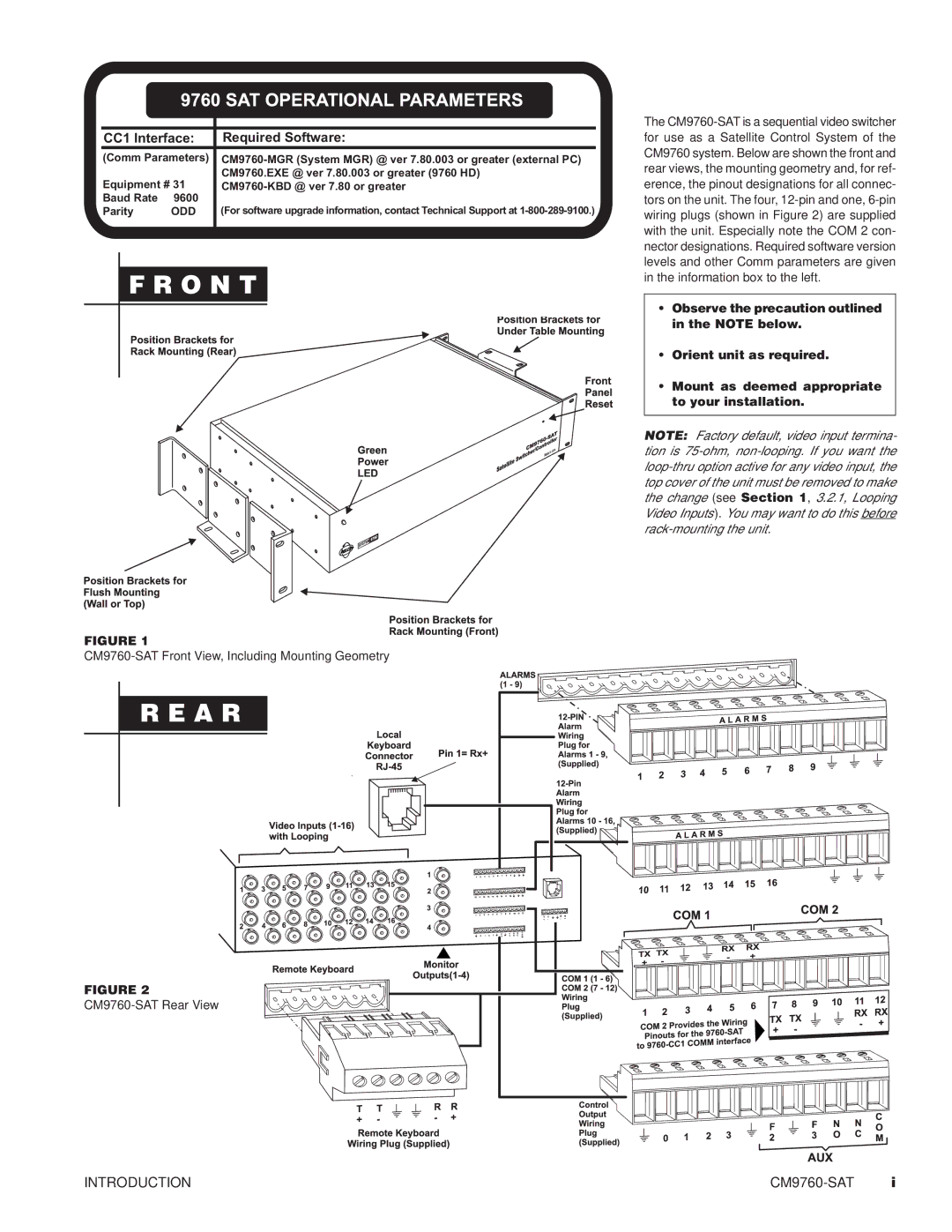C578M, C572M, C539M-A, C543M-A, C579M specifications
Pelco, a leader in advanced video surveillance technology, offers a range of high-performance cameras designed to meet the diverse needs of professional security applications. The Pelco C578M, C1501M, C573M-D, C539M-A, and C572M models represent the latest innovations in surveillance technology, combining superior image quality, robustness, and flexibility.The Pelco C578M is a high-resolution dome camera equipped with advanced features such as digital noise reduction and wide dynamic range, ensuring clear images in varying lighting conditions. Its 4MP image sensor provides exceptional detail, making it ideal for critical environments where clarity is paramount. The C578M supports H.265 compression technology, significantly reducing bandwidth and storage requirements while maintaining superior image quality.
The C1501M model is designed for outdoor environments, featuring an IP66-rated enclosure to withstand harsh weather. This camera comes with a 2MP resolution and a 3.6mm fixed lens, providing a wide field of view. Its built-in infrared capabilities enable night vision, allowing for effective surveillance even in complete darkness, making it an ideal choice for perimeter security.
Next, the C573M-D offers dual functionality with its PTZ capabilities. This camera can pan, tilt, and zoom, allowing for flexible monitoring of large areas. With a 5MP resolution, it captures detailed images that are essential for identifying subjects in diverse scenes. The C573M-D is equipped with analytics features such as motion detection and line crossing, enhancing its capability to react to potential security threats.
The C539M-A is notable for its advanced analytics integration, which enables intelligent video analysis. Featuring a wide-angle lens and 4MP resolution, this camera excels in applications requiring both broad coverage and detailed monitoring. The built-in audio support further enhances situational awareness, making it a versatile tool for comprehensive surveillance.
Lastly, the C572M boasts a compact design without compromising on performance. This camera features a 4MP image sensor and is ideal for discreet installations. Its ability to operate seamlessly with existing security infrastructures via ONVIF compatibility enhances its appeal for system integrators.
In conclusion, Pelco’s C578M, C1501M, C573M-D, C539M-A, and C572M cameras exemplify cutting-edge surveillance technology. Each model offers unique features tailored to different security challenges, ensuring that users can find the right solution for their specific needs without compromising on quality or performance. Whether for indoor or outdoor applications, these cameras represent Pelco’s commitment to providing reliable and effective security solutions.