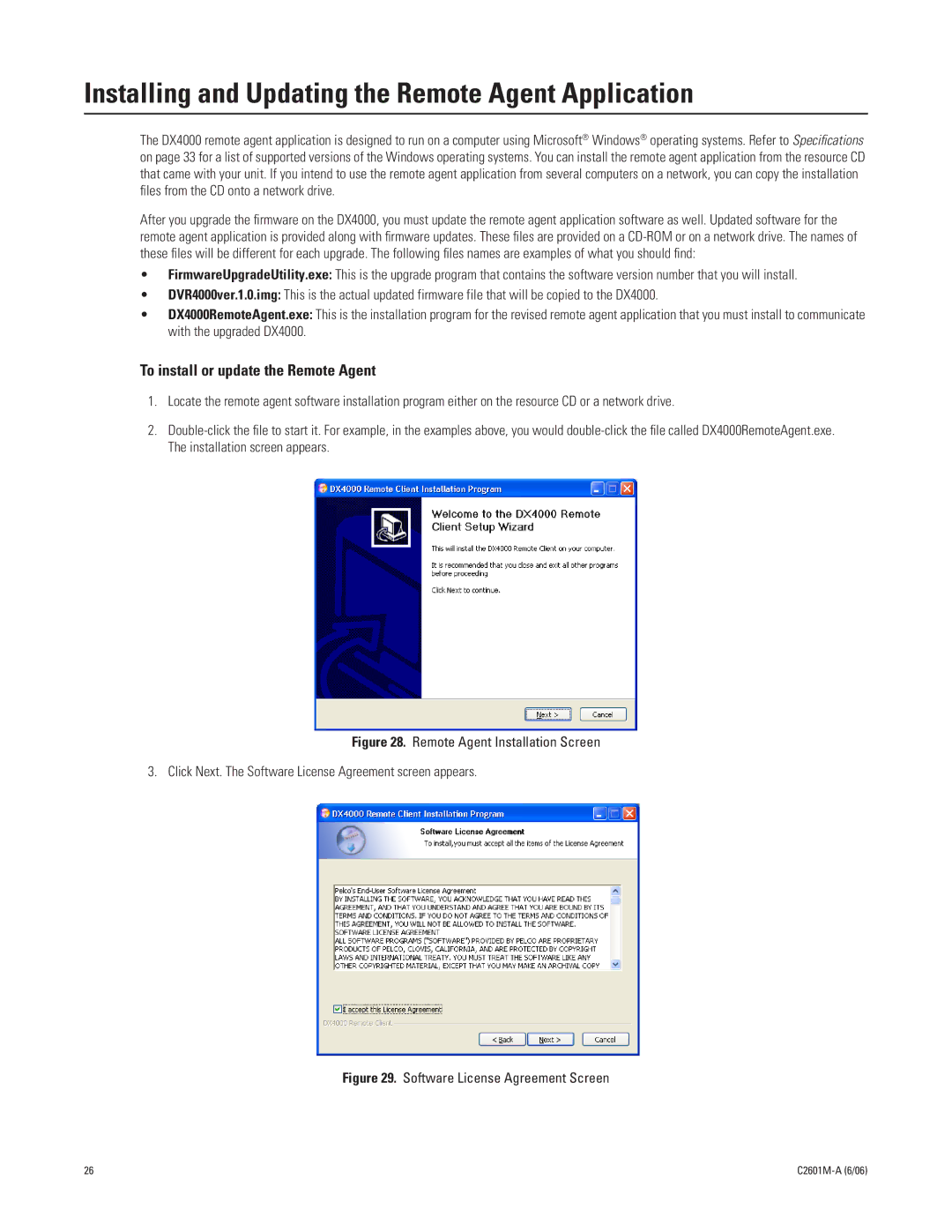Installing and Updating the Remote Agent Application
The DX4000 remote agent application is designed to run on a computer using Microsoft® Windows® operating systems. Refer to Specifications on page 33 for a list of supported versions of the Windows operating systems. You can install the remote agent application from the resource CD that came with your unit. If you intend to use the remote agent application from several computers on a network, you can copy the installation files from the CD onto a network drive.
After you upgrade the firmware on the DX4000, you must update the remote agent application software as well. Updated software for the remote agent application is provided along with firmware updates. These files are provided on a
•FirmwareUpgradeUtility.exe: This is the upgrade program that contains the software version number that you will install.
•DVR4000ver.1.0.img: This is the actual updated firmware file that will be copied to the DX4000.
•DX4000RemoteAgent.exe: This is the installation program for the revised remote agent application that you must install to communicate with the upgraded DX4000.
To install or update the Remote Agent
1.Locate the remote agent software installation program either on the resource CD or a network drive.
2.
Figure 28. Remote Agent Installation Screen
3. Click Next. The Software License Agreement screen appears.
Figure 29. Software License Agreement Screen
26 |
|