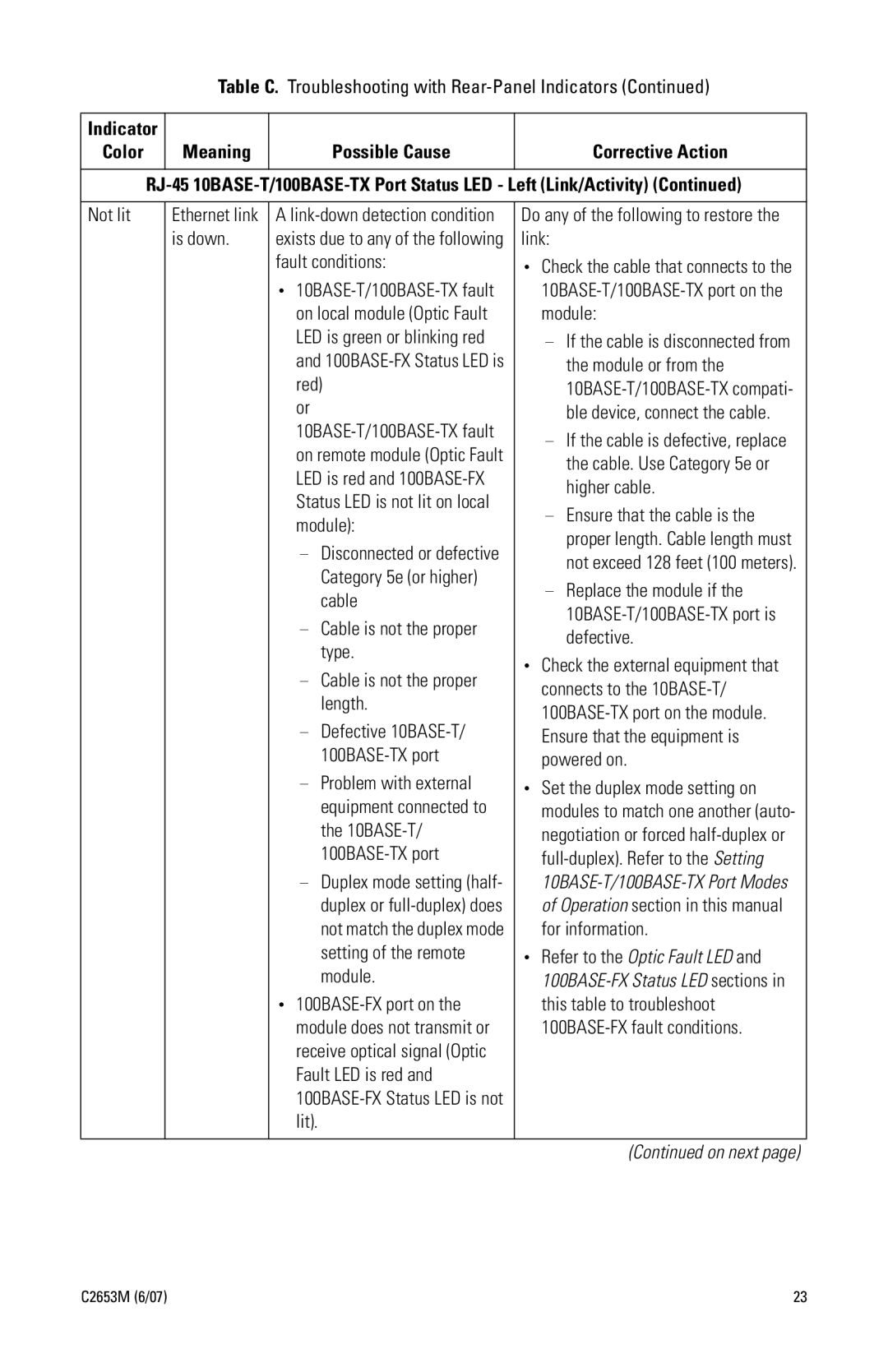Table C. Troubleshooting with Rear-Panel Indicators (Continued)
Indicator |
|
|
|
Color | Meaning | Possible Cause | Corrective Action |
Not lit
Ethernet link is down.
A
•
or
on remote module (Optic Fault LED is red and
–Disconnected or defective Category 5e (or higher) cable
–Cable is not the proper type.
–Cable is not the proper length.
–Defective
–Problem with external equipment connected to the
–Duplex mode setting (half- duplex or
•
Do any of the following to restore the link:
•Check the cable that connects to the
–If the cable is disconnected from the module or from the
–If the cable is defective, replace the cable. Use Category 5e or higher cable.
–Ensure that the cable is the proper length. Cable length must not exceed 128 feet (100 meters).
–Replace the module if the
•Check the external equipment that connects to the
•Set the duplex mode setting on modules to match one another (auto- negotiation or forced
•Refer to the Optic Fault LED and
(Continued on next page)
C2653M (6/07) | 23 |