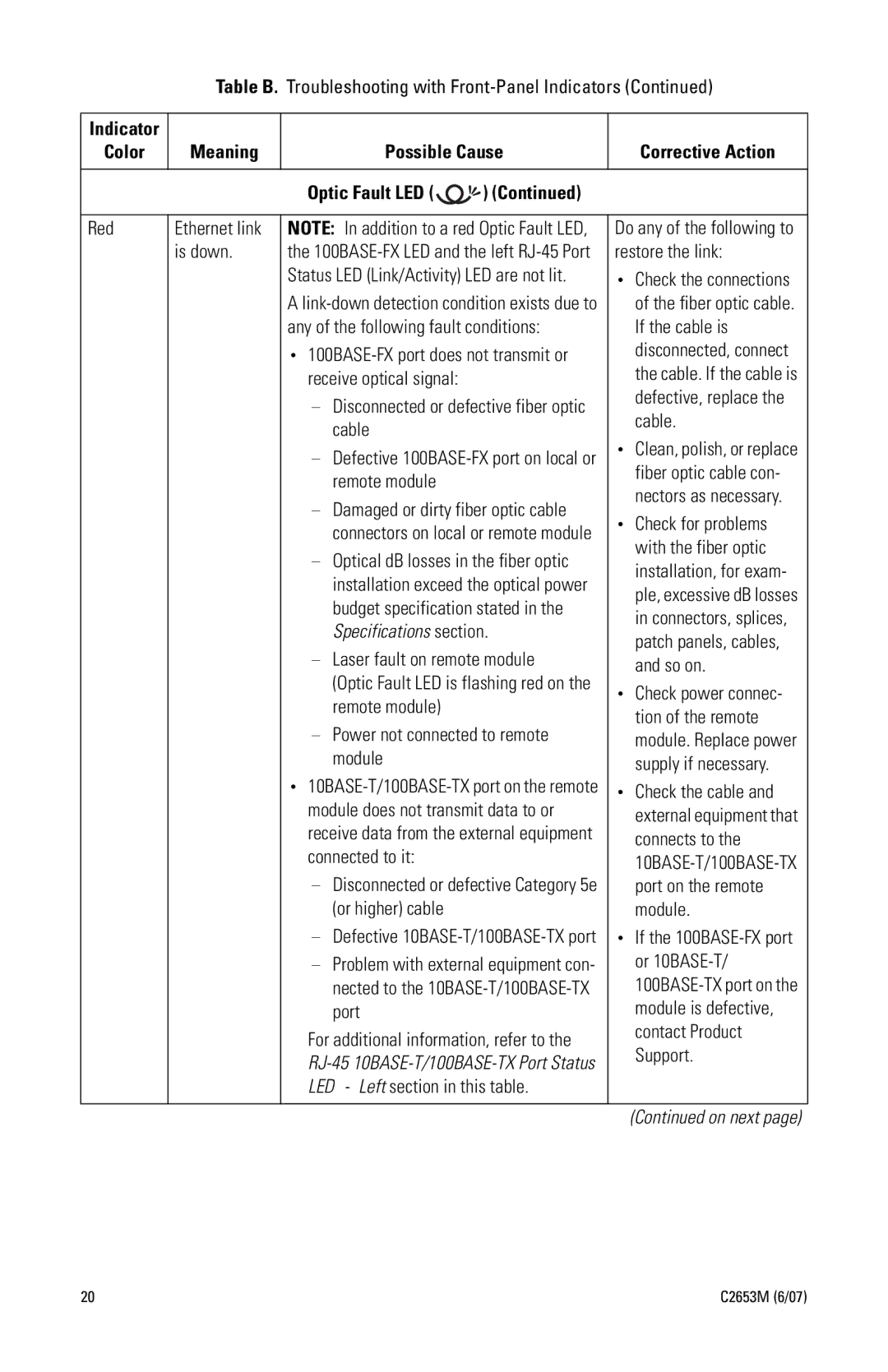Table B. Troubleshooting with
Indicator |
|
|
|
|
Color | Meaning | Possible Cause | Corrective Action | |
|
|
|
|
|
|
| Optic Fault LED ( | ) (Continued) |
|
|
|
|
| |
Red | Ethernet link | NOTE: In addition to a red Optic Fault LED, | Do any of the following to | |
| is down. | the | restore the link: | |
|
| Status LED (Link/Activity) LED are not lit. | • Check the connections | |
|
| A | of the fiber optic cable. | |
|
| any of the following fault conditions: | If the cable is | |
|
| • | disconnected, connect | |
|
| the cable. If the cable is | ||
|
| receive optical signal: |
| |
|
| – Disconnected or defective fiber optic | defective, replace the | |
|
| cable. | ||
|
| cable |
| |
|
|
| • Clean, polish, or replace | |
|
| – Defective | ||
|
| remote module |
| fiber optic cable con- |
|
|
| nectors as necessary. | |
|
| – Damaged or dirty fiber optic cable | ||
|
| • Check for problems | ||
|
| connectors on local or remote module | ||
|
| – Optical dB losses in the fiber optic | with the fiber optic | |
|
| installation, for exam- | ||
|
| installation exceed the optical power | ple, excessive dB losses | |
|
| budget specification stated in the | ||
|
| in connectors, splices, | ||
|
| Specifications section. | ||
|
| patch panels, cables, | ||
|
| – Laser fault on remote module | ||
|
| and so on. | ||
|
| (Optic Fault LED is flashing red on the | • Check power connec- | |
|
| remote module) |
| |
|
| – Power not connected to remote | tion of the remote | |
|
| module. Replace power | ||
|
| module |
| supply if necessary. |
|
| • | • Check the cable and | |
|
| module does not transmit data to or | external equipment that | |
|
| receive data from the external equipment | connects to the | |
|
| connected to it: |
| |
|
| – Disconnected or defective Category 5e | port on the remote | |
|
| (or higher) cable |
| module. |
|
| – Defective | • If the | |
|
| – Problem with external equipment con- | or | |
|
| |||
|
| nected to the | ||
|
| port |
| module is defective, |
|
| For additional information, refer to the | contact Product | |
|
| Support. | ||
|
| |||
|
|
| ||
|
| LED - Left section in this table. |
| |
|
|
|
|
|
|
|
|
| (Continued on next page) |
20 | C2653M (6/07) |