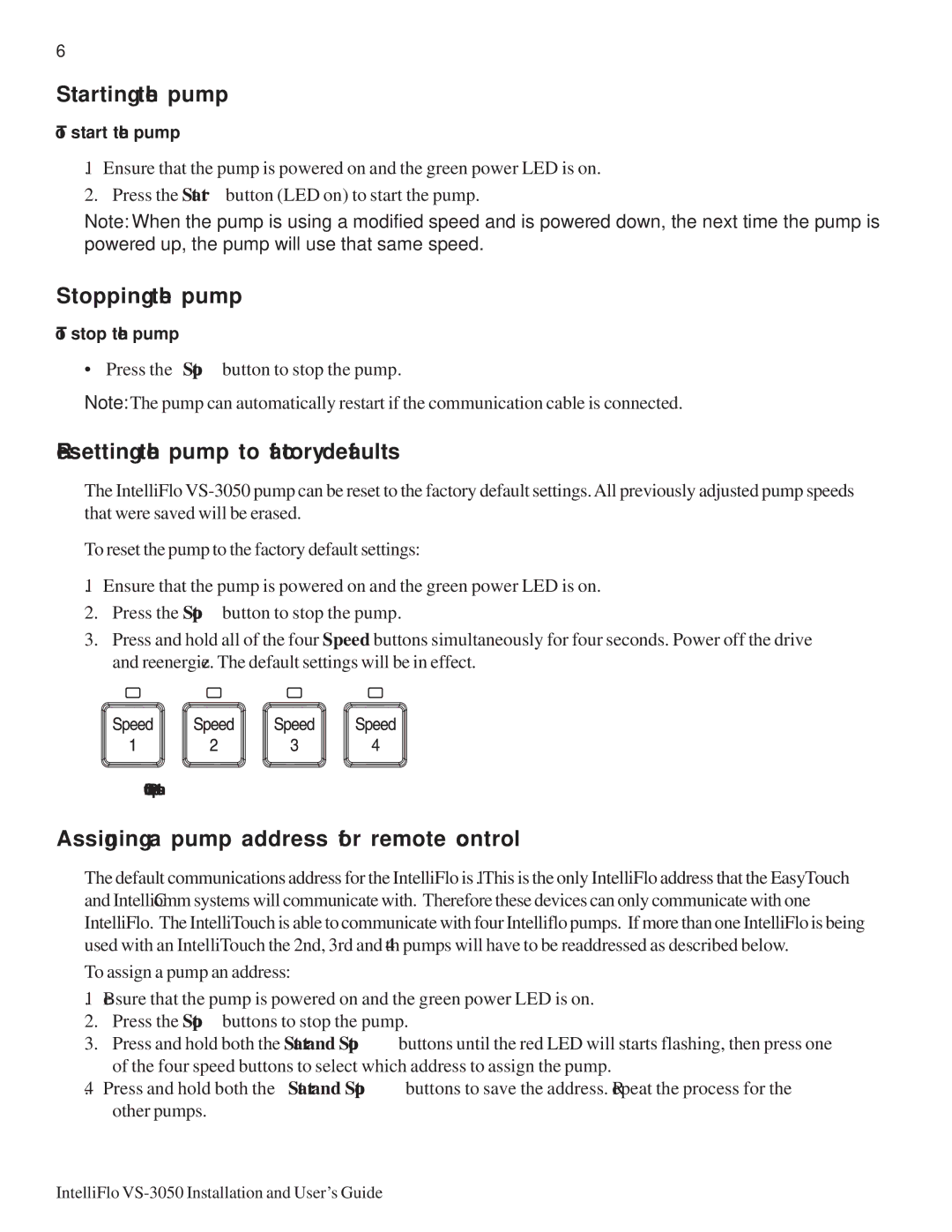VS-3050 specifications
The Pentair VS-3050 is a highly efficient variable speed pool pump designed for residential swimming pools. With its advanced technology and user-friendly features, it provides an innovative solution for pool owners looking to optimize energy use and maintain crystal-clear water. Its capabilities not only reduce operational costs but also enhance the overall pool experience.One of the standout features of the VS-3050 is its variable speed motor, which allows users to adjust the pump's speed according to their specific needs. This flexibility enables significant energy savings as the pump operates efficiently at lower speeds for routine tasks such as filtration, while higher speeds can be utilized for heavy-duty tasks like vacuuming or water feature operation. Compared to traditional single-speed pumps, the VS-3050 can reduce energy consumption by up to 90%, leading to lower electricity bills and a smaller carbon footprint.
The VS-3050 also boasts a user-friendly digital control interface, making it easy for pool owners to set schedules and adjust speed settings. The intuitive display guides users through programming, allowing them to create customized operation schedules that align with their habits and pool maintenance needs. Additionally, its ability to integrate with automation systems means users can control pump settings remotely, further enhancing convenience.
Durability is another key characteristic of the Pentair VS-3050. Built with robust materials, the pump is designed to withstand the rigors of outdoor conditions while providing reliable performance year after year. The pump features a quiet operation mode, making it a welcome addition to any backyard setting without disturbing the tranquility of outdoor relaxation.
Moreover, the VS-3050 is designed for ease of installation and maintenance. With a compact footprint and lightweight construction, it can easily fit into most existing setups without requiring extensive modifications. Maintenance tasks are simplified, encouraging pool owners to keep their systems running smoothly.
In summary, the Pentair VS-3050 is an exemplary variable speed pool pump that combines advanced technology, efficiency, and user convenience. Its energy-saving capabilities, easy-to-use control interface, durable construction, and low maintenance make it a top choice for pool owners seeking to enhance their pool experience. Embracing the VS-3050 means investing in a sustainable future for backyard leisure while ensuring the water remains clean, clear, and inviting.