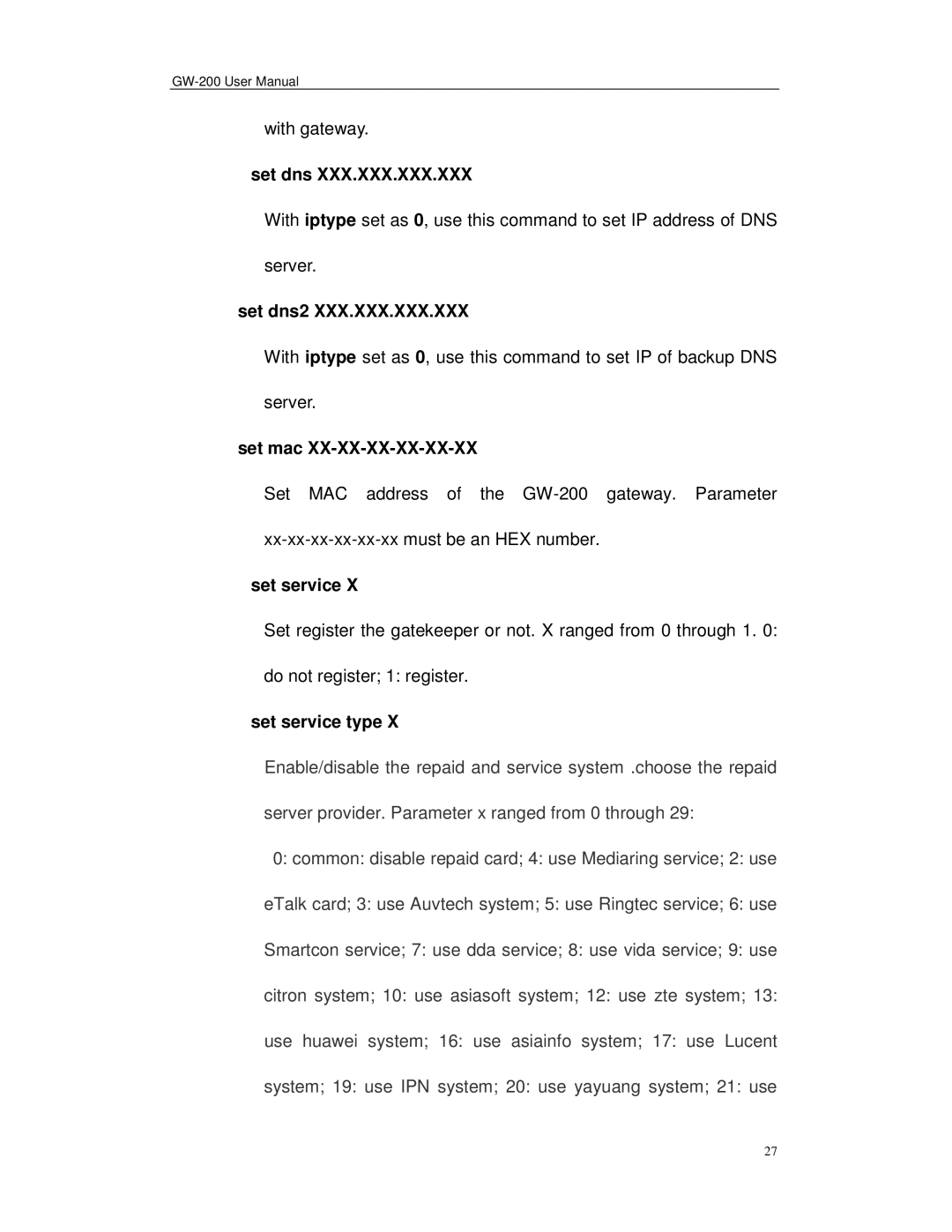with gateway.
set dns XXX.XXX.XXX.XXX
With iptype set as 0, use this command to set IP address of DNS
server.
set dns2 XXX.XXX.XXX.XXX
With iptype set as 0, use this command to set IP of backup DNS
server.
set mac XX-XX-XX-XX-XX-XX
Set MAC address of the
set service X
Set register the gatekeeper or not. X ranged from 0 through 1. 0: do not register; 1: register.
set service type X
Enable/disable the repaid and service system .choose the repaid server provider. Parameter x ranged from 0 through 29:
0:common: disable repaid card; 4: use Mediaring service; 2: use eTalk card; 3: use Auvtech system; 5: use Ringtec service; 6: use Smartcon service; 7: use dda service; 8: use vida service; 9: use citron system; 10: use asiasoft system; 12: use zte system; 13: use huawei system; 16: use asiainfo system; 17: use Lucent system; 19: use IPN system; 20: use yayuang system; 21: use
27