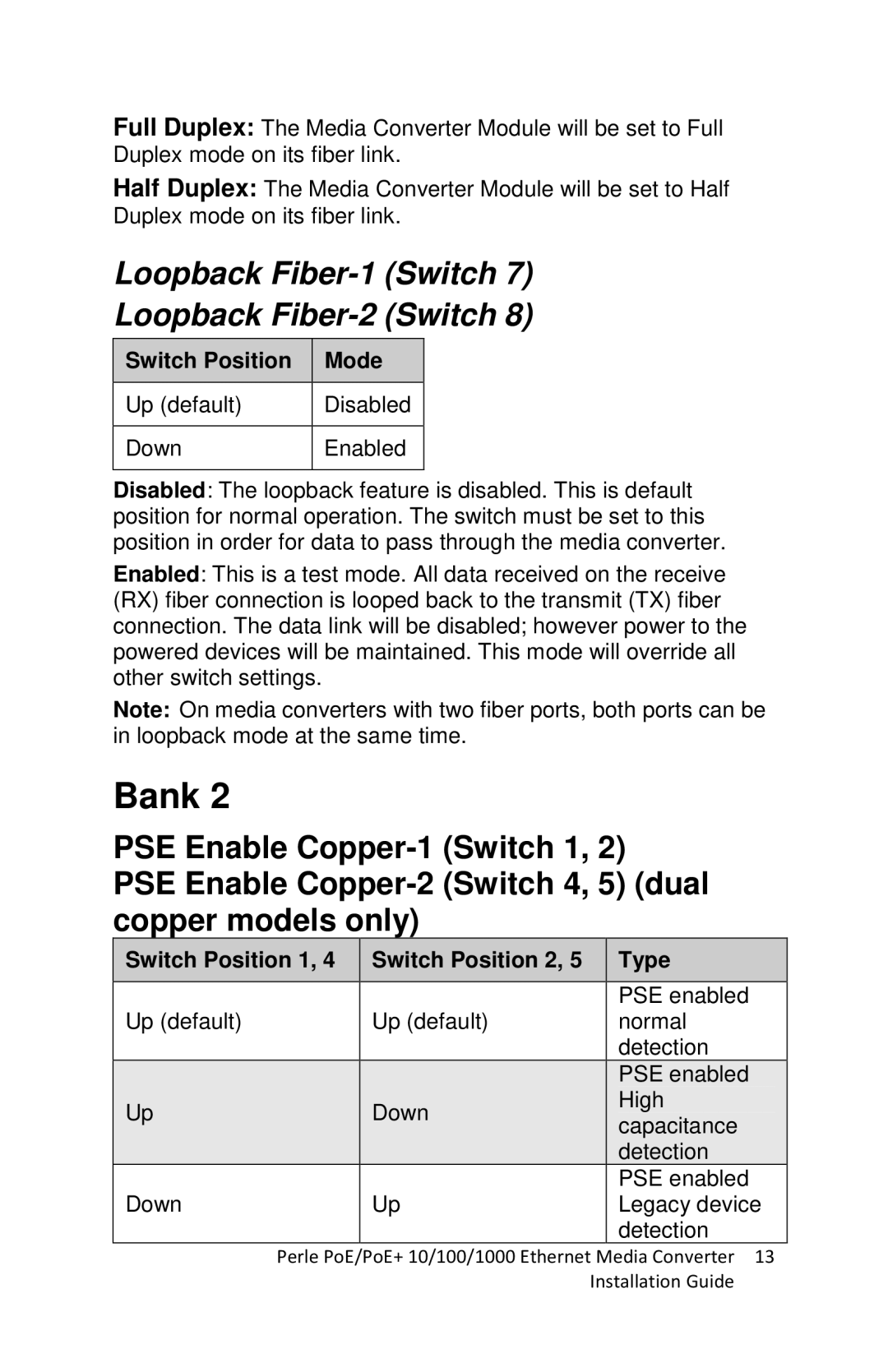Full Duplex: The Media Converter Module will be set to Full Duplex mode on its fiber link.
Half Duplex: The Media Converter Module will be set to Half Duplex mode on its fiber link.
Loopback Fiber-1 (Switch 7)
Loopback Fiber-2 (Switch 8)
Switch Position | Mode |
|
|
Up (default) | Disabled |
|
|
Down | Enabled |
|
|
Disabled: The loopback feature is disabled. This is default position for normal operation. The switch must be set to this position in order for data to pass through the media converter.
Enabled: This is a test mode. All data received on the receive (RX) fiber connection is looped back to the transmit (TX) fiber connection. The data link will be disabled; however power to the powered devices will be maintained. This mode will override all other switch settings.
Note: On media converters with two fiber ports, both ports can be in loopback mode at the same time.
Bank 2
PSE Enable
PSE Enable
| Switch Position 1, 4 |
|
| Switch Position 2, 5 |
|
| Type |
|
|
|
|
|
|
|
|
|
|
|
|
|
|
| PSE enabled |
| Up (default) |
| Up (default) |
| normal | ||
|
|
|
|
|
|
| detection |
|
|
|
|
|
|
| PSE enabled |
| Up |
|
| Down |
|
| High |
|
|
|
|
| capacitance | ||
|
|
|
|
|
|
| |
|
|
|
|
|
|
| detection |
|
|
|
|
|
|
| PSE enabled |
| Down |
| Up |
| Legacy device | ||
|
|
|
|
|
|
| detection |
Perle PoE/PoE+ 10/100/1000 Ethernet Media Converter | 13 |
Installation Guide |
|