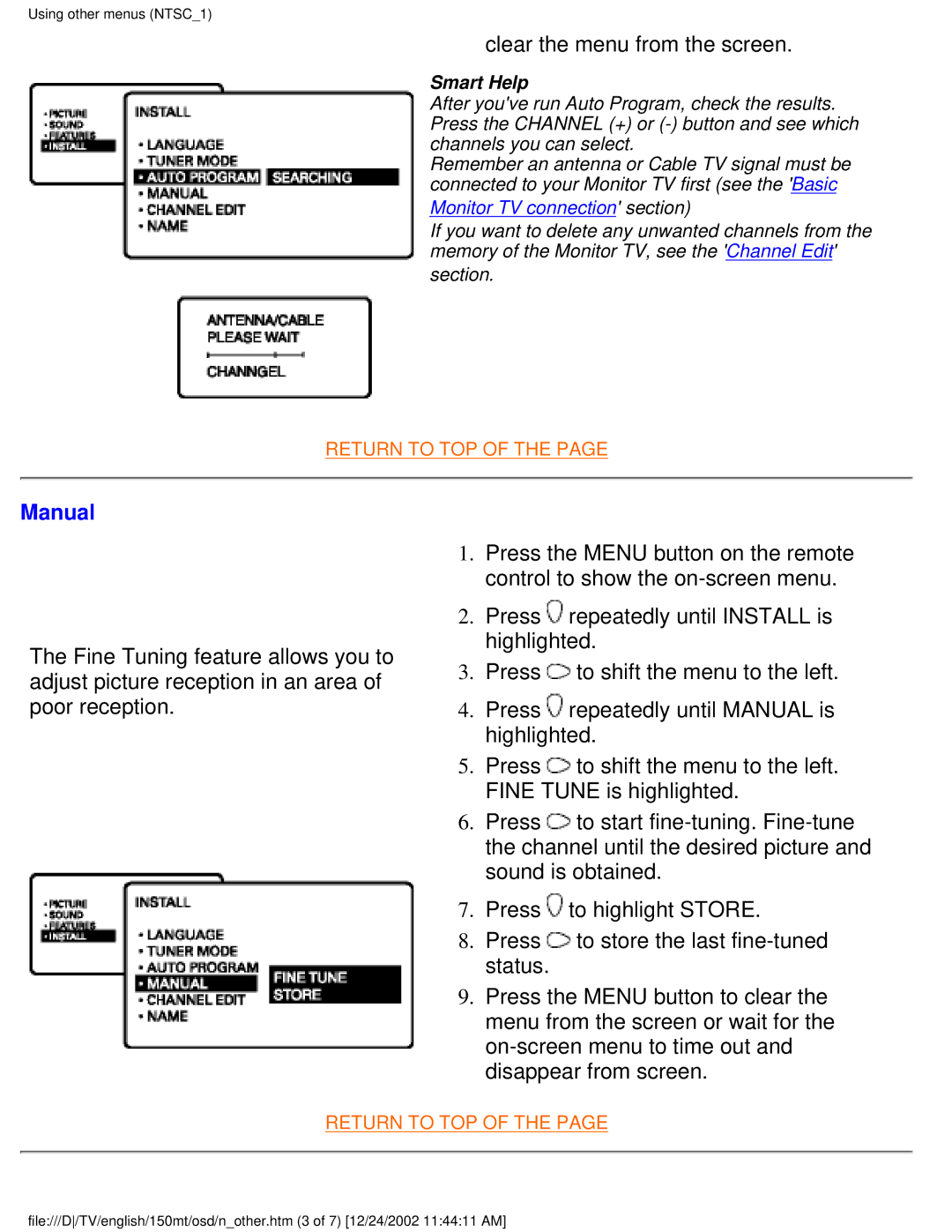Using other menus (NTSC_1)
clear the menu from the screen.
Smart Help
After you've run Auto Program, check the results. Press the CHANNEL (+) or
Remember an antenna or Cable TV signal must be connected to your Monitor TV first (see the 'Basic
Monitor TV connection' section)
If you want to delete any unwanted channels from the memory of the Monitor TV, see the 'Channel Edit' section.
RETURN TO TOP OF THE PAGE
Manual
The Fine Tuning feature allows you to adjust picture reception in an area of poor reception.
1.Press the MENU button on the remote control to show the
2.Press ![]() repeatedly until INSTALL is highlighted.
repeatedly until INSTALL is highlighted.
3.Press ![]() to shift the menu to the left.
to shift the menu to the left.
4.Press ![]() repeatedly until MANUAL is highlighted.
repeatedly until MANUAL is highlighted.
5.Press ![]() to shift the menu to the left. FINE TUNE is highlighted.
to shift the menu to the left. FINE TUNE is highlighted.
6.Press ![]() to start
to start
7.Press ![]() to highlight STORE.
to highlight STORE.
8.Press ![]() to store the last
to store the last
9.Press the MENU button to clear the menu from the screen or wait for the
RETURN TO TOP OF THE PAGE
file:///D/TV/english/150mt/osd/n_other.htm (3 of 7) [12/24/2002 11:44:11 AM]