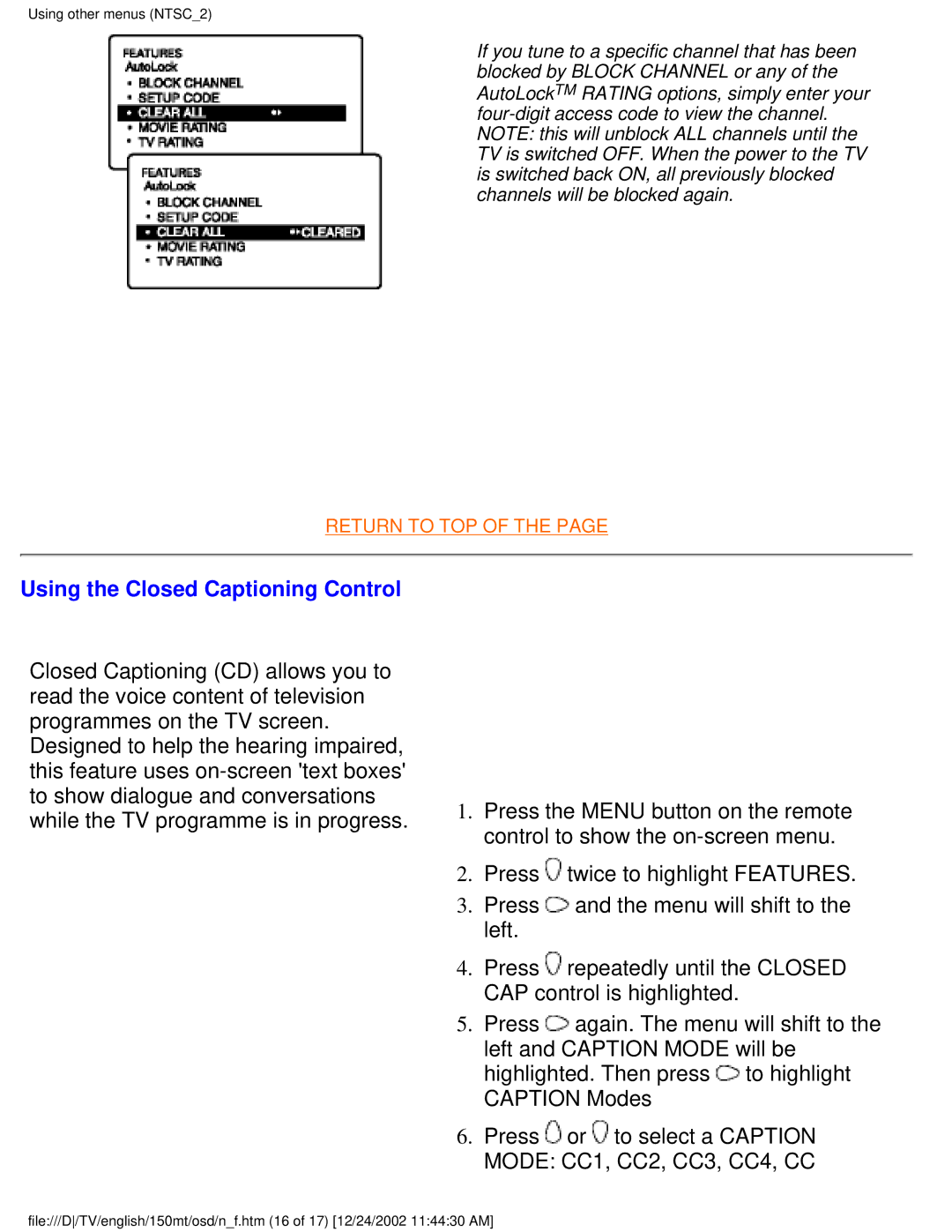Using other menus (NTSC_2)
If you tune to a specific channel that has been blocked by BLOCK CHANNEL or any of the
AutoLockTM RATING options, simply enter your
RETURN TO TOP OF THE PAGE
Using the Closed Captioning Control
Closed Captioning (CD) allows you to read the voice content of television programmes on the TV screen. Designed to help the hearing impaired, this feature uses
1.Press the MENU button on the remote control to show the
2.Press ![]() twice to highlight FEATURES.
twice to highlight FEATURES.
3.Press ![]() and the menu will shift to the left.
and the menu will shift to the left.
4.Press ![]() repeatedly until the CLOSED CAP control is highlighted.
repeatedly until the CLOSED CAP control is highlighted.
5.Press ![]() again. The menu will shift to the left and CAPTION MODE will be highlighted. Then press
again. The menu will shift to the left and CAPTION MODE will be highlighted. Then press ![]() to highlight CAPTION Modes
to highlight CAPTION Modes
6.Press ![]() or
or ![]() to select a CAPTION MODE: CC1, CC2, CC3, CC4, CC
to select a CAPTION MODE: CC1, CC2, CC3, CC4, CC
file:///D/TV/english/150mt/osd/n_f.htm (16 of 17) [12/24/2002 11:44:30 AM]