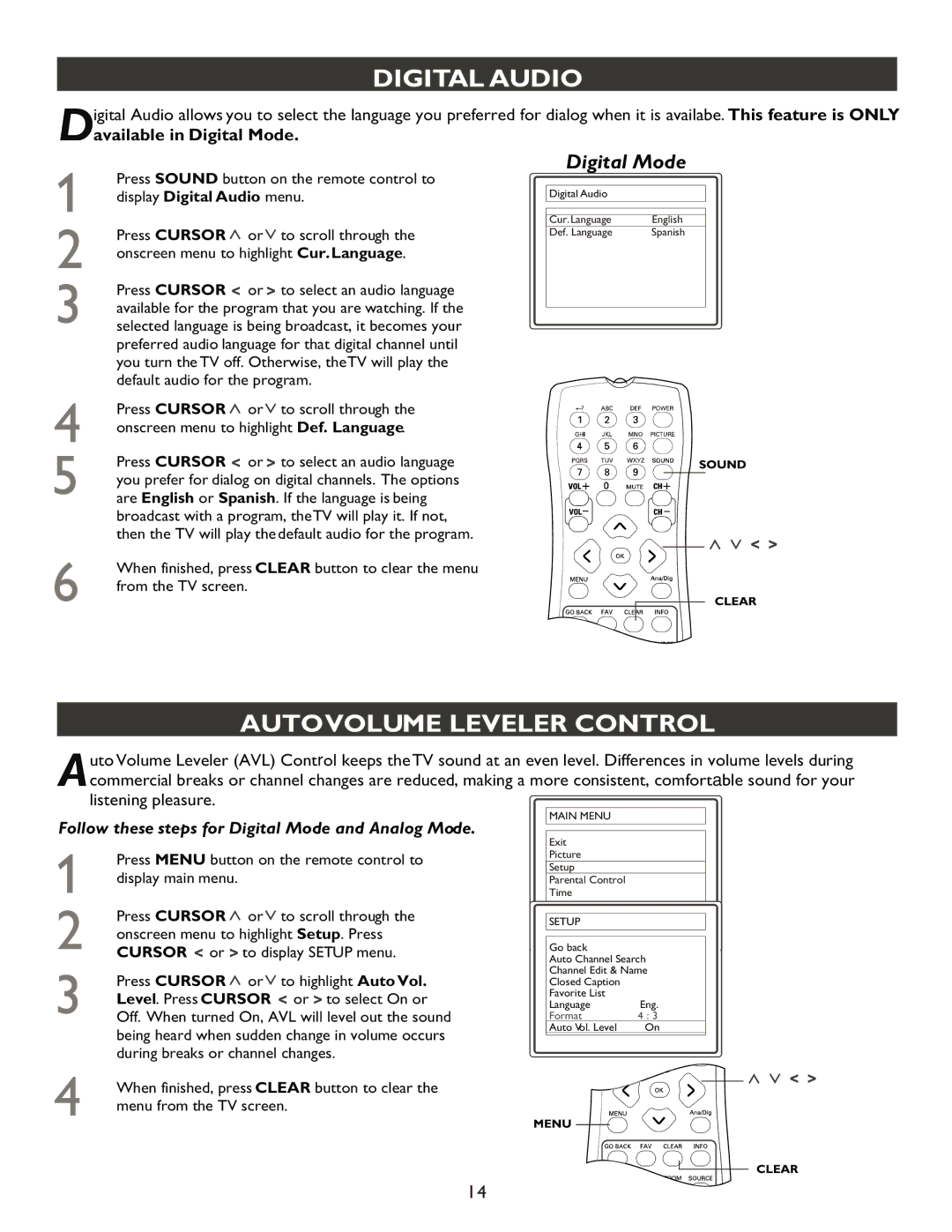DIGITAL AUDIO
igital Audio allows you to select the language you preferred for dialog when it is availabe. This feature is ONLY
Davailable in Digital Mode.
Press SOUND button on the remote control to display Digital Audio menu.
Press CURSOR ![]() or
or ![]() to scroll through the onscreen menu to highlight Cur.Language.
to scroll through the onscreen menu to highlight Cur.Language.
Press CURSOR ![]() or
or ![]() to select an audio language available for the program that you are watching. If the selected language is being broadcast, it becomes your preferred audio language for that digital channel until you turn the TV off. Otherwise, theTV will play the default audio for the program.
to select an audio language available for the program that you are watching. If the selected language is being broadcast, it becomes your preferred audio language for that digital channel until you turn the TV off. Otherwise, theTV will play the default audio for the program.
Press CURSOR ![]() or
or ![]() to scroll through the onscreen menu to highlight Def. Language.
to scroll through the onscreen menu to highlight Def. Language.
Press CURSOR ![]() or
or ![]() to select an audio language you prefer for dialog on digital channels. The options are English or Spanish. If the language is being broadcast with a program, theTV will play it. If not, then the TV will play the default audio for the program.
to select an audio language you prefer for dialog on digital channels. The options are English or Spanish. If the language is being broadcast with a program, theTV will play it. If not, then the TV will play the default audio for the program.
When finished, press CLEAR button to clear the menu from the TV screen.
Digital Mode
Digital Audio
|
|
|
Cur.Language | English | |
Def. Language | Spanish | |
|
|
|
|
|
|
|
|
|
AUTOVOLUME LEVELER CONTROL
uto Volume Leveler (AVL) Control keeps the TV sound at an even level. Differences in volume levels during Acommercial breaks or channel changes are reduced, making a more consistent, comfortable sound for your
listening pleasure.
Follow these steps for Digital Mode and Analog Mode.
Press MENU button on the remote control to display main menu.
Press CURSOR ![]() or
or ![]() to scroll through the onscreen menu to highlight Setup. Press CURSOR
to scroll through the onscreen menu to highlight Setup. Press CURSOR ![]() or
or ![]() to display SETUP menu.
to display SETUP menu.
Press CURSOR ![]() or
or ![]() to highlight Auto Vol. Level. Press CURSOR
to highlight Auto Vol. Level. Press CURSOR ![]() or
or ![]() to select On or Off. When turned On, AVL will level out the sound being heard when sudden change in volume occurs during breaks or channel changes.
to select On or Off. When turned On, AVL will level out the sound being heard when sudden change in volume occurs during breaks or channel changes.
When finished, press CLEAR button to clear the menu from the TV screen.
MAIN MENU
Exit
Picture
Setup
Parental Control
Time
SETUP
Go back
Auto Channel Search
Channel Edit & Name
Closed Caption
Favorite List |
|
|
| ||
Language | Eng. |
| |||
Format | 4 : 3 |
|
| ||
Auto Vol. Level | On |
| |||
|
|
|
|
|
|
|
|
|
|
|
|
14