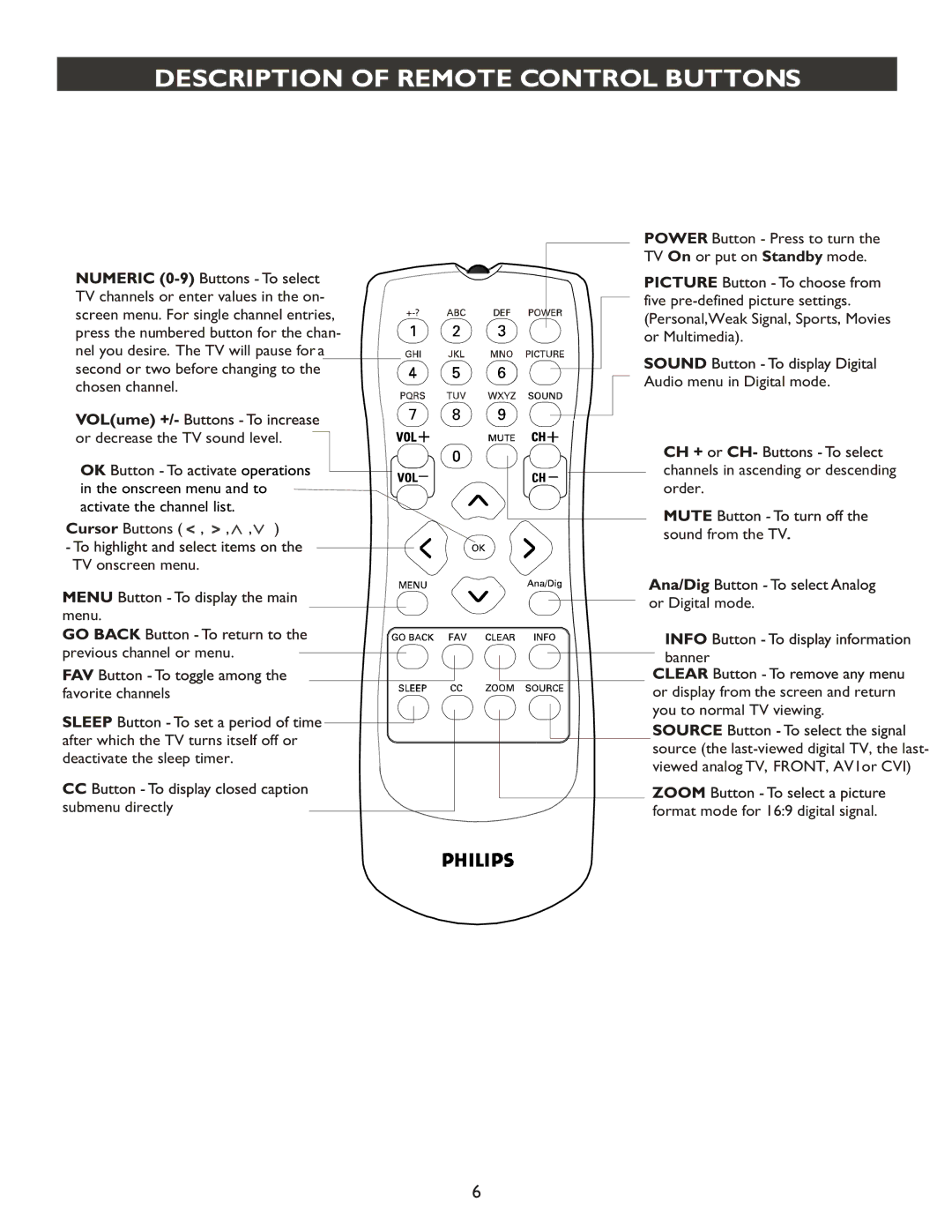DESCRIPTION OF REMOTE CONTROL BUTTONS
TV channels or enter values in the on- screen menu. For single channel entries, press the numbered button for the chan- nel you desire. The TV will pause for a second or two before changing to the chosen channel.
or decrease the TV sound level.
in the onscreen menu and to activate the channel list.
Cursor Buttons ( ![]() ,
, ![]() ,
, ![]() ,
,![]() )
)
TV onscreen menu.
menu.
previous channel or menu.
favorite channels
after which the TV turns itself off or deactivate the sleep timer.
submenu directly
POWER Button - Press to turn the TV On or put on Standby mode.
five
Audio menu in Digital mode.
channels in ascending or descending order.
sound from the TV.
or Digital mode.
banner
or display from the screen and return you to normal TV viewing.
source (the
format mode for 16:9 digital signal.
6