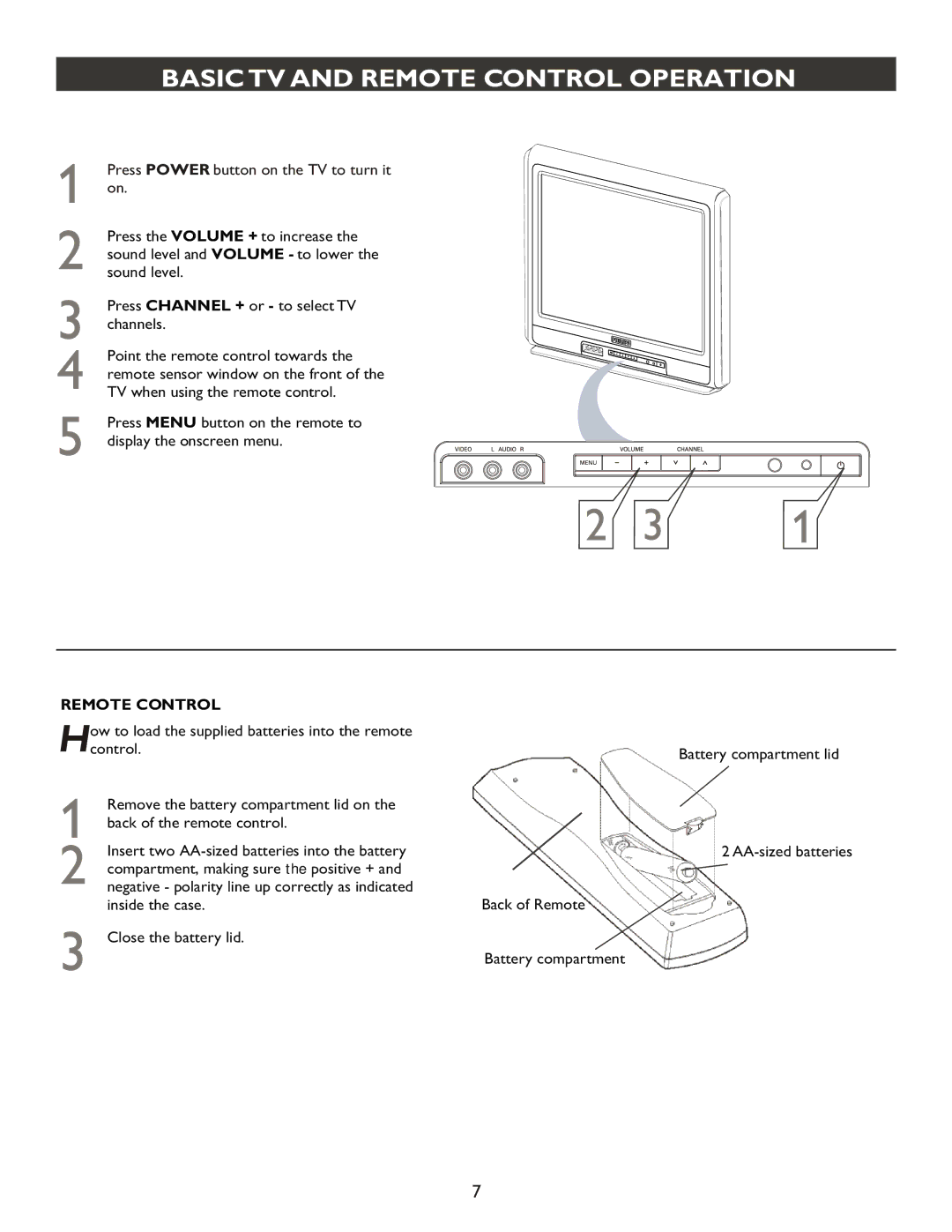BASIC TV AND REMOTE CONTROL OPERATION
Press POWER button on the TV to turn it on.
Press the VOLUME + to increase the sound level and VOLUME - to lower the sound level.
Press CHANNEL + or - to select TV channels.
Point the remote control towards the remote sensor window on the front of the TV when using the remote control.
Press MENU button on the remote to display the onscreen menu.
REMOTE CONTROL
ow to load the supplied batteries into the remote |
|
Hcontrol. |
|
Remove the battery compartment lid on the |
|
back of the remote control. |
|
Insert two |
|
compartment, making sure the positive + and |
|
negative - polarity line up correctly as indicated | Back of Remote |
inside the case. | |
Close the battery lid. |
|
| Battery compartment |
Battery compartment lid
2
7