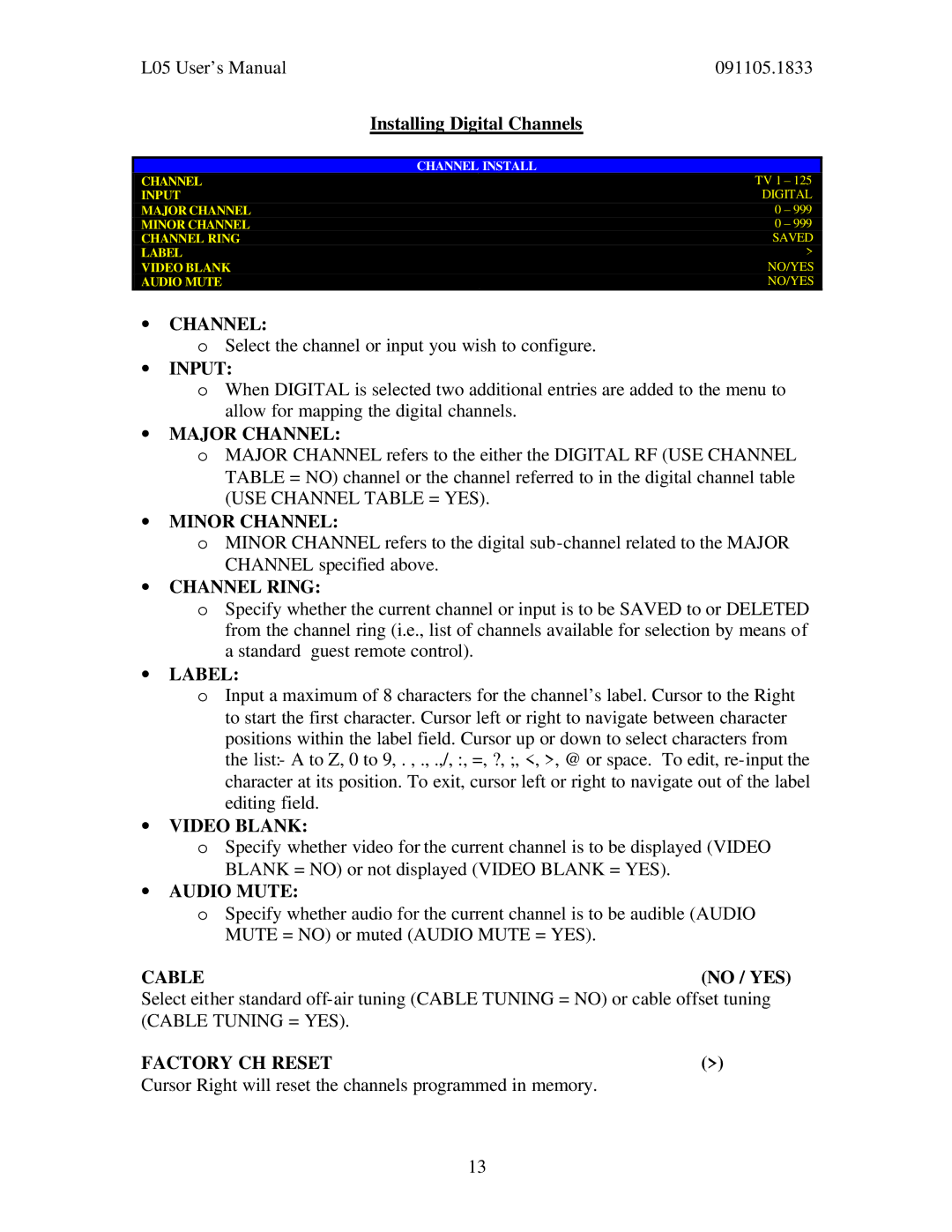L05 User’s Manual | 091105.1833 |
| Installing Digital Channels |
|
|
| CHANNEL INSTALL |
CHANNEL | TV 1 – 125 |
INPUT | DIGITAL |
MAJOR CHANNEL | 0 – 999 |
MINOR CHANNEL | 0 – 999 |
CHANNEL RING | SAVED |
LABEL | > |
VIDEO BLANK |
|
AUDIO MUTE |
|
|
|
∙CHANNEL:
oSelect the channel or input you wish to configure.
∙INPUT:
oWhen DIGITAL is selected two additional entries are added to the menu to allow for mapping the digital channels.
∙MAJOR CHANNEL:
oMAJOR CHANNEL refers to the either the DIGITAL RF (USE CHANNEL TABLE = NO) channel or the channel referred to in the digital channel table
(USE CHANNEL TABLE = YES).
∙MINOR CHANNEL:
oMINOR CHANNEL refers to the digital
∙CHANNEL RING:
oSpecify whether the current channel or input is to be SAVED to or DELETED from the channel ring (i.e., list of channels available for selection by means of a standard guest remote control).
∙LABEL:
oInput a maximum of 8 characters for the channel’s label. Cursor to the Right to start the first character. Cursor left or right to navigate between character positions within the label field. Cursor up or down to select characters from the list:- A to Z, 0 to 9, . , ., .,/, :, =, ?, ;, <, >, @ or space. To edit,
∙VIDEO BLANK:
oSpecify whether video for the current channel is to be displayed (VIDEO BLANK = NO) or not displayed (VIDEO BLANK = YES).
∙AUDIO MUTE:
oSpecify whether audio for the current channel is to be audible (AUDIO MUTE = NO) or muted (AUDIO MUTE = YES).
CABLE(NO / YES)
Select either standard
FACTORY CH RESET | (>) |
Cursor Right will reset the channels programmed in memory. |
|
13