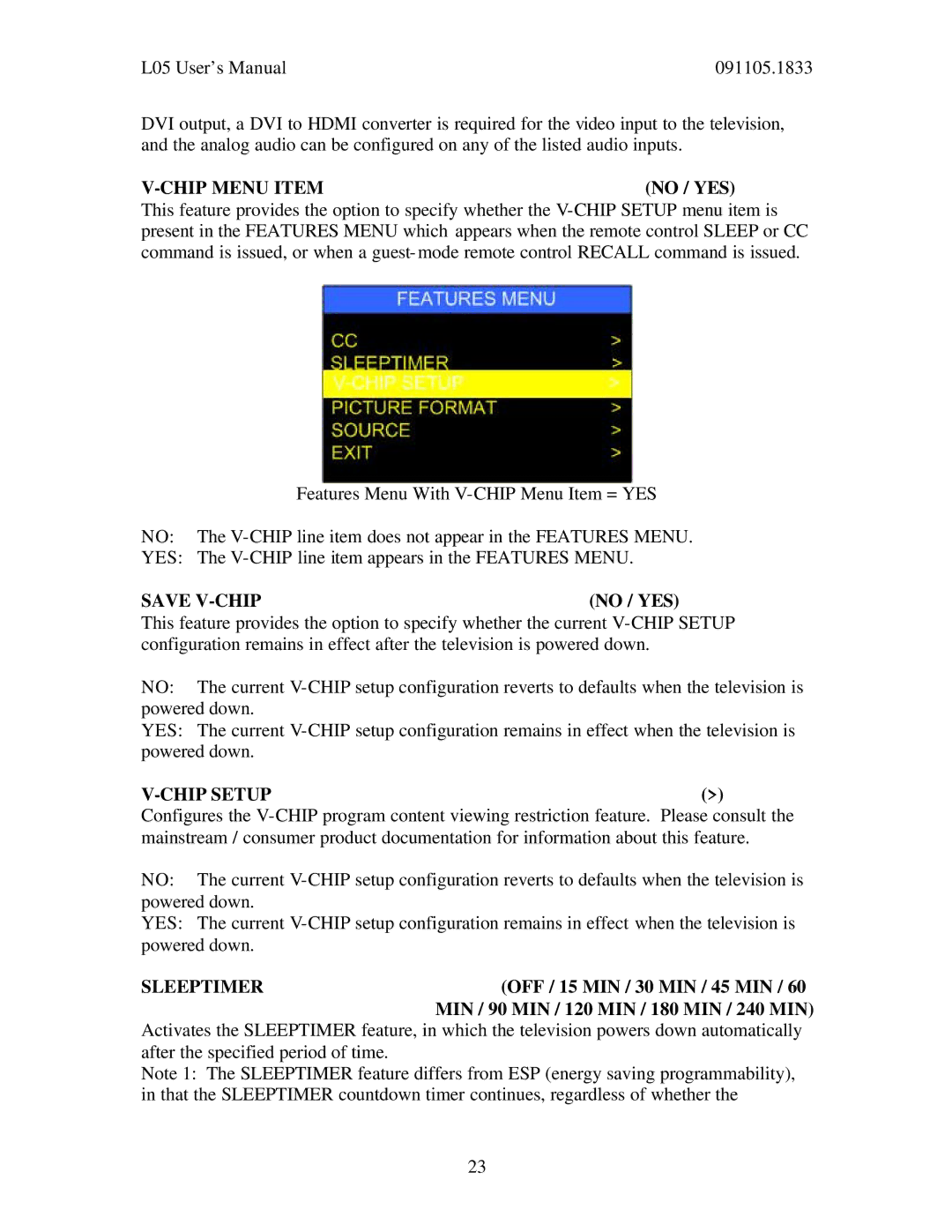L05 User’s Manual | 091105.1833 |
DVI output, a DVI to HDMI converter is required for the video input to the television, and the analog audio can be configured on any of the listed audio inputs.
V-CHIP MENU ITEM(NO / YES)
This feature provides the option to specify whether the
Features Menu With
NO: The
YES: The
SAVE V-CHIP (NO / YES)
This feature provides the option to specify whether the current
NO: The current
YES: The current
V-CHIP SETUP(>)
Configures the
NO: The current
YES: The current
SLEEPTIMER | (OFF / 15 MIN / 30 MIN / 45 MIN / 60 |
| MIN / 90 MIN / 120 MIN / 180 MIN / 240 MIN) |
Activates the SLEEPTIMER feature, in which the television powers down automatically after the specified period of time.
Note 1: The SLEEPTIMER feature differs from ESP (energy saving programmability), in that the SLEEPTIMER countdown timer continues, regardless of whether the
23