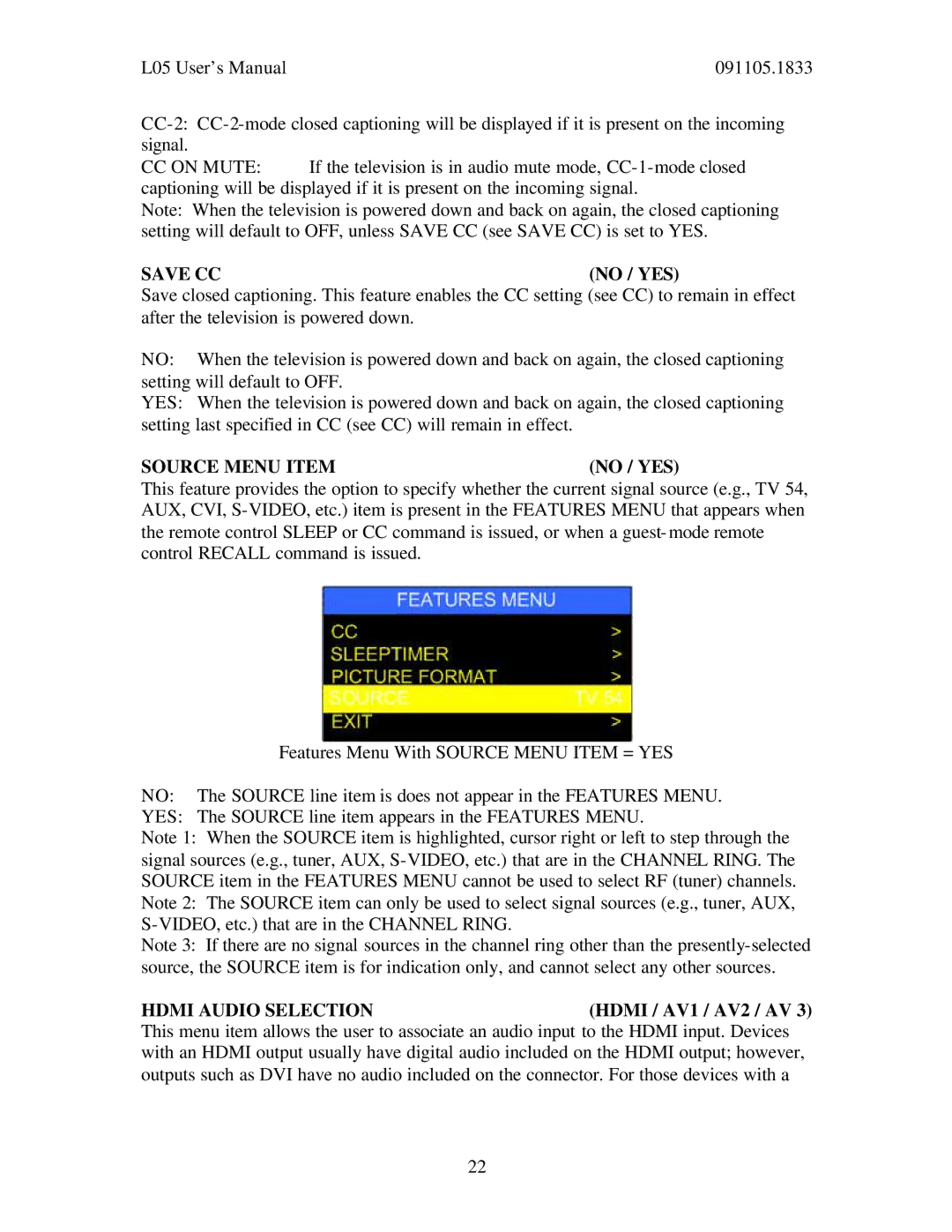L05 User’s Manual | 091105.1833 |
CC ON MUTE: If the television is in audio mute mode,
Note: When the television is powered down and back on again, the closed captioning setting will default to OFF, unless SAVE CC (see SAVE CC) is set to YES.
SAVE CC(NO / YES)
Save closed captioning. This feature enables the CC setting (see CC) to remain in effect after the television is powered down.
NO: When the television is powered down and back on again, the closed captioning setting will default to OFF.
YES: When the television is powered down and back on again, the closed captioning setting last specified in CC (see CC) will remain in effect.
SOURCE MENU ITEM(NO / YES)
This feature provides the option to specify whether the current signal source (e.g., TV 54, AUX, CVI,
Features Menu With SOURCE MENU ITEM = YES
NO: The SOURCE line item is does not appear in the FEATURES MENU.
YES: The SOURCE line item appears in the FEATURES MENU.
Note 1: When the SOURCE item is highlighted, cursor right or left to step through the signal sources (e.g., tuner, AUX,
Note 3: If there are no signal sources in the channel ring other than the
HDMI AUDIO SELECTION(HDMI / AV1 / AV2 / AV 3)
This menu item allows the user to associate an audio input to the HDMI input. Devices with an HDMI output usually have digital audio included on the HDMI output; however, outputs such as DVI have no audio included on the connector. For those devices with a
22