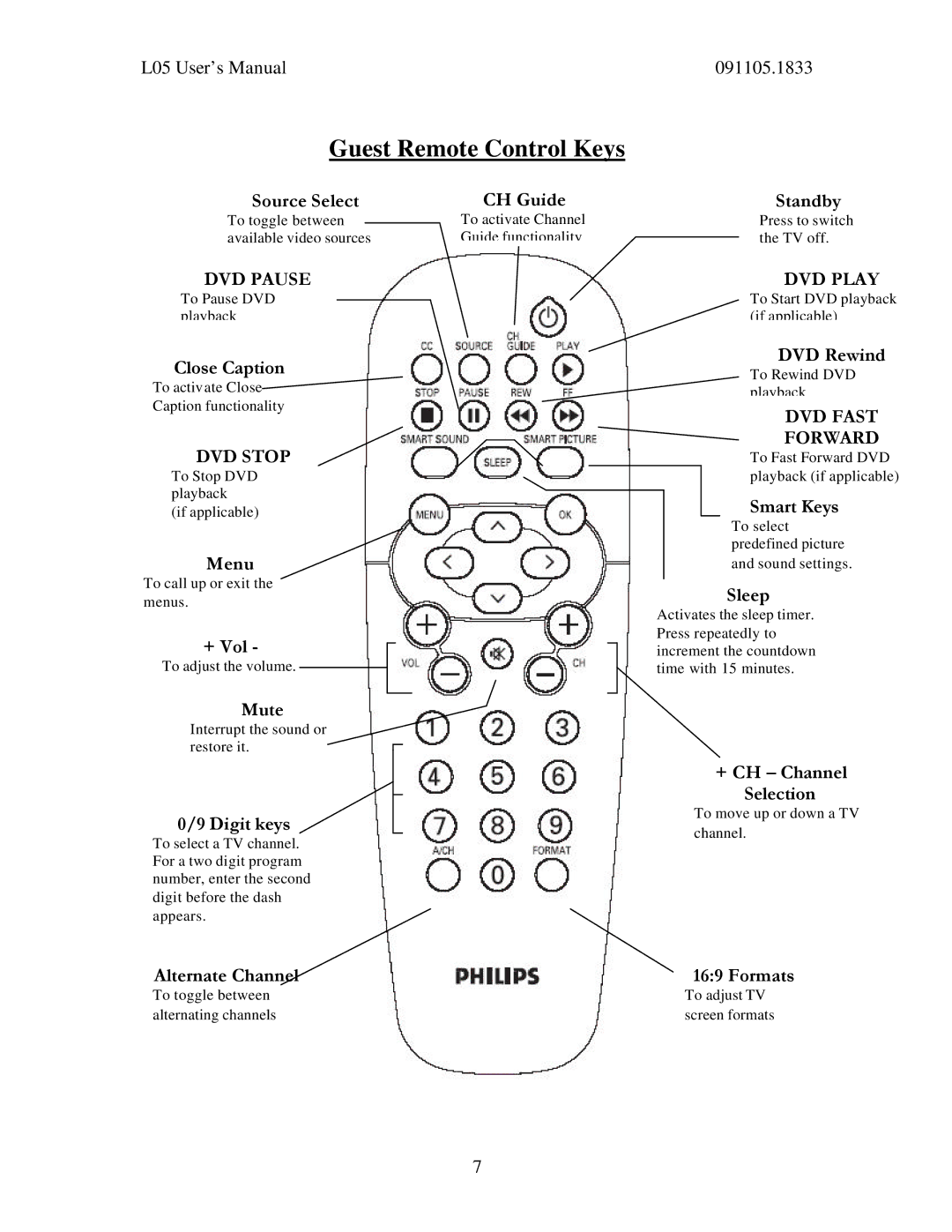L05 User’s Manual | 091105.1833 |
Guest Remote Control Keys
Source Select
To toggle between available video sources
DVD PAUSE
To Pause DVD playback
Close Caption
To activate Close![]() Caption functionality
Caption functionality
DVD STOP
To Stop DVD playback
(if applicable)
Menu
To call up or exit the menus.
+ Vol -
To adjust the volume.
Mute
Interrupt the sound or restore it.
0/9 Digit keys
To select a TV channel. For a two digit program number, enter the second digit before the dash appears.
Alternate Channel
To toggle between alternating channels
CH Guide
To activate Channel Guide functionality
Standby
Press to switch the TV off.
DVD PLAY
To Start DVD playback (if applicable)
DVD Rewind
To Rewind DVD playback
DVD FAST
FORWARD
To Fast Forward DVD playback (if applicable)
Smart Keys
To select predefined picture and sound settings.
Sleep
Activates the sleep timer. Press repeatedly to increment the countdown time with 15 minutes.
+ CH – Channel
Selection
To move up or down a TV channel.
16:9 Formats
To adjust TV screen formats
7