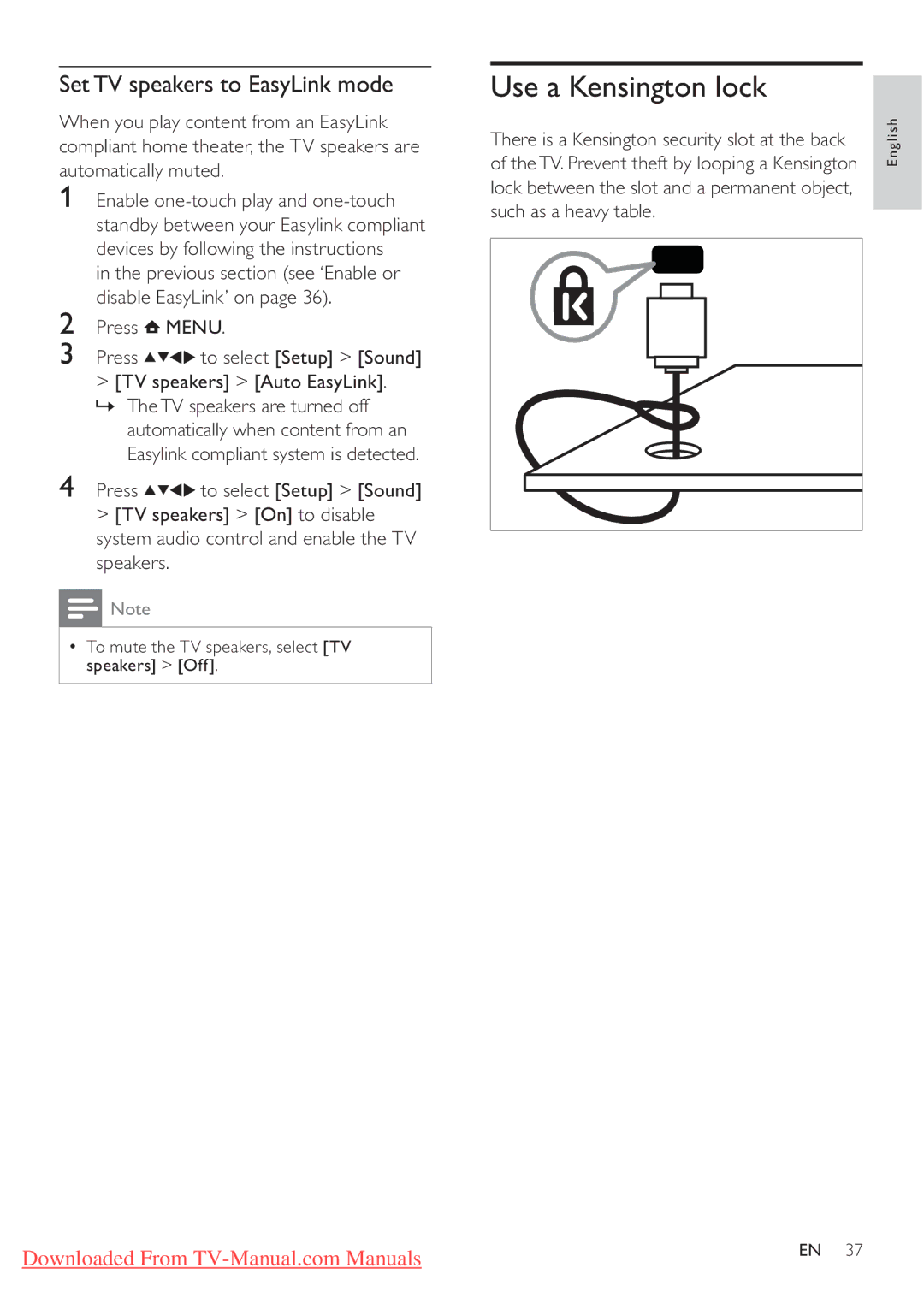Set TV speakers to EasyLink mode
When you play content from an EasyLink compliant home theater, the TV speakers are automatically muted.
1Enable
in the previous section (see ‘Enable or disable EasyLink’ on page 36).
2Press ![]() MENU.
MENU.
3 Press | to select [Setup] > [Sound] |
>[TV speakers] > [Auto EasyLink]. » TheTV speakers are turned off
automatically when content from an Easylink compliant system is detected.
4 Press | to select [Setup] > [Sound] |
>[TV speakers] > [On] to disable system audio control and enable the TV speakers.
![]() Note
Note
•To mute the TV speakers, select [TV speakers] > [Off].
Use a Kensington lock
There is a Kensington security slot at the back of theTV. Prevent theft by looping a Kensington lock between the slot and a permanent object, such as a heavy table.
English
Downloaded From | EN 37 |
|