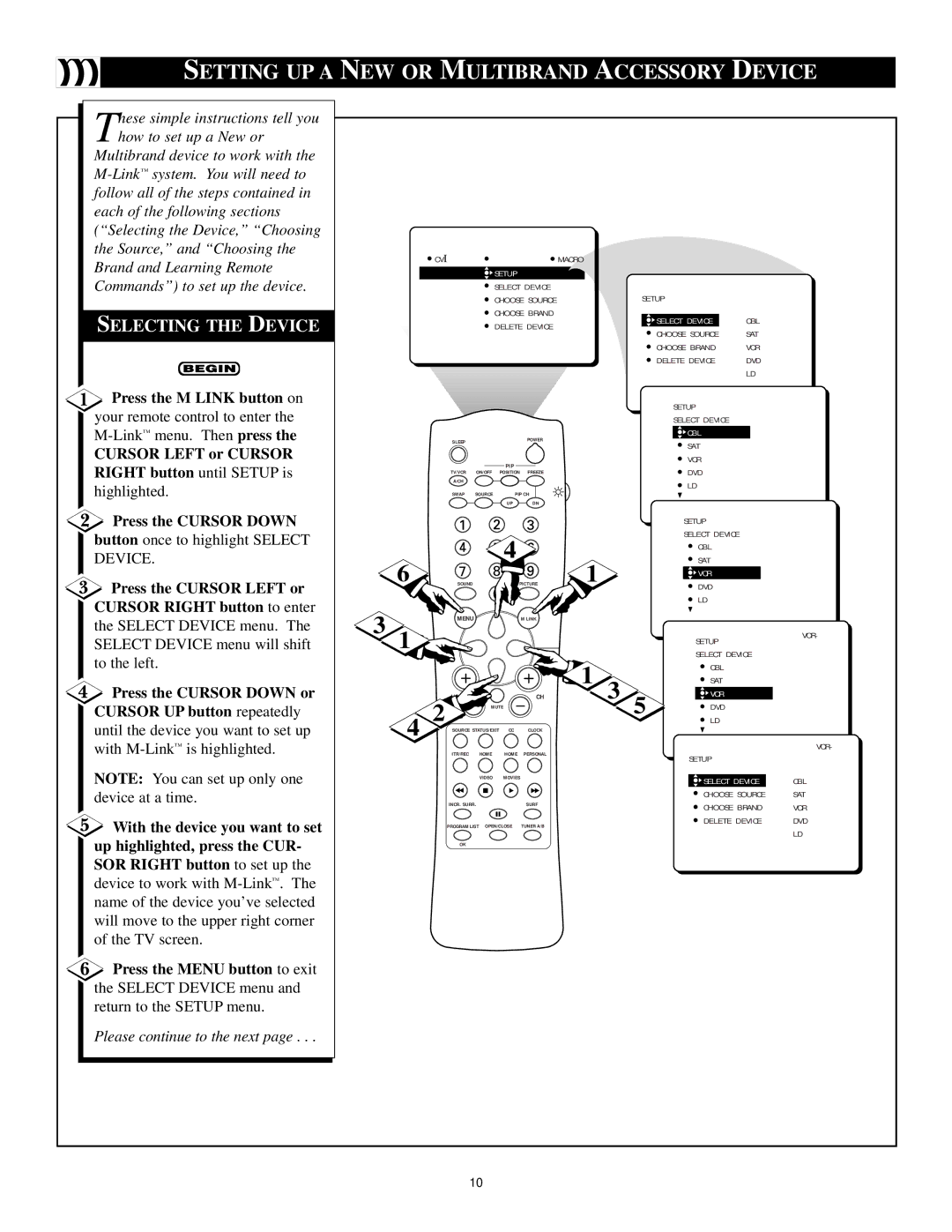SETTING UP A NEW OR MULTIBRAND ACCESSORY DEVICE
hese simple instructions tell you |
|
|
|
|
|
|
|
|
|
Thow to set up a New or |
|
|
|
|
|
|
|
|
|
Multibrand device to work with the |
|
|
|
|
|
|
|
|
|
|
|
|
|
|
|
|
|
| |
follow all of the steps contained in |
|
|
|
|
|
|
|
|
|
each of the following sections |
|
|
|
|
|
|
|
|
|
(“Selecting the Device,” “Choosing |
|
|
|
|
|
|
|
|
|
the Source,” and “Choosing the |
| CVI |
|
|
| MACRO |
|
|
|
Brand and Learning Remote |
|
|
|
|
|
|
| ||
|
|
| SETUP |
|
|
|
|
| |
Commands”) to set up the device. |
|
|
|
|
|
|
|
| |
|
|
| SELECT DEVICE | SETUP |
|
| |||
|
|
|
| CHOOSE SOURCE |
|
| |||
SELECTING THE DEVICE |
|
|
| CHOOSE BRAND |
| SELECT DEVICE | CBL |
| |
|
|
| DELETE DEVICE |
|
| ||||
|
|
|
| CHOOSE SOURCE | SAT |
| |||
|
|
|
|
|
|
|
| ||
|
|
|
|
|
|
| CHOOSE BRAND | VCR |
|
|
|
|
|
|
|
| DELETE DEVICE | DVD |
|
|
|
|
|
|
|
|
| LD |
|
Press the M LINK button on |
|
|
|
|
|
| SETUP |
|
|
your remote control to enter the |
|
|
|
|
|
|
|
| |
|
|
|
|
|
| SELECT DEVICE |
|
| |
™ |
|
|
|
|
|
| CBL |
|
|
| SLEEP |
|
| POWER |
| SAT |
|
| |
CURSOR LEFT or CURSOR |
|
|
|
|
|
|
|
| |
|
|
| PIP |
|
| VCR |
|
| |
RIGHT button until SETUP is |
|
|
|
|
| DVD |
|
| |
| TV/VCR | ON/OFF | POSITION | FREEZE |
|
|
| ||
highlighted. |
| A/CH |
|
|
|
| LD |
|
|
| SWAP | SOURCE | PIP CH |
|
|
| |||
|
|
|
|
| |||||
|
|
|
| UP | DN |
|
|
|
|
Press the CURSOR DOWN |
|
|
|
|
|
| SETUP |
|
|
button once to highlight SELECT |
|
|
| 4 |
|
| SELECT DEVICE |
|
|
|
|
|
|
| CBL |
|
| ||
DEVICE. |
|
|
|
|
|
|
| ||
6 |
|
|
| 1 | SAT |
|
| ||
|
|
|
|
| VCR |
|
| ||
Press the CURSOR LEFT or | SOUND |
| PICTURE | DVD |
|
| |||
|
|
|
|
|
|
|
| ||
CURSOR RIGHT button to enter |
|
|
|
|
|
| LD |
|
|
3 | MENU |
|
|
|
|
|
|
| |
the SELECT DEVICE menu. The |
|
| M LINK |
|
|
|
| ||
|
|
|
|
| SETUP |
| VCR- | ||
SELECT DEVICE menu will shift | 1 |
|
|
|
|
|
|
| |
|
|
|
|
| SELECT DEVICE |
| |||
to the left. |
|
|
|
|
|
|
| ||
|
|
|
|
| 1 | CBL |
|
| |
|
|
|
|
|
| SAT |
|
| |
Press the CURSOR DOWN or |
| VOL |
|
| CH | 3 | VCR |
|
|
CURSOR UP button repeatedly |
| 2 | MUTE |
| 5 | DVD |
|
| |
4 |
|
|
| LD |
|
| |||
until the device you want to set up | SOURCE STATUS/EXIT CC | CLOCK |
|
|
|
| |||
with |
| ITR/REC | HOME | HOME | PERSONAL |
| SETUP |
| VCR- |
NOTE: You can set up only one |
|
|
|
|
|
|
|
| |
|
| VIDEO | MOVIES |
|
| SELECT DEVICE | CBL | ||
device at a time. |
| INCR. SURR. |
| SURF |
| CHOOSE SOURCE | SAT | ||
|
|
|
| CHOOSE BRAND | VCR | ||||
|
|
|
|
|
|
| |||
With the device you want to set |
| PROGRAM LIST OPEN/CLOSE | TUNER A/B |
| DELETE DEVICE | DVD | |||
|
|
|
| LD | |||||
up highlighted, press the CUR- |
|
|
|
|
|
|
|
| |
| OK |
|
|
|
|
|
|
| |
SOR RIGHT button to set up the |
|
|
|
|
|
|
|
|
|
device to work with |
|
|
|
|
|
|
|
|
|
name of the device you’ve selected |
|
|
|
|
|
|
|
|
|
will move to the upper right corner |
|
|
|
|
|
|
|
|
|
of the TV screen. |
|
|
|
|
|
|
|
|
|
Press the MENU button to exit |
|
|
|
|
|
|
|
|
|
the SELECT DEVICE menu and |
|
|
|
|
|
|
|
|
|
return to the SETUP menu. |
|
|
|
|
|
|
|
|
|
Please continue to the next page . . . |
|
|
|
|
|
|
|
|
|
|
| 10 |
|
|
|
|
|
| |