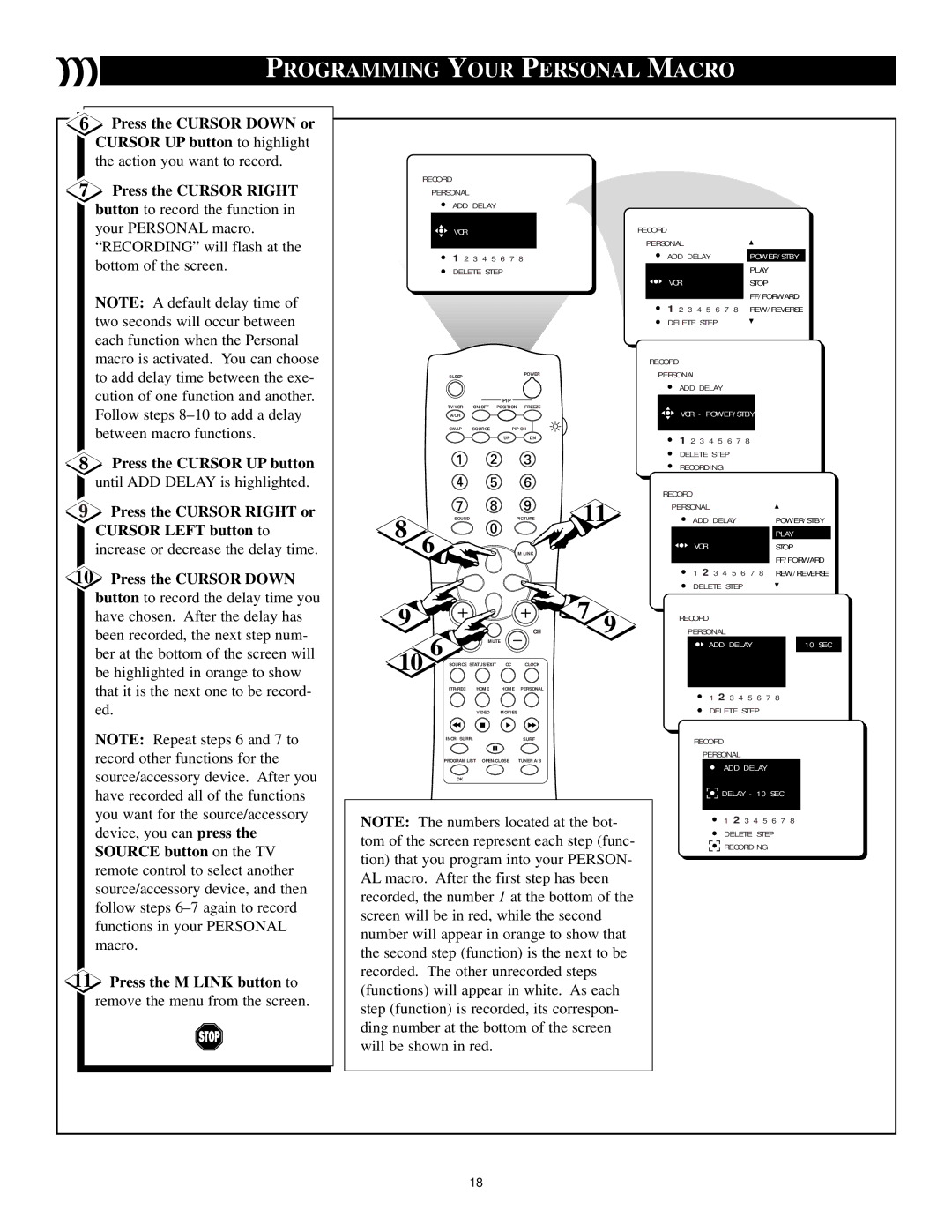PROGRAMMING YOUR PERSONAL MACRO
Press the CURSOR DOWN or CURSOR UP button to highlight
the action you want to record.
Press the CURSOR RIGHT
button to record the function in your PERSONAL macro. “RECORDING” will flash at the bottom of the screen.
NOTE: A default delay time of two seconds will occur between each function when the Personal
RECORD
PERSONAL
ADD DELAY
| VCR |
| RECORD |
|
|
| |
|
|
|
| PERSONAL |
|
|
|
1 2 3 4 5 6 7 8 |
|
| ADD DELAY |
| POWER/STBY | ||
| DELETE STEP |
| VCR |
|
| PLAY | |
|
|
|
|
|
| STOP | |
|
|
|
|
|
|
| FF/FORWARD |
|
|
|
| 1 2 | 3 4 5 6 7 8 |
| REW/REVERSE |
|
|
| |||||
|
|
|
| DELETE STEP |
|
| |
|
|
|
|
|
|
|
|
|
|
|
|
|
|
|
|
|
|
|
|
|
|
|
|
macro is activated. You can choose to add delay time between the exe- cution of one function and another. Follow steps
Press the CURSOR UP button
until ADD DELAY is highlighted.
Press the CURSOR RIGHT or CURSOR LEFT button to
increase or decrease the delay time.
10Press the CURSOR DOWN button to record the delay time you have chosen. After the delay has been recorded, the next step num- ber at the bottom of the screen will be highlighted in orange to show that it is the next one to be record- ed.
NOTE: Repeat steps 6 and 7 to record other functions for the source/accessory device. After you have recorded all of the functions you want for the source/accessory device, you can press the SOURCE button on the TV remote control to select another source/accessory device, and then follow steps
11Press the M LINK button to remove the menu from the screen.
SLEEP | POWER |
PIP
TV/VCR | ON/OFF | POSITION | FREEZE |
A/CH |
|
|
|
SWAP | SOURCE | PIP CH | |
|
| UP | DN |
8 6 | SOUND |
|
| PICTURE | 11 | ||
MENU |
|
| M LINK |
|
| ||
9 |
| VOL |
|
| CH | 7 | 9 |
| 6 | MUTE |
|
| |||
10 |
|
|
|
|
| ||
| SOURCE STATUS/EXIT | CC | CLOCK |
|
| ||
|
| ITR/REC | HOME | HOME | PERSONAL |
|
|
|
|
| VIDEO | MOVIES |
|
| |
|
| INCR. SURR. |
|
| SURF |
|
|
|
| PROGRAM LIST | OPEN/CLOSE | TUNER A/B |
|
| |
|
| OK |
|
|
|
|
|
NOTE: The numbers located at the bot- tom of the screen represent each step (func- tion) that you program into your PERSON- AL macro. After the first step has been recorded, the number 1 at the bottom of the screen will be in red, while the second number will appear in orange to show that the second step (function) is the next to be recorded. The other unrecorded steps (functions) will appear in white. As each step (function) is recorded, its correspon- ding number at the bottom of the screen will be shown in red.
RECORD
PERSONAL
ADD DELAY
VCR - POWER/STBY
1 2 3 4 5 6 7 8 DELETE STEP RECORDING
RECORD |
|
|
|
|
| ||
| PERSONAL |
|
|
|
|
| |
|
| ADD DELAY |
| POWER/STBY | |||
|
|
|
| PLAY |
| ||
|
| VCR |
| STOP | |||
|
|
|
| FF/FORWARD | |||
1 2 3 4 5 6 7 8 |
| REW/REVERSE | |||||
|
| DELETE STEP |
|
|
|
|
|
|
| RECORDING |
|
|
|
|
|
| RECORD |
|
|
|
|
| |
|
| PERSONAL |
|
|
|
|
|
|
| ADD DELAY |
|
|
| 10 SEC | |
|
|
|
|
|
|
|
|
1 2 3 4 5 6 7 8 DELETE STEP
RECORD
PERSONAL
ADD DELAY
![]()
![]()
![]() DELAY - 10 SEC
DELAY - 10 SEC
1 2 3 4 5 6 7 8 DELETE STEP RECORDING
18