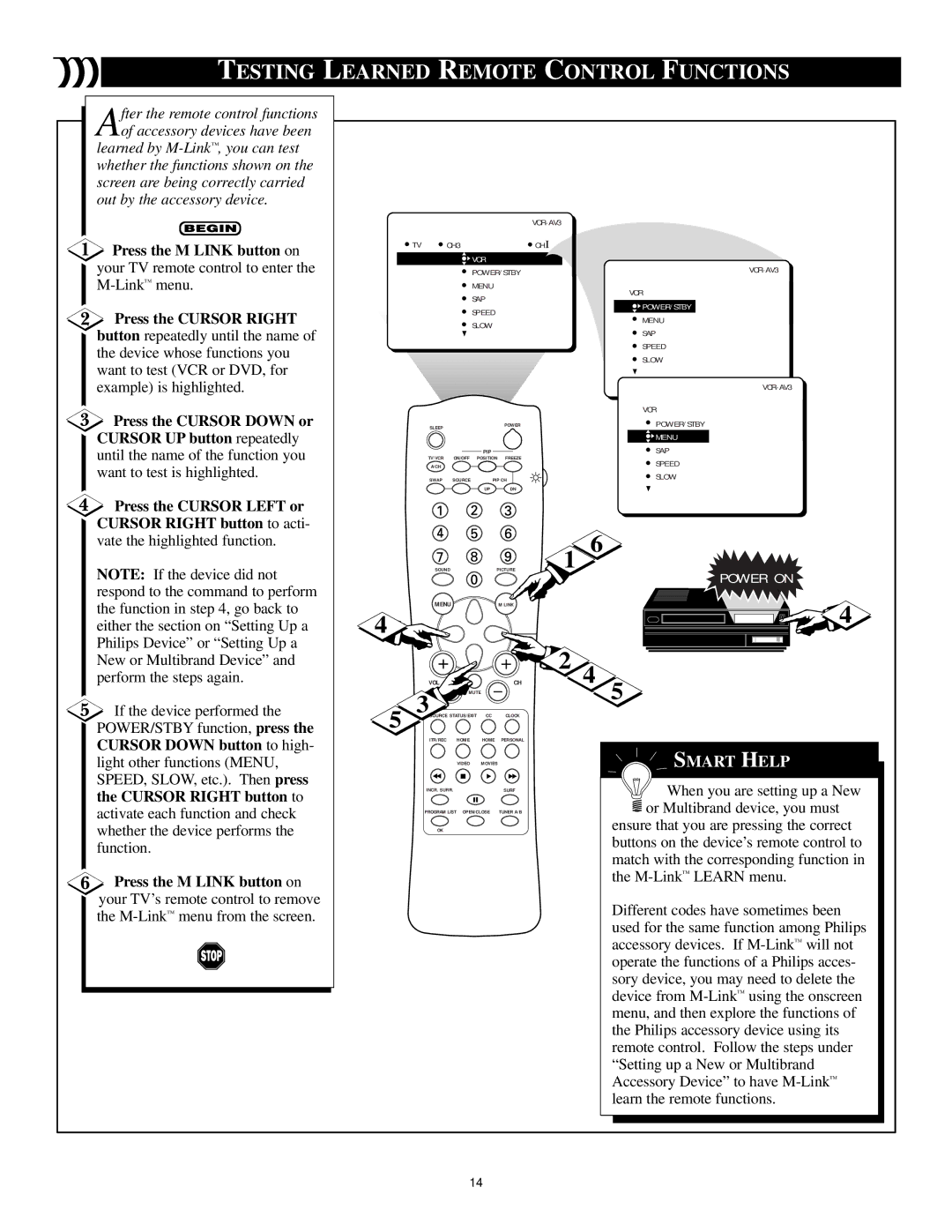TESTING LEARNED REMOTE CONTROL FUNCTIONS
After the remote control functions of accessory devices have been
learned by
![]() Press the M LINK button on your TV remote control to enter the
Press the M LINK button on your TV remote control to enter the
![]() Press the CURSOR RIGHT button repeatedly until the name of the device whose functions you want to test (VCR or DVD, for example) is highlighted.
Press the CURSOR RIGHT button repeatedly until the name of the device whose functions you want to test (VCR or DVD, for example) is highlighted.
![]() Press the CURSOR DOWN or CURSOR UP button repeatedly until the name of the function you want to test is highlighted.
Press the CURSOR DOWN or CURSOR UP button repeatedly until the name of the function you want to test is highlighted.
![]() Press the CURSOR LEFT or CURSOR RIGHT button to acti-
Press the CURSOR LEFT or CURSOR RIGHT button to acti-
TV | CH3 | CHI |
 VCR
VCR
POWER/STBY
MENU
SAP
SPEED
SLOW
SLEEP | POWER |
PIP
TV/VCR ON/OFF POSITION FREEZE
A/CH
SWAP | SOURCE | PIP CH |
UP DN
VCR
![]() POWER/STBY
POWER/STBY
MENU
SAP
SPEED
SLOW
VCR
POWER/STBY
![]() MENU
MENU
SAP
SPEED
SLOW
vate the highlighted function.
NOTE: If the device did not respond to the command to perform the function in step 4, go back to either the section on “Setting Up a Philips Device” or “Setting Up a
SOUNDPICTURE
MENU ![]() M LINK
M LINK
4 ![]()
1
6
POWER ON
![]() 4
4
New or Multibrand Device” and perform the steps again.
![]() If the device performed the POWER/STBY function, press the CURSOR DOWN button to high- light other functions (MENU, SPEED, SLOW, etc.). Then press the CURSOR RIGHT button to activate each function and check whether the device performs the function.
If the device performed the POWER/STBY function, press the CURSOR DOWN button to high- light other functions (MENU, SPEED, SLOW, etc.). Then press the CURSOR RIGHT button to activate each function and check whether the device performs the function.
![]() Press the M LINK button on your TV’s remote control to remove the
Press the M LINK button on your TV’s remote control to remove the
VOL |
|
| CH |
| MUTE |
|
|
5 3 URCE STATUS/EXIT | CC | CLOCK | |
ITR/REC | HOME | HOME | PERSONAL |
| VIDEO | MOVIES |
|
INCR. SURR. |
|
| SURF |
PROGRAM LIST | OPEN/CLOSE | TUNER A/B | |
OK |
|
|
|
![]() 2 4
2 4
5
SMART HELP
![]()
![]()
![]() When you are setting up a New
When you are setting up a New ![]() or Multibrand device, you must
or Multibrand device, you must
ensure that you are pressing the correct buttons on the device’s remote control to match with the corresponding function in the
Different codes have sometimes been used for the same function among Philips accessory devices. If
14