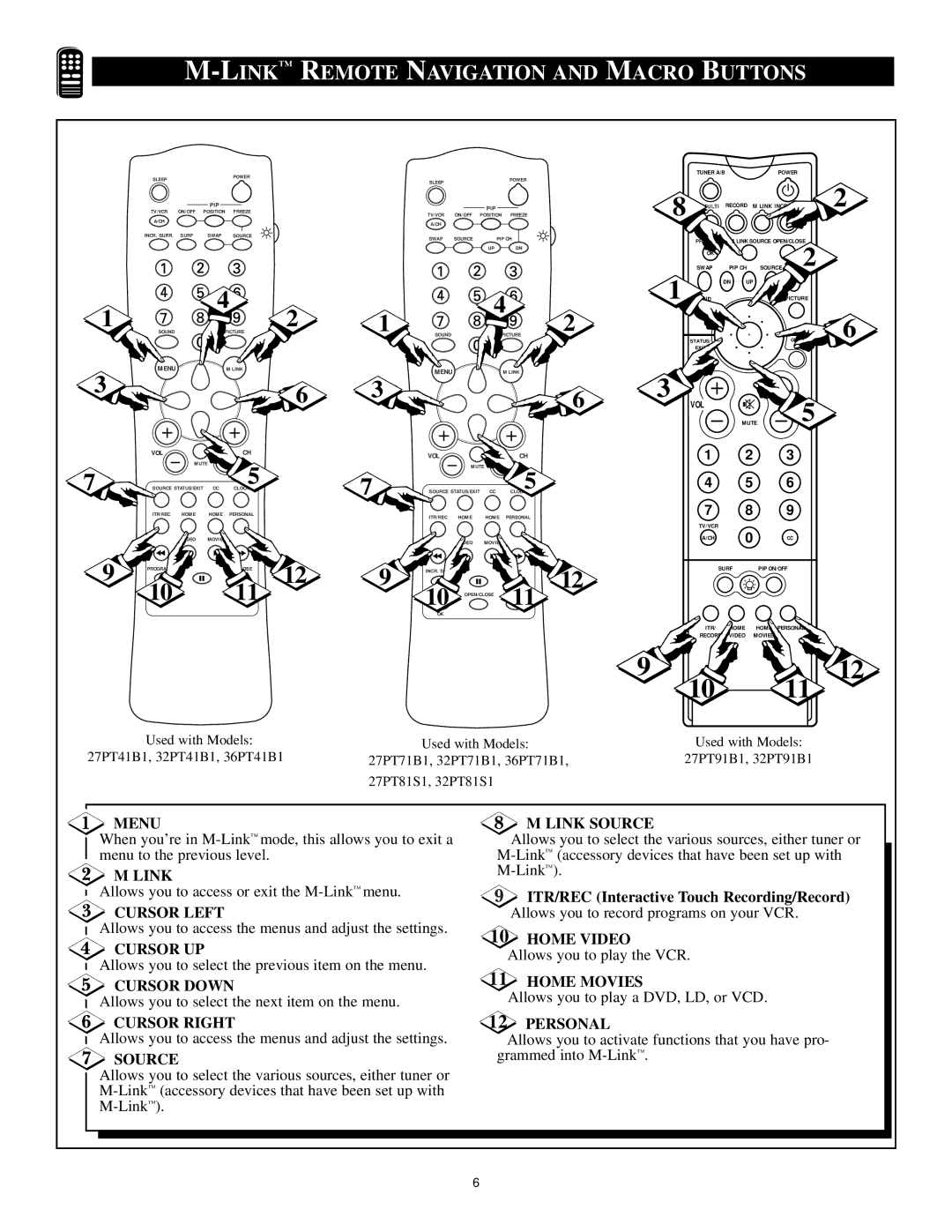M-LINK™ REMOTE NAVIGATION AND MACRO BUTTONS
SLEEP | POWER |
PIP
TV/VCR | ON/OFF | POSITION | FREEZE |
A/CH |
|
|
|
INCR. SURR. | SURF | SWAP | SOURCE |
1 |
| 4 | 2 | |
SOUND |
| PICTURE | ||
|
|
| ||
3 | MENU |
| M LINK |
|
|
|
| 6 | |
|
|
|
| |
| VOL |
| CH |
|
| MUTE |
| CLOC 5 |
|
7 | SOURCE STATUS/EXIT | CC |
| |
| ITR/REC HOME | HOME | PERSONAL |
|
| VIDEO | MOVIES |
| |
9 | PROGRAM LIST |
| OPEN/CLOSE | 12 |
10 11
Used with Models: 27PT41B1, 32PT41B1, 36PT41B1
SLEEP | POWER |
PIP
TV/VCR | ON/OFF | POSITION | FREEZE |
A/CH |
|
|
|
SWAP | SOURCE | PIP CH | |
|
| UP | DN |
1 |
|
| 4 | 2 | |
SOUND |
| PICTURE | |||
3 | MENU |
|
| M LINK |
|
|
|
|
| 6 | |
|
|
|
|
| |
| VOL |
|
| CH | |
|
| MUTE |
|
| 5 |
7 | SOURCE STATUS/EXIT | CC | CLO | ||
| ITR/REC | HOME | HOME | PERSONAL | |
|
| VIDEO | MOVIES |
|
|
9 | INCR. SURR. |
|
| SURF | 12 |
10 |
|
|
| ||
| OPEN/CLOSE | 11 | |||
OK
Used with Models: 27PT71B1, 32PT71B1, 36PT71B1,
27PT81S1, 32PT81S1
| TUNER A/B |
|
|
| POWER |
|
8 | ULTI | RECORD M LINK INCR. SURR. | 2 | |||
| PROG. LIST | M LINK SOURCE OPEN/CLOSE |
| |||
| OK |
|
| SOURCE FRE 2 |
| |
| SWAP | PIP CH |
| |||
1 | DN | UP |
|
|
| |
OUND |
|
|
| PICTURE |
| |
| STATUS/ |
|
|
| GUIDE/ | 6 |
| EXIT |
|
|
| TV |
|
3 | VOL |
|
|
| 5 |
|
|
|
|
|
| ||
|
| MUTE |
| |||
| 1 |
| 2 |
| 3 |
|
| 4 |
| 5 |
| 6 |
|
| 7 |
| 8 |
| 9 |
|
| TV/VCR |
| 0 |
|
|
|
| A/CH |
|
| CC |
| |
| SURF |
| PIP ON/OFF |
| ||
| ITR/ | HOME |
| HOME | PERSONAL |
|
| RECORD | VIDEO |
| MOVIES |
|
|
9![]()
![]() 12
12
10 11
Used with Models:
27PT91B1, 32PT91B1
MENU
When you’re in
M LINK
Allows you to access or exit the
CURSOR LEFT
Allows you to access the menus and adjust the settings.
CURSOR UP
Allows you to select the previous item on the menu.
CURSOR DOWN
Allows you to select the next item on the menu.
CURSOR RIGHT
Allows you to access the menus and adjust the settings.
SOURCE
Allows you to select the various sources, either tuner or
M LINK SOURCE
Allows you to select the various sources, either tuner or
![]() ITR/REC (Interactive Touch Recording/Record) Allows you to record programs on your VCR.
ITR/REC (Interactive Touch Recording/Record) Allows you to record programs on your VCR.
10HOME VIDEO
Allows you to play the VCR.
11HOME MOVIES
Allows you to play a DVD, LD, or VCD.
12PERSONAL
Allows you to activate functions that you have pro- grammed into
6