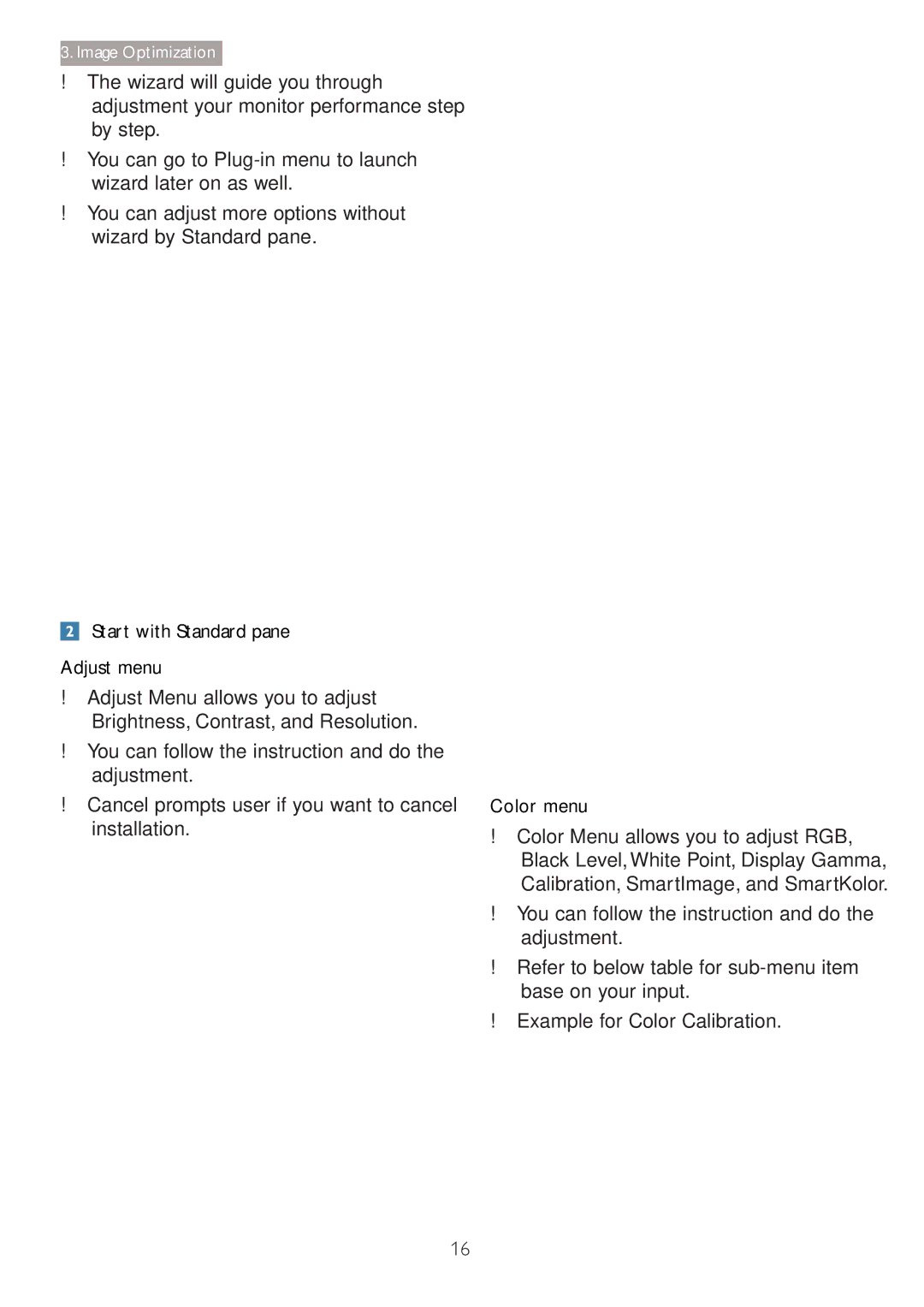Customer care and warranty Troubleshooting & FAQs
Table of Contents
Safety precautions and maintenance
Maintenance
Operation
Temperature 0-40C 32-95F
Service
Notational Descriptions
Disposal of product and packing material
Waste Electrical and Electronic Equipment
Taking back/Recycling Information for Customers
Package contents
Setting up the monitor
Installation
Rotate the neck counterclockwise 90 degree
Your monitor into a nearby outlet
Operating the monitor
Access the OSD menu Adjust the OSD menu
This hot key allows you to setup your favorite function key
PiP/PbP/Off/Swap
Independent audio playback, regardless of video input
Audio, then press button Audio Source, then press button
Basic and simple instruction on the control keys
OSD Menu
288P6LJ
MultiView
What is it?
Why do I need it?
From your Ultrabook, while logged into secured
When the sub source is not Detected
Press MultiView in OSD menu
Source
Top-Right
Swap a and B source in PbP mode
Off Stop MultiView function
Bottom-Right
Remove the Base Assembly for Vesa Mounting
Link introduction
How do I use the MHL function?
How does it work? how do I connect?
How does it work?
Image Optimization
SmartImage
SmartUniformity and Off
SmartContrast
Philips SmartControl Premium
No optimization by SmartImage
Refer to below table for sub-menu item
Installation Color Menu allows you to adjust RGB
Adjustment
Base on your input
Image Optimization
Eco Power menu Options menu
First Color Calibration Screen
SmartImage
OptionAuto Pivot
On single input displays, this pane will not be visible
Help menu
Context Sensitive menu
Task Tray Menu Enabled
Task Tray Menu Disabled
Chec
SmartDesktop Guide
Vista
Win No other alternative path available
Right Click Menu
Start menu or short cut
Left Click Menu
Task Tray Right Click
Into two evenly sized vertical regions
Horizontal
Into two evenly sized horizontal regions
Right side Vertical Horizontal Split
Name Description Image Horizontal Split Top
On left side Vertical
Bottom Into two evenly sized horizontal regions, the bottom
Technical Specifications
Mtbf
Rohs YES Epeat
TICK, UKRAINIAN, CCC, CECP,VCCI, KCC, PSE, KC
Resolution & Preset Modes
Power Management
Low acoustic noise emissions
Regulatory Information
Model is tested by an accredited impartial test
Brand owner offers take-back options
This product is in conformity with the following standards
Epeat Electronic Product Environmental Evaluates computer
CE Declaration of Conformity
Product also comply with the following standards
Declaration of Conformity for Products Marked with FCC Logo
Should have the same power supply source
EN 55022 Compliance Czech Republic Only
Paikka/Ilmankierto
Placering/Ventilation
Varning
Plassering/Ventilasjon
China RoHS
RoHS
Pixels and Sub pixels
Customer care and warranty
Philips’ Flat Panel Monitors Pixel Defect Policy
Types of Pixel Defects
For the proximity of pixel defects
Black Dot Defects
Proximity of Pixel Defects
Pixel Defect Tolerances
Customer Care & Warranty
AMC
CPS
PT. Cormic
Agos Network
Redington India
Servisindo
FETEC.CO
Troubleshooting
Make sure the computer is turned on
Power on light is too strong and is disturbing
SmartControl Premium FAQs
Adjust the contrast and brightness on On-Screen Display
Image appears blurred, indistinct or too dark
Do if the screen shows Cannot
General FAQs
Recommended resolution for this
Display this video mode?
Press OK to show the OSD On Screen
Multiview FAQs
Why I cannot activate PiP or PbP
Video?