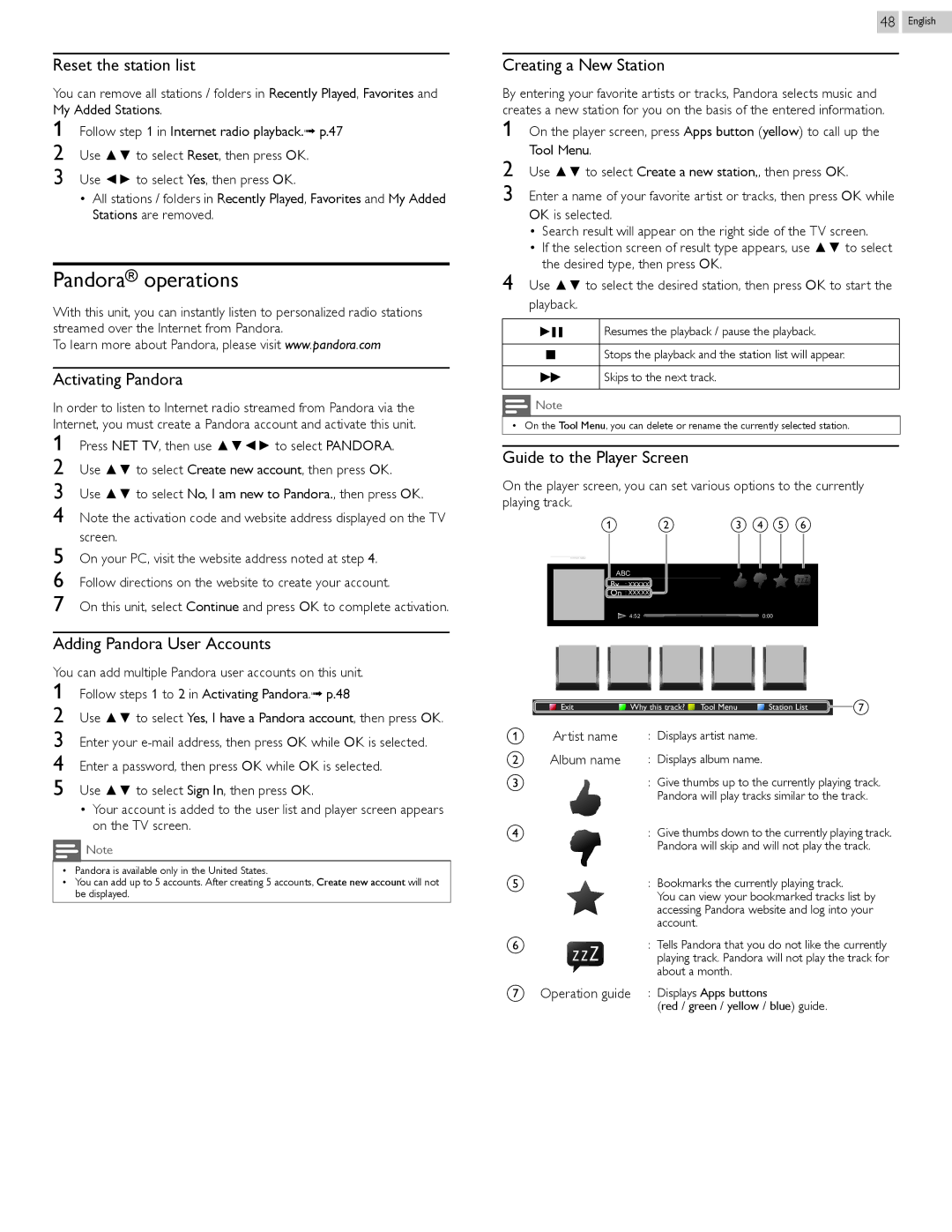Reset the station list
You can remove all stations / folders in Recently Played, Favorites and My Added Stations.
1 Follow step 1 in Internet radio playback.➟ p.47 2 Use ▲▼ to select Reset, then press OK.
3 Use ◄► to select Yes, then press OK.
• All stations / folders in Recently Played, Favorites and My Added Stations are removed.
Pandora® operations
With this unit, you can instantly listen to personalized radio stations streamed over the Internet from Pandora.
To learn more about Pandora, please visit www.pandora.com
Activating Pandora
In order to listen to Internet radio streamed from Pandora via the Internet, you must create a Pandora account and activate this unit.
1
2
3
4
5
6
7
Adding Pandora User Accounts
You can add multiple Pandora user accounts on this unit.
1 Follow steps 1 to 2 in Activating Pandora.➟ p.48
2 Use ▲▼ to select Yes, I have a Pandora account, then press OK.
48 English
OK is selected.
• Search result will appear on the right side of the TV screen.
• If the selection screen of result type appears, use ▲▼ to select the desired type, then press OK.
CStops the playback and the station list will appear.
D Skips to the next track.
•On the Tool Menu, you can delete or rename the currently selected station.
ABC
By : XXXXX
On : XXXXX
4:52 ![]() 0:00
0:00
|
|
|
|
|
|
|
|
|
|
|
|
| g |
|
|
|
|
|
|
|
|
|
|
|
|
| |
| Exit |
| Why this track? Tool Menu | Station List |
| ||||||||
|
|
|
| ||||||||||
3 Enter your
4 Enter a password, then press OK while OK is selected.
5 Use ▲▼ to select Sign In, then press OK.
• Your account is added to the user list and player screen appears on the TV screen.
![]() Note
Note
•Pandora is available only in the United States.
•You can add up to 5 accounts. After creating 5 accounts, Create new account will not be displayed.
aArtist name
bAlbum name
c
d
e![]()
f![]()
gOperation guide
:Displays artist name.
:Displays album name.
:Give thumbs up to the currently playing track. Pandora will play tracks similar to the track.
:Give thumbs down to the currently playing track. Pandora will skip and will not play the track.
:Bookmarks the currently playing track.
You can view your bookmarked tracks list by accessing Pandora website and log into your account.
:Tells Pandora that you do not like the currently playing track. Pandora will not play the track for about a month.
:Displays Apps buttons
(red / green / yellow / blue) guide.