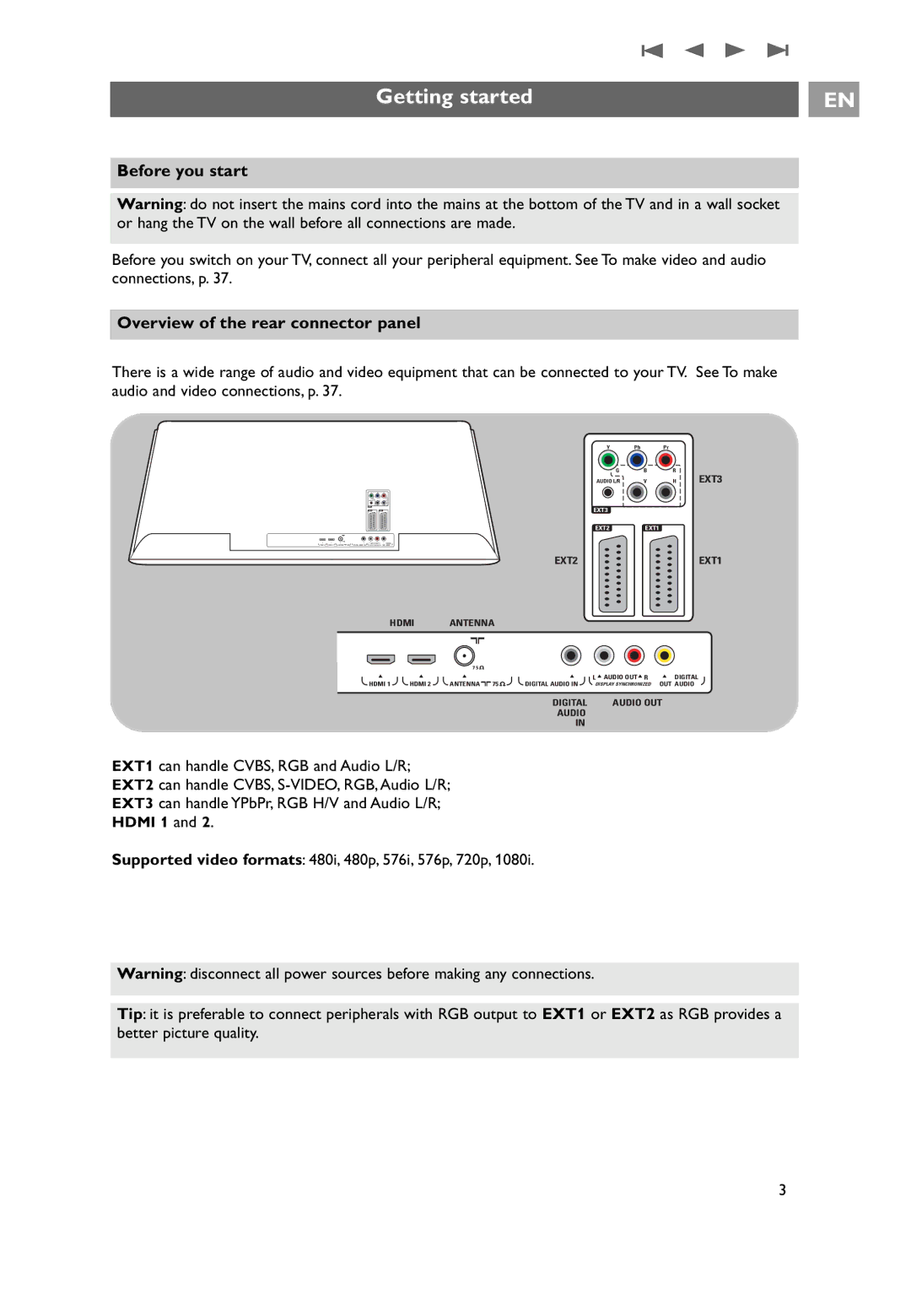Getting started |
| EN |
|
|
|
Before you start
Warning: do not insert the mains cord into the mains at the bottom of the TV and in a wall socket or hang the TV on the wall before all connections are made.
Before you switch on your TV, connect all your peripheral equipment. See To make video and audio connections, p. 37.
Overview of the rear connector panel
There is a wide range of audio and video equipment that can be connected to your TV. See To make audio and video connections, p. 37.
|
|
|
| Y | Pb | Pr |
|
|
|
|
| G | B | R | EXT3 |
|
|
|
| AUDIO L/R | V | H | |
|
|
|
| EXT3 |
|
|
|
|
|
|
| EXT2 | EXT1 |
|
|
|
|
| EXT2 |
|
|
| EXT1 |
HDMI | ANTENNA |
|
|
|
|
| |
|
| 75 |
|
|
|
|
|
o | o | o | o | L o AUDIO OUTo R | o DIGITAL |
| |
HDMI 1 | HDMI 2 | ANTENNA 75 | DIGITAL AUDIO IN | DISPLAY SYNCHRONIZED | OUT AUDIO |
| |
|
|
| DIGITAL | AUDIO OUT |
| ||
|
|
| AUDIO |
|
|
|
|
|
|
| IN |
|
|
|
|
EXT1 can handle CVBS, RGB and Audio L/R;
EXT2 can handle CVBS,
EXT3 can handle YPbPr, RGB H/V and Audio L/R;
HDMI 1 and 2.
Supported video formats: 480i, 480p, 576i, 576p, 720p, 1080i.
Warning: disconnect all power sources before making any connections.
Tip: it is preferable to connect peripherals with RGB output to EXT1 or EXT2 as RGB provides a better picture quality.
3