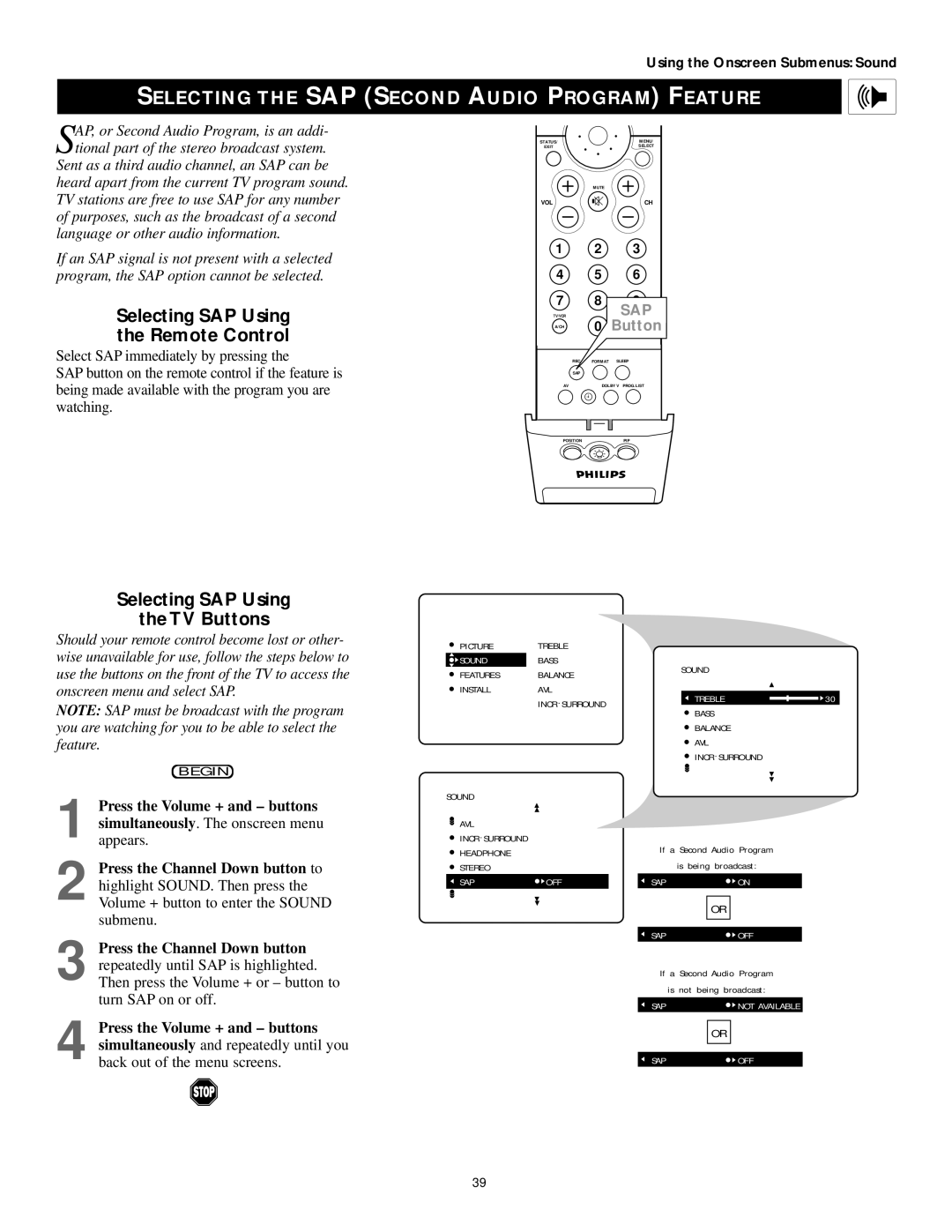Using the Onscreen Submenus: Sound
SELECTING THE SAP (SECOND AUDIO PROGRAM) FEATURE
SAP, or Second Audio Program, is an addi- tional part of the stereo broadcast system.
Sent as a third audio channel, an SAP can be heard apart from the current TV program sound. TV stations are free to use SAP for any number of purposes, such as the broadcast of a second language or other audio information.
STATUS/ | MENU/ |
EXIT | SELECT |
| MUTE |
VOL | CH |
If an SAP signal is not present with a selected program, the SAP option cannot be selected.
Selecting SAP Using
the Remote Control
1 2 3
4 5 6
7 | 8 | SAP |
TV/VCR | 0 | |
A/CH | Button |
Select SAP immediately by pressing the
SAP button on the remote control if the feature is being made available with the program you are watching.
SURF |
| PIP ON/OFF |
REC | FORMAT | SLEEP |
SAP |
|
|
AV | DOLBY V PROG.LIST | |
ITR/ | HOME | HOME PERSONAL |
RECORD | VIDEO | MOVIES |
POSITIONPIP
Selecting SAP Using
the TV Buttons
Should your remote control become lost or other- wise unavailable for use, follow the steps below to use the buttons on the front of the TV to access the onscreen menu and select SAP.
NOTE: SAP must be broadcast with the program you are watching for you to be able to select the feature.
BEGIN
1 Press the Volume + and – buttons simultaneously. The onscreen menu appears.
2 Press the Channel Down button to highlight SOUND. Then press the Volume + button to enter the SOUND submenu.
3 Press the Channel Down button repeatedly until SAP is highlighted. Then press the Volume + or – button to turn SAP on or off.
4 Press the Volume + and – buttons simultaneously and repeatedly until you back out of the menu screens.
PICTURE | TREBLE |
|
|
|
|
|
| |
SOUND |
| BASS |
| SOUND |
| |||
FEATURES | BALANCE |
|
| |||||
|
|
|
|
|
| |||
INSTALL | AVL |
|
|
|
|
|
| |
|
| TREBLE | 30 | |||||
|
| INCR . SURROUND |
|
| ||||
|
|
|
| BASS |
| |||
|
|
|
|
|
| |||
|
|
|
|
| BALANCE |
| ||
|
|
|
|
| AVL |
| ||
|
|
|
|
| INCR .SURROUND |
| ||
SOUND |
|
|
|
|
|
|
| |
AVL |
|
|
|
|
|
|
| |
INCR . SURROUND |
| If a Second Audio Program |
| |||||
HEADPHONE |
|
| ||||||
|
| is being broadcast: |
| |||||
STEREO |
|
|
| |||||
SAP | OFF | SAP |
|
|
| ON |
| |
|
|
|
|
|
|
|
|
|
|
|
|
|
|
| OR |
|
|
|
|
| SAP |
|
|
| OFF |
|
|
|
|
|
|
|
| ||
|
|
| If a Second Audio Program |
| ||||
|
|
| is | not being broadcast: |
| |||
|
|
| SAP |
|
|
| NOT AVAILABLE |
|
|
|
|
|
|
|
|
|
|
|
|
|
|
|
| OR |
|
|
|
|
| SAP |
|
|
| OFF |
|
|
|
|
|
|
|
| ||
39