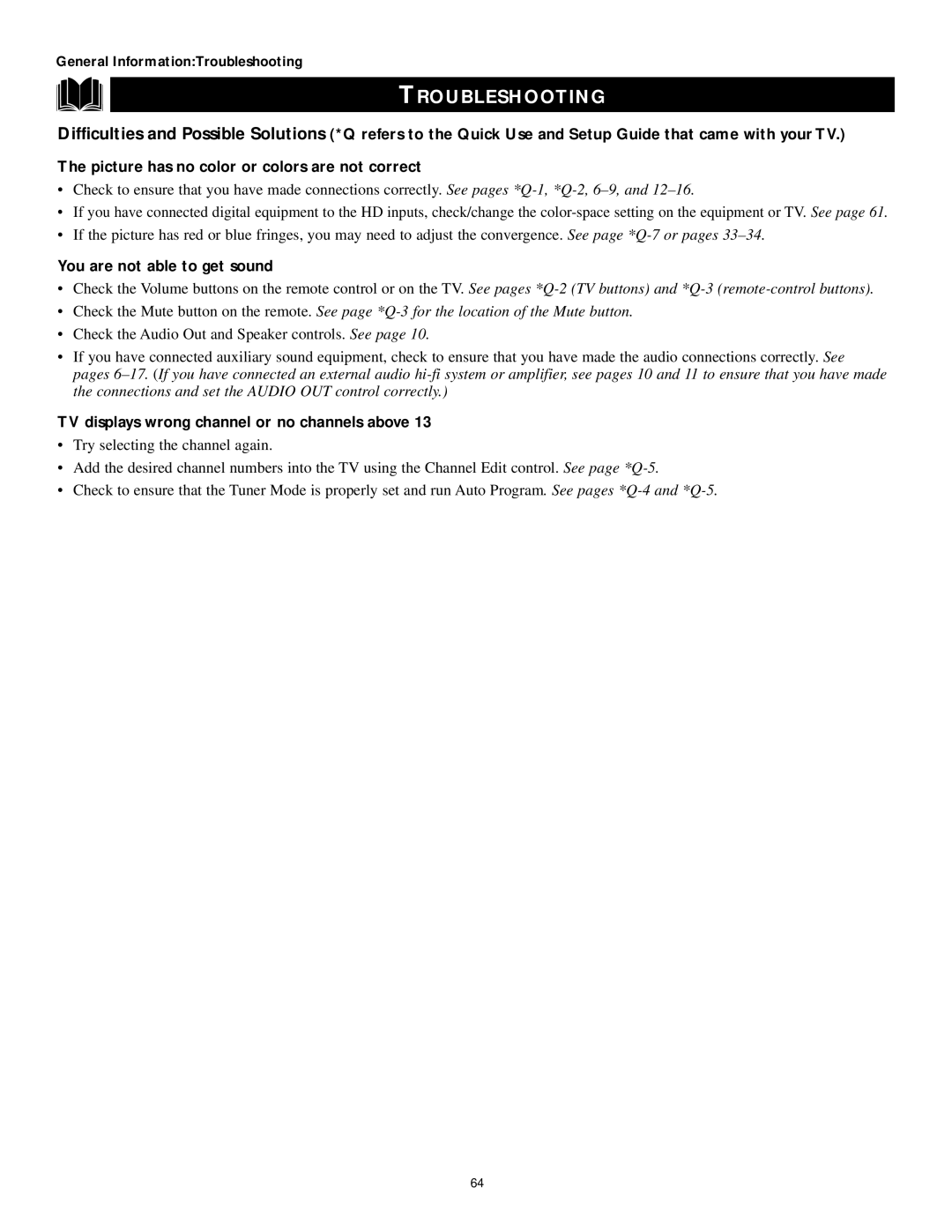General Information:Troubleshooting
TROUBLESHOOTING
Difficulties and Possible Solutions (*Q refers to the Quick Use and Setup Guide that came with your TV.)
The picture has no color or colors are not correct
•Check to ensure that you have made connections correctly. See pages
•If you have connected digital equipment to the HD inputs, check/change the
•If the picture has red or blue fringes, you may need to adjust the convergence. See page
You are not able to get sound
•Check the Volume buttons on the remote control or on the TV. See pages
•Check the Mute button on the remote. See page
•Check the Audio Out and Speaker controls. See page 10.
•If you have connected auxiliary sound equipment, check to ensure that you have made the audio connections correctly. See pages
TV displays wrong channel or no channels above 13
•Try selecting the channel again.
•Add the desired channel numbers into the TV using the Channel Edit control. See page
•Check to ensure that the Tuner Mode is properly set and run Auto Program. See pages
64