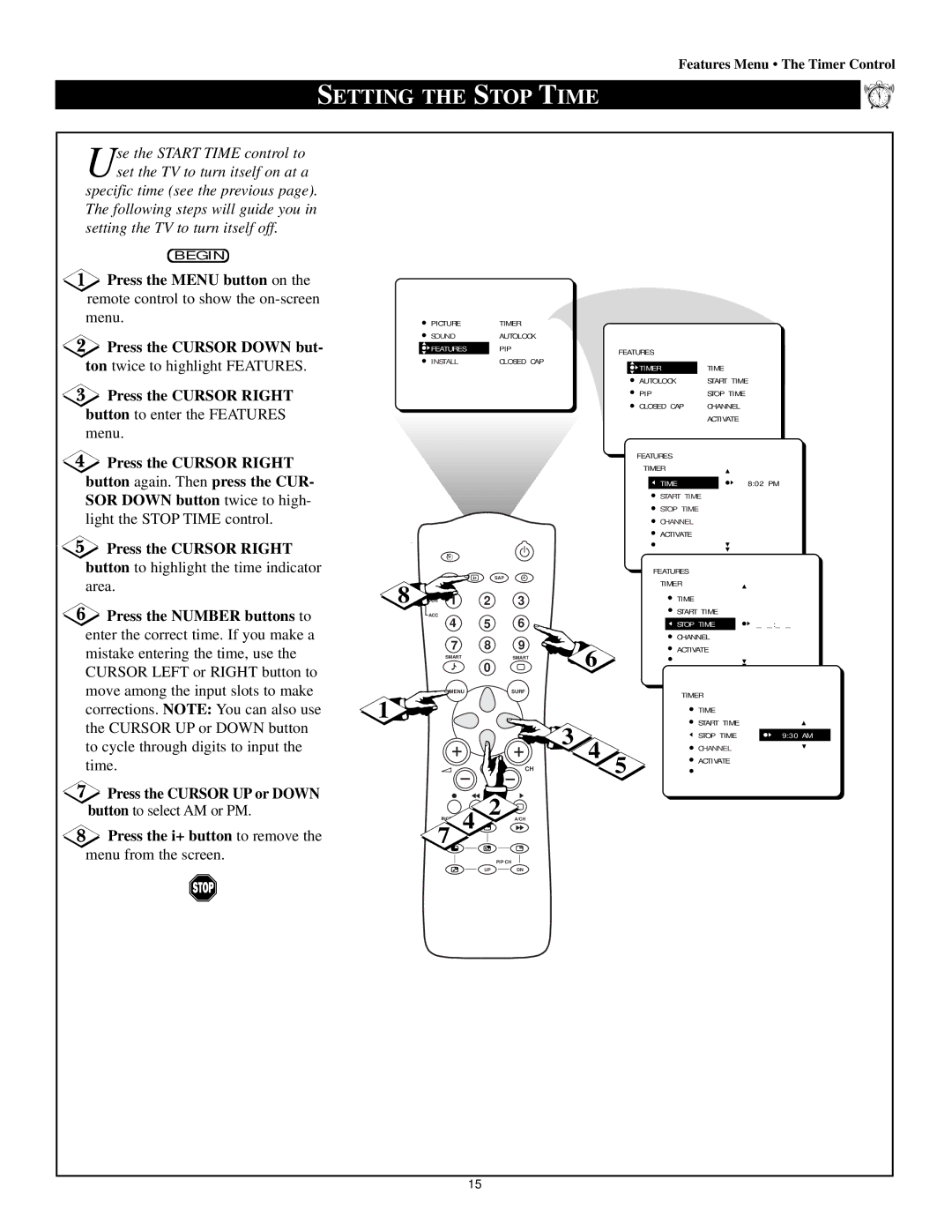SETTING THE STOP TIME
Features Menu • The Timer Control
11 | 12 | 1 |
10 |
| 2 |
9 |
| 3 |
8 |
| 4 |
7 | 6 | 5 |
Use the START TIME control to set the TV to turn itself on at a
specific time (see the previous page). The following steps will guide you in setting the TV to turn itself off.
BEGIN
![]() Press the MENU button on the remote control to show the
Press the MENU button on the remote control to show the
![]() Press the CURSOR DOWN but-
Press the CURSOR DOWN but-
ton twice to highlight FEATURES.
Press the CURSOR RIGHT
button to enter the FEATURES menu.
![]() Press the CURSOR RIGHT button again. Then press the CUR- SOR DOWN button twice to high-
Press the CURSOR RIGHT button again. Then press the CUR- SOR DOWN button twice to high-
light the STOP TIME control.
 Press the CURSOR RIGHT
Press the CURSOR RIGHT
button to highlight the time indicator area.
![]() Press the NUMBER buttons to enter the correct time. If you make a mistake entering the time, use the CURSOR LEFT or RIGHT button to move among the input slots to make corrections. NOTE: You can also use the CURSOR UP or DOWN button to cycle through digits to input the time.
Press the NUMBER buttons to enter the correct time. If you make a mistake entering the time, use the CURSOR LEFT or RIGHT button to move among the input slots to make corrections. NOTE: You can also use the CURSOR UP or DOWN button to cycle through digits to input the time.
![]() Press the CURSOR UP or DOWN button to select AM or PM.
Press the CURSOR UP or DOWN button to select AM or PM.
 Press the i+ button to remove the
Press the i+ button to remove the
menu from the screen.
| PICTURE | TIMER |
|
| SOUND | AUTOLOCK |
|
|
| PIP | |
| FEATURES | ||
| INSTALL | CLOSED CAP | |
|
|
|
|
|
|
|
|
|
|
|
|
|
|
|
|
|
|
|
|
|
|
|
|
|
|
|
|
|
|
|
|
|
|
|
|
|
|
|
|
|
|
|
|
|
|
|
|
|
|
|
|
|
|
|
|
|
|
|
|
|
| AV | i+ |
| SAP |
|
|
8 | TV | 1 |
| 2 | 3 |
|
|
VCR |
|
|
| ||||
|
|
|
|
|
| ||
| ACC |
| 5 | 6 |
|
| |
|
| 4 |
|
|
| ||
|
| 7 |
| 8 | 9 |
| 6 |
|
| SMART |
| 0 | SMART |
| |
|
| MENU |
| SURF |
|
| |
1 |
|
|
|
|
| 3 |
|
|
|
|
|
|
| 4 | |
|
|
|
|
|
|
| |
|
|
|
|
| CH |
|
|
|
|
| 4 | 2 |
|
| |
|
|
|
|
| A/CH |
|
|
|
| 7 |
|
|
|
|
|
|
|
|
|
| PIP CH |
|
|
|
|
|
| UP | DN |
|
|
FEATURES |
| |
|
| TIME |
| TIMER | |
| AUTOLOCK | START TIME |
| PIP | STOP TIME |
| CLOSED CAP | CHANNEL |
|
| ACTIVATE |
FEATURES
TIMER
| TIME |
| 8:02 PM | |||
| START TIME |
|
| |||
| STOP TIME |
|
| |||
| CHANNEL |
|
| |||
| ACTIVATE |
|
| |||
| FEATURES |
|
| |||
| TIMER |
|
| |||
|
| TIME |
|
| ||
|
| START TIME |
|
| ||
|
| STOP TIME |
| _ _:_ _ | ||
|
| CHANNEL |
|
| ||
|
| ACTIVATE |
|
| ||
|
| FEATURES |
|
| ||
|
| TIMER |
|
| ||
|
| TIME |
|
| ||
|
| START TIME |
|
| ||
|
| STOP TIME |
| 9:30 AM | ||
5 |
| CHANNEL |
|
| ||
| ACTIVATE |
|
| |||
|
|
|
|
|
| |
15