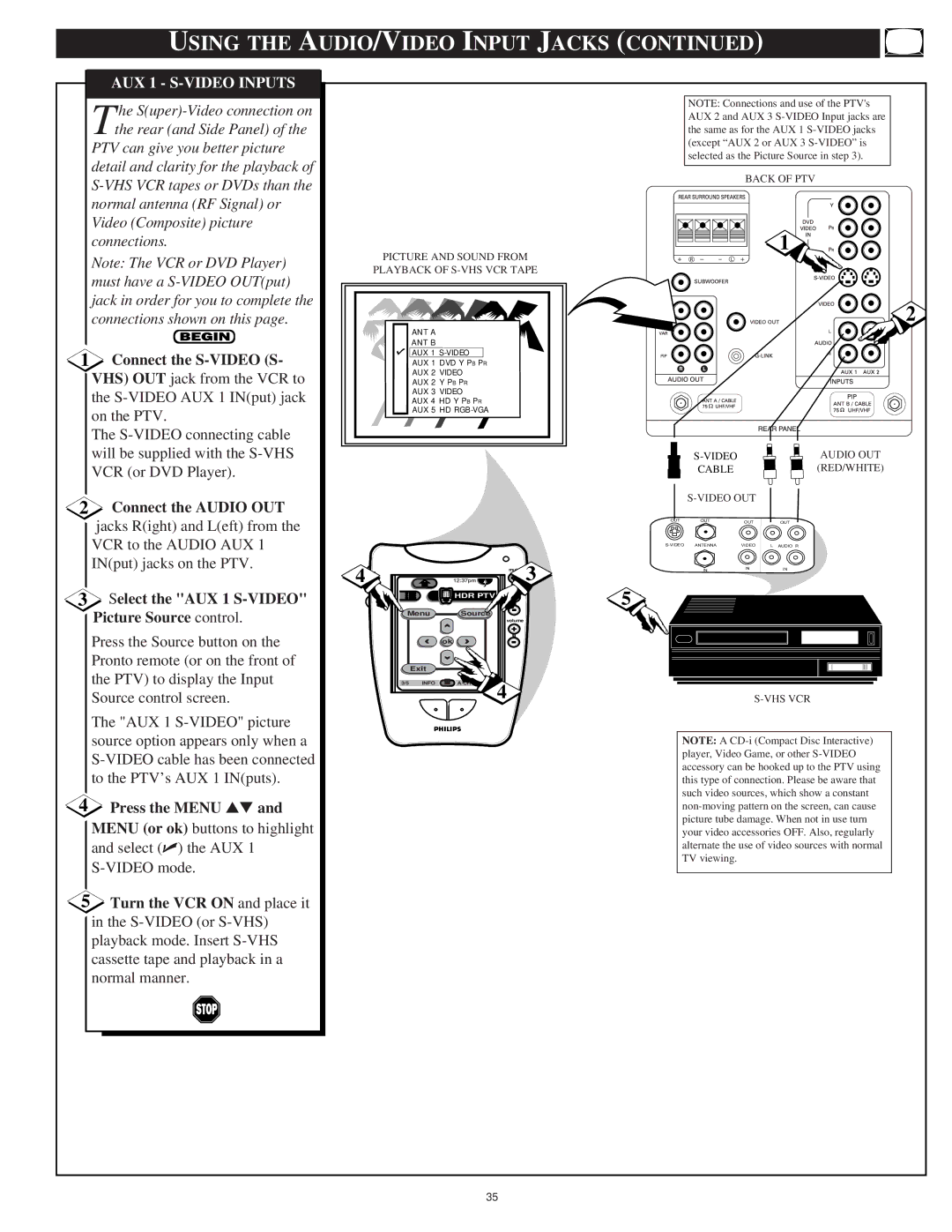USING THE AUDIO/VIDEO INPUT JACKS (CONTINUED)
AUX 1 - S-VIDEO INPUTS
The
PTV can give you better picture detail and clarity for the playback of
Note: The VCR or DVD Player) must have a
PICTURE AND SOUND FROM
PLAYBACK OF
ANT A |
ANT B |
AUX 1 |
NOTE: Connections and use of the PTV's AUX 2 and AUX 3
BACK OF PTV
1![]()
![]()
2
1Connect the
The
2Connect the AUDIO OUT
jacks R(ight) and L(eft) from the
VCR to the AUDIO AUX 1 IN(put) jacks on the PTV.
3Select the "AUX 1 S-VIDEO" Picture Source control.
AUX 1 DVD Y PB PR | |
AUX 2 VIDEO | |
AUX 2 | Y PB PR |
AUX 3 | VIDEO |
AUX 4 HD Y PB PR | |
AUX 5 HD | |
DN |
|
| 3 |
4 |
| m | |
|
| channel |
|
| HDR PTV | + |
|
Menu | Source |
|
|
|
| volume |
|
|
| + |
|
CABLE
OUT | OUT | OUT |
ANTENNA | VIDEO | |
| IN | IN |
5
AUDIO OUT
(RED/WHITE)
OUT
LAUDIO R
IN
Press the Source button on the Pronto remote (or on the front of the PTV) to display the Input Source control screen.
The "AUX 1
4Press the MENU ▲▼ and MENU (or ok) buttons to highlight and select (✔) the AUX 1
5Turn the VCR ON and place it in the
| ok |
Exit |
|
3/5 INFO | A/CH |
| 4 |
NOTE: A
35