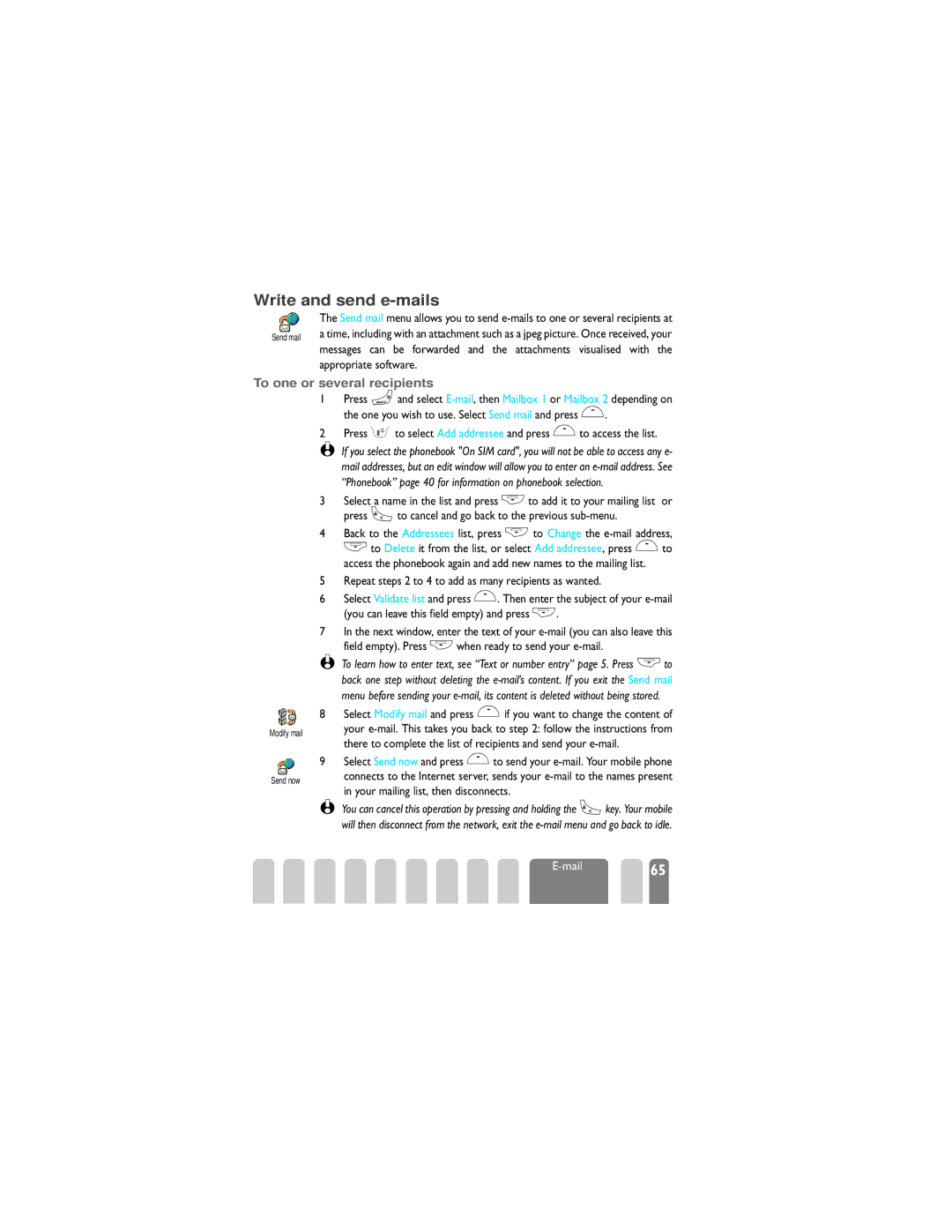Write and send e-mails
The Send mail menu allows you to send
Send mail a time, including with an attachment such as a jpeg picture. Once received, your messages can be forwarded and the attachments visualised with the
appropriate software.
To one or several recipients
1Press Cand select
2Press 8to select Add addressee and press ,to access the list.
L If you select the phonebook "On SIM card", you will not be able to access any e- mail addresses, but an edit window will allow you to enter an
3Select a name in the list and press +to add it to your mailing list or press eto cancel and go back to the previous
4Back to the Addressees list, press +to Change the
access the phonebook again and add new names to the mailing list.
5Repeat steps 2 to 4 to add as many recipients as wanted.
6Select Validate list and press ,. Then enter the subject of your
7In the next window, enter the text of your
L To learn how to enter text, see “Text or number entry” page 5. Press
| back one step without deleting the | |
| menu before sending your | |
8 | Select Modify mail and press ,if you want to change the content of | |
Modify mail | your | |
there to complete the list of recipients and send your |
| |
|
| |
9 | Select Send now and press ,to send your | |
Send now | connects to the Internet server, sends your | |
in your mailing list, then disconnects. |
| |
|
| |
L You can cancel this operation by pressing and holding the ekey. Your mobile | ||
| will then disconnect from the network, exit the | |
|
| 65 |