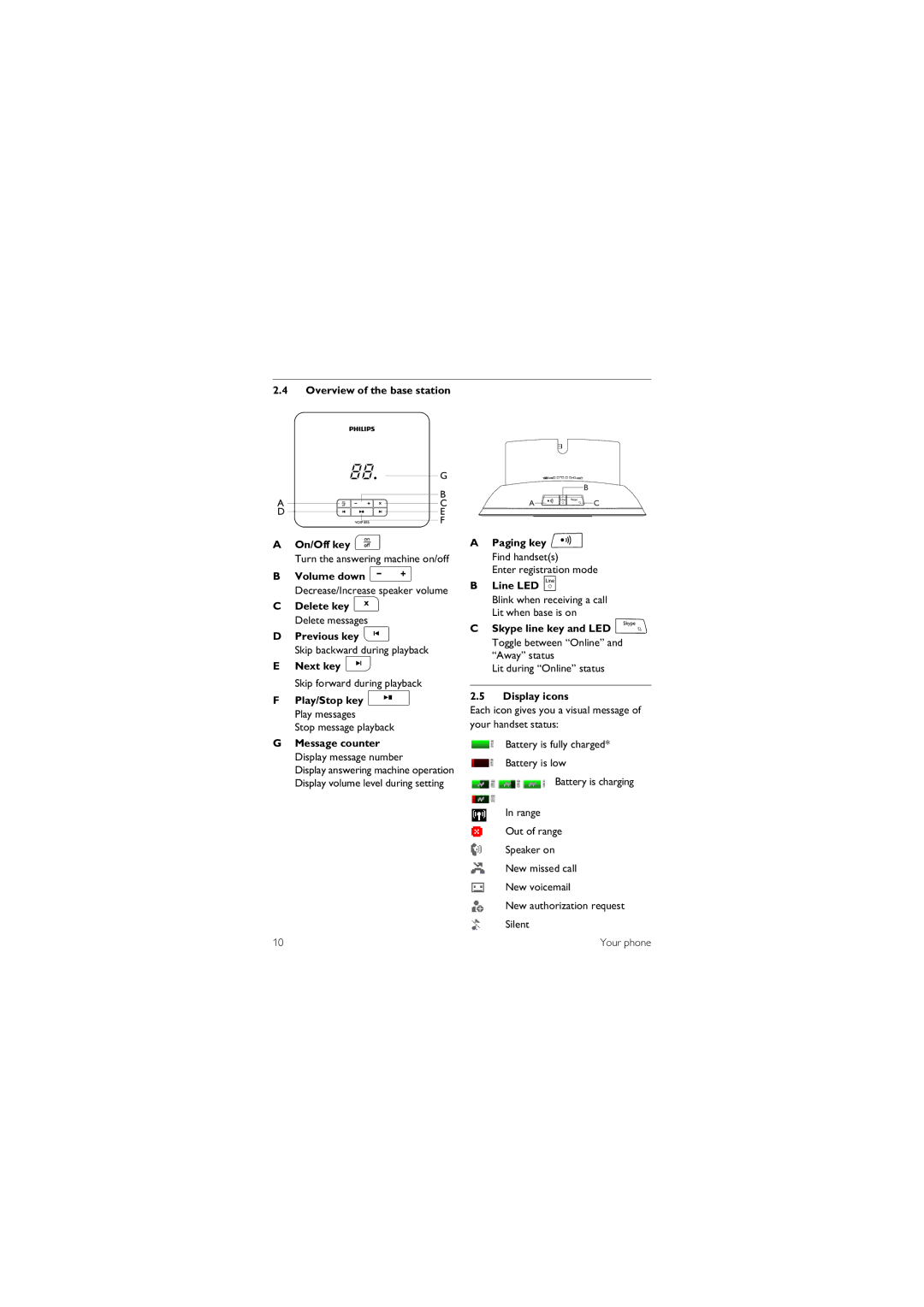2.4Overview of the base station
AOn/Off key o
Turn the answering machine on/off
BVolume down ,
Decrease/Increase speaker volume
CDelete key f
Delete messages
DPrevious key P
Skip backward during playback
ENext key F
Skip forward during playback
FPlay/Stop key p
Play messages
Stop message playback
GMessage counter Display message number
Display answering machine operation Display volume level during setting
10
APaging key V
Find handset(s)
Enter registration mode
BLine LED L
Blink when receiving a call Lit when base is on
CSkype line key and LED S
Toggle between “Online” and “Away” status
Lit during “Online” status
2.5Display icons
Each icon gives you a visual message of your handset status:
Battery is fully charged*
Battery is low
Battery is charging
In range
Out of range
Speaker on
New missed call
New voicemail
New authorization request
Silent
Your phone