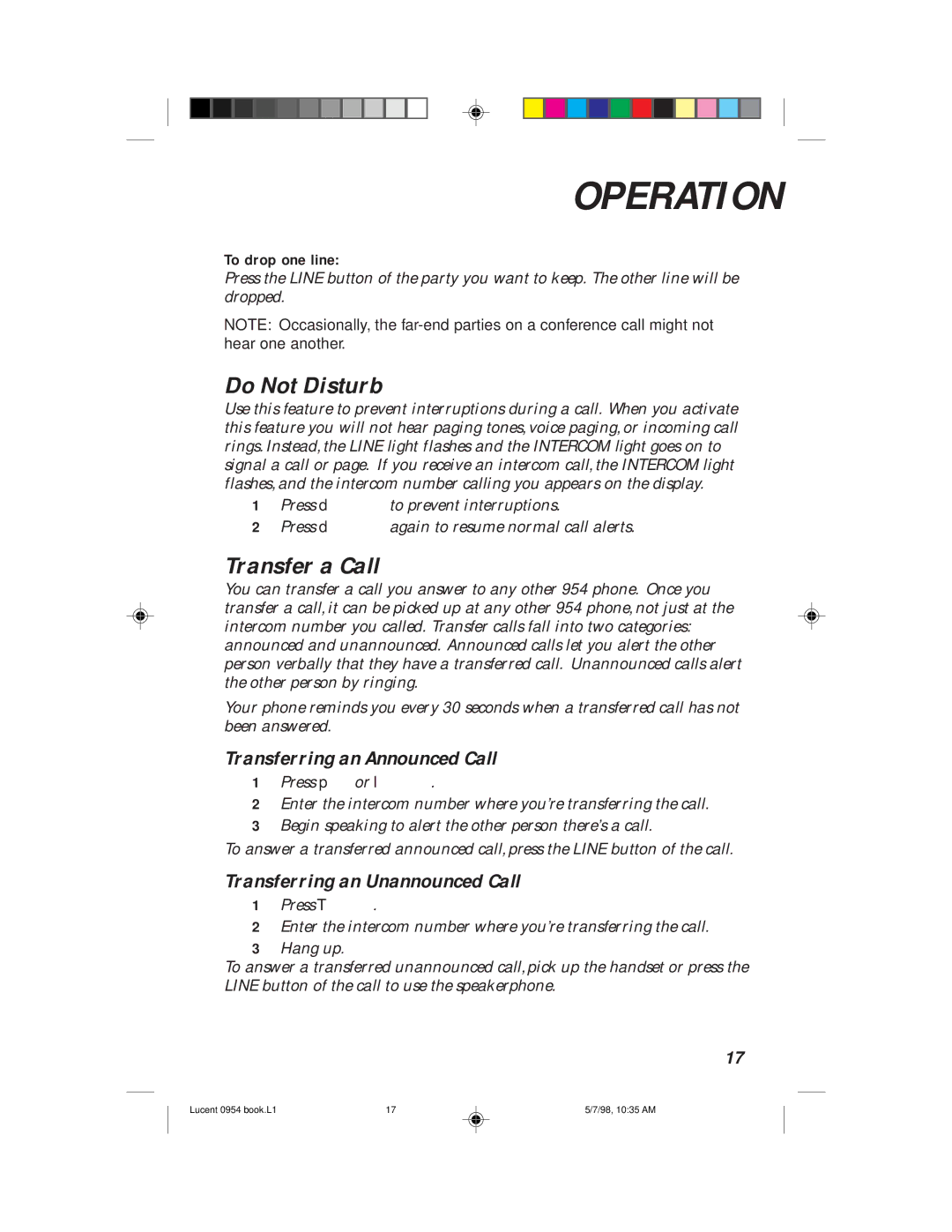OPERATION
To drop one line:
Press the LINE button of the party you want to keep. The other line will be dropped.
NOTE: Occasionally, the
Do Not Disturb
Use this feature to prevent interruptions during a call. When you activate this feature you will not hear paging tones, voice paging, or incoming call rings. Instead, the LINE light flashes and the INTERCOM light goes on to signal a call or page. If you receive an intercom call, the INTERCOM light flashes, and the intercom number calling you appears on the display.
1Press dto prevent interruptions.
2Press dagain to resume normal call alerts.
Transfer a Call
You can transfer a call you answer to any other 954 phone. Once you transfer a call, it can be picked up at any other 954 phone, not just at the intercom number you called. Transfer calls fall into two categories: announced and unannounced. Announced calls let you alert the other person verbally that they have a transferred call. Unannounced calls alert the other person by ringing.
Your phone reminds you every 30 seconds when a transferred call has not been answered.
Transferring an Announced Call
1Press por I.
2Enter the intercom number where you’re transferring the call.
3Begin speaking to alert the other person there’s a call.
To answer a transferred announced call, press the LINE button of the call.
Transferring an Unannounced Call
1Press T.
2Enter the intercom number where you’re transferring the call.
3Hang up.
To answer a transferred unannounced call, pick up the handset or press the LINE button of the call to use the speakerphone.
17
Lucent 0954 book.L1 | 17 | 5/7/98, 10:35 AM |