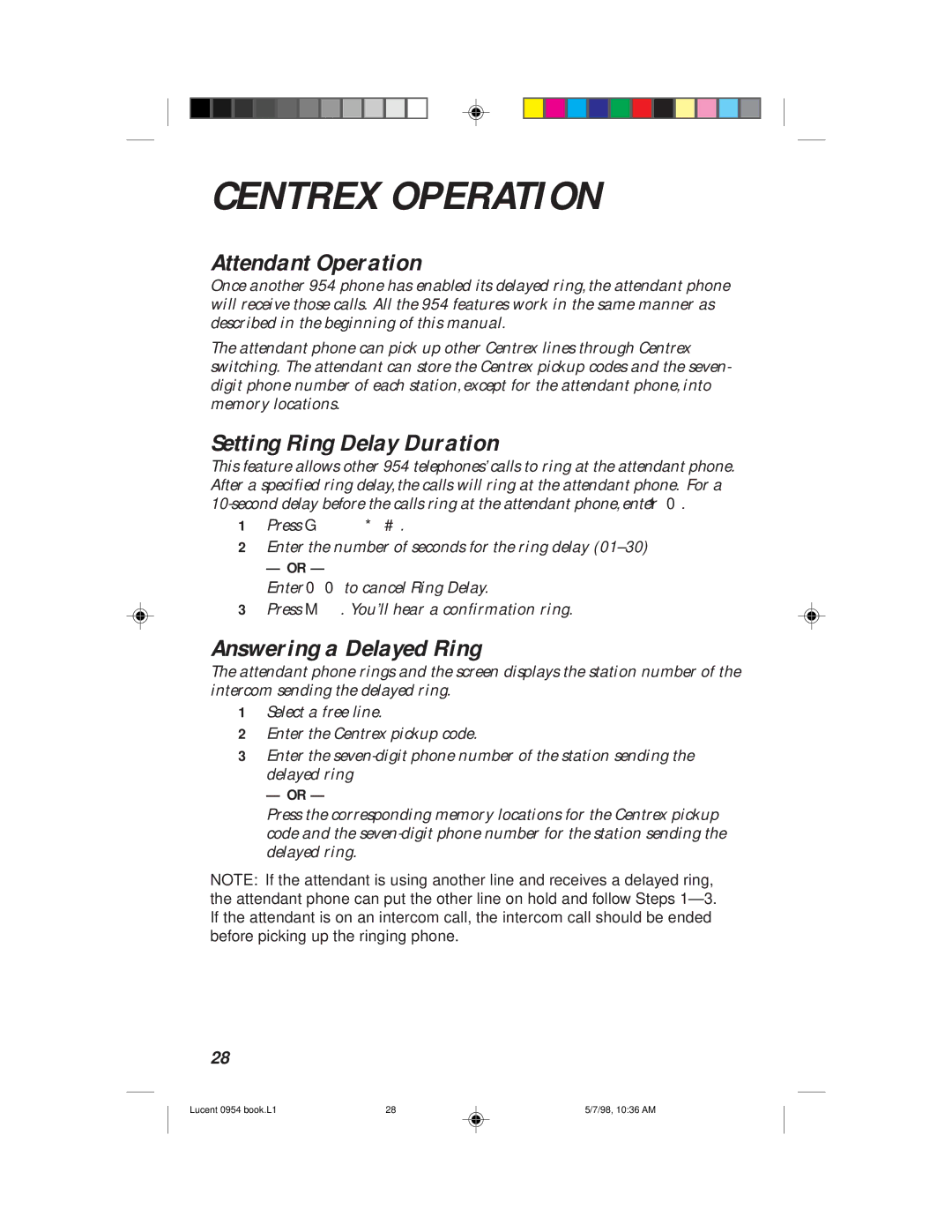CENTREX OPERATION
Attendant Operation
Once another 954 phone has enabled its delayed ring, the attendant phone will receive those calls. All the 954 features work in the same manner as described in the beginning of this manual.
The attendant phone can pick up other Centrex lines through Centrex switching. The attendant can store the Centrex pickup codes and the seven- digit phone number of each station, except for the attendant phone, into memory locations.
Setting Ring Delay Duration
This feature allows other 954 telephones’ calls to ring at the attendant phone. After a specified ring delay, the calls will ring at the attendant phone. For a
1Press G*#.
2Enter the number of seconds for the ring delay
— OR —
Enter 00to cancel Ring Delay.
3Press M. You’ll hear a confirmation ring.
Answering a Delayed Ring
The attendant phone rings and the screen displays the station number of the intercom sending the delayed ring.
1Select a free line.
2Enter the Centrex pickup code.
3Enter the
— OR —
Press the corresponding memory locations for the Centrex pickup code and the
NOTE: If the attendant is using another line and receives a delayed ring, the attendant phone can put the other line on hold and follow Steps
28
Lucent 0954 book.L1 | 28 | 5/7/98, 10:36 AM |