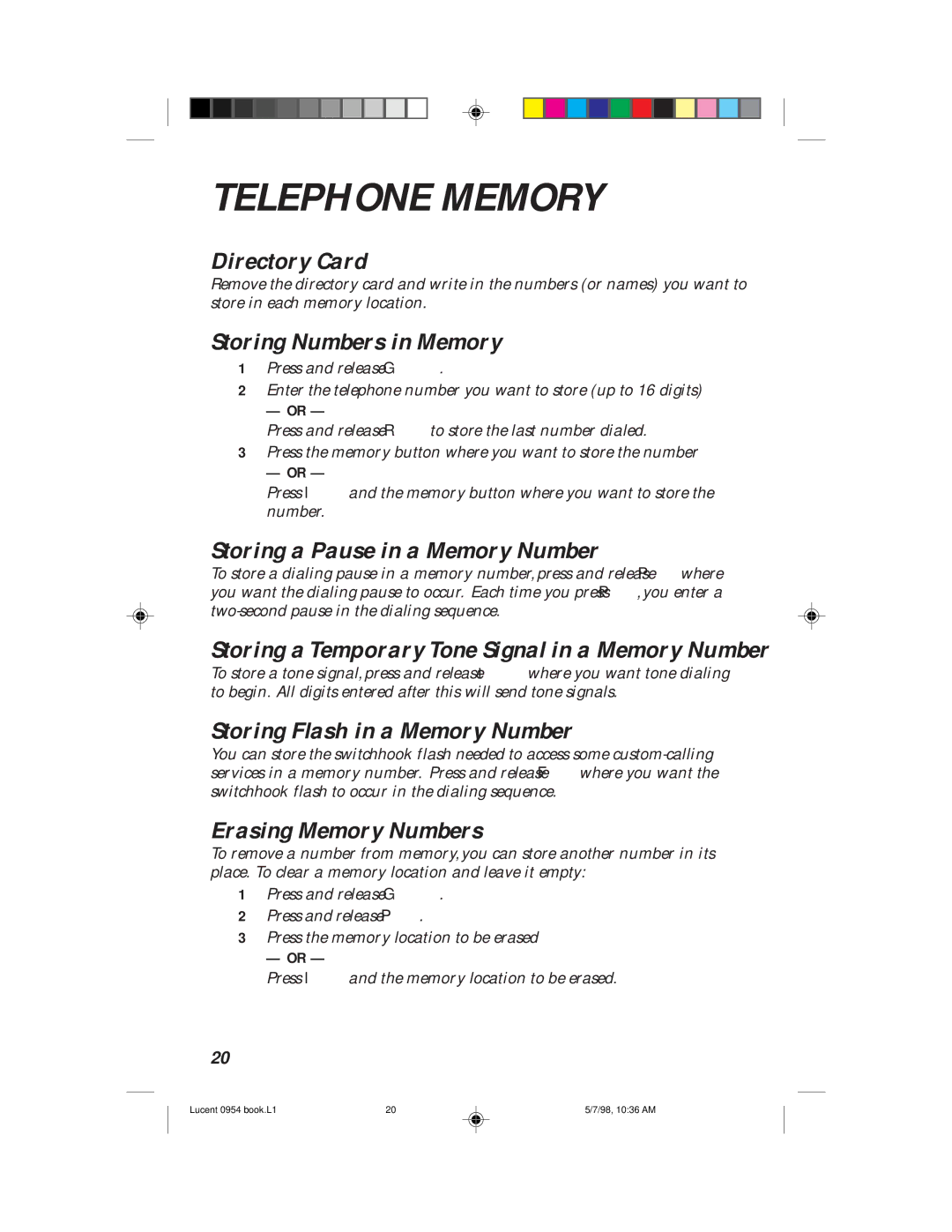TELEPHONE MEMORY
Directory Card
Remove the directory card and write in the numbers (or names) you want to store in each memory location.
Storing Numbers in Memory
1Press and release G.
2Enter the telephone number you want to store (up to 16 digits)
— OR —
Press and release Rto store the last number dialed.
3Press the memory button where you want to store the number
— OR —
Press land the memory button where you want to store the number.
Storing a Pause in a Memory Number
To store a dialing pause in a memory number, press and release Pwhere you want the dialing pause to occur. Each time you press P, you enter a
Storing a Temporary Tone Signal in a Memory Number
To store a tone signal, press and release twhere you want tone dialing to begin. All digits entered after this will send tone signals.
Storing Flash in a Memory Number
You can store the switchhook flash needed to access some
Erasing Memory Numbers
To remove a number from memory, you can store another number in its place. To clear a memory location and leave it empty:
1Press and release G.
2Press and release P.
3Press the memory location to be erased
— OR —
Press land the memory location to be erased.
20
Lucent 0954 book.L1 | 20 | 5/7/98, 10:36 AM |