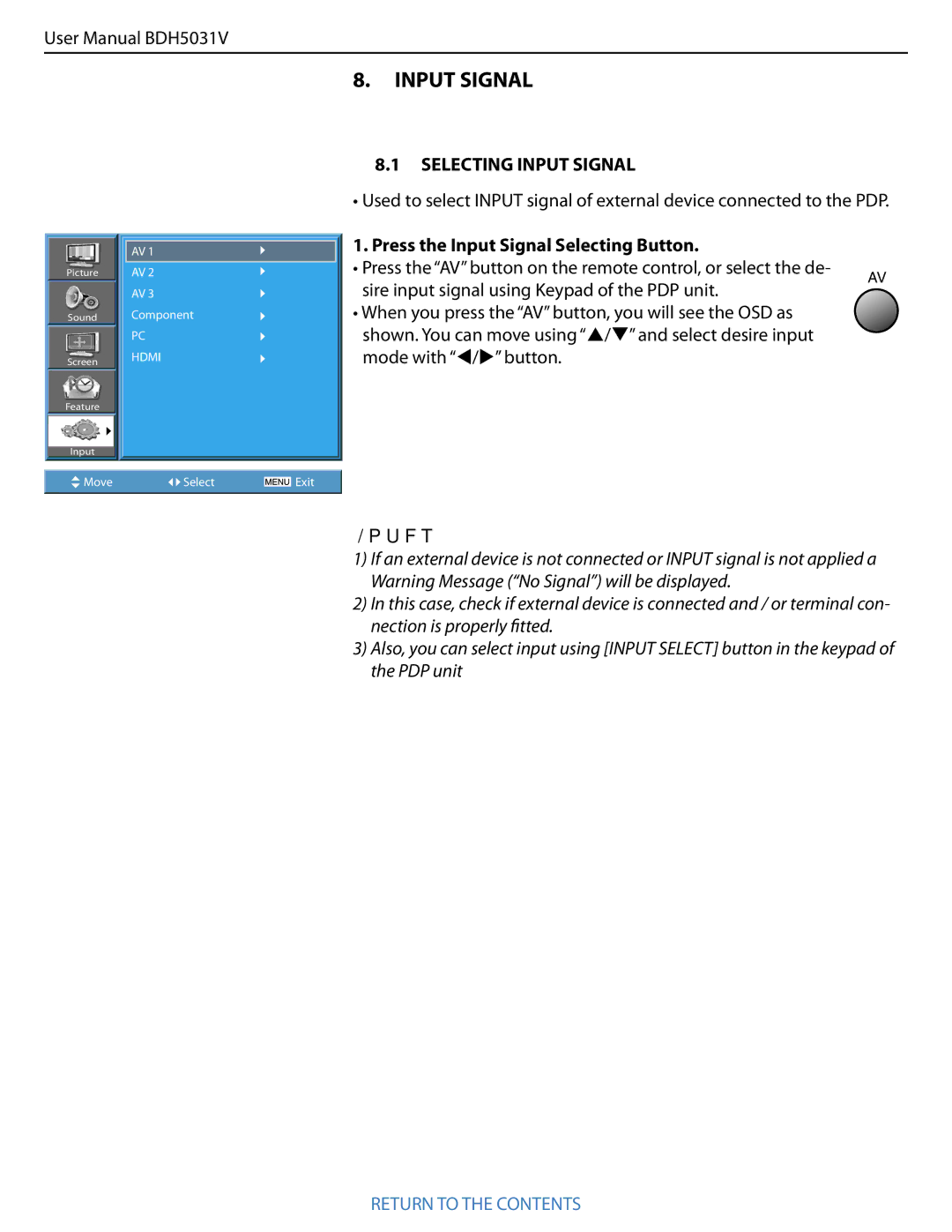User Manual BDH5031V
| AV 1 |
|
|
Picture | AV 2 |
| AV 3 |
Sound | Component |
| PC |
Screen | HDMI |
| |
Feature |
|
Input
Move | Select | Exit |
8. INPUT SIGNAL
8.1 SELECTING INPUT SIGNAL
• Used to select INPUT signal of external device connected to the PDP.
1. Press the Input Signal Selecting Button. |
| |
• Press the “AV” button on the remote control, or select the de- | AV | |
sire input signal using Keypad of the PDP unit. | ||
|
•When you press the “AV” button, you will see the OSD as shown. You can move using “/” and select desire input mode with “/” button.
Notes:
1)If an external device is not connected or INPUT signal is not applied a Warning Message (“No Signal”) will be displayed.
2)In this case, check if external device is connected and / or terminal con- nection is properly fitted.
3)Also, you can select input using [INPUT SELECT] button in the keypad of the PDP unit