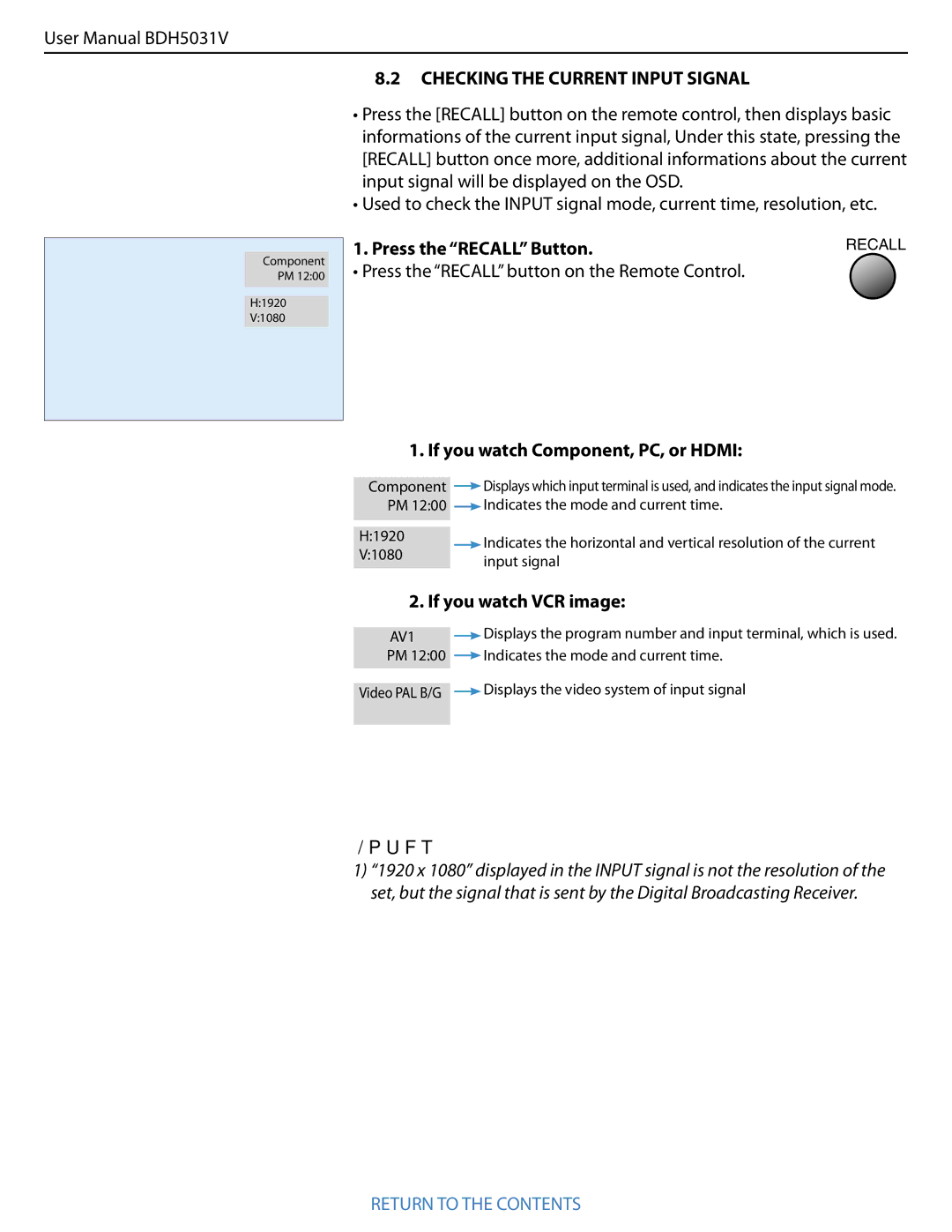User Manual BDH5031V
Component PM 12:00
H:1920
V:1080
8.2 CHECKING THE CURRENT INPUT SIGNAL
•Press the [RECALL] button on the remote control, then displays basic informations of the current input signal, Under this state, pressing the [RECALL] button once more, additional informations about the current input signal will be displayed on the OSD.
•Used to check the INPUT signal mode, current time, resolution, etc.
1. Press the “RECALL” Button. | RECALL |
• Press the “RECALL” button on the Remote Control. |
|
1. If you watch Component, PC, or HDMI:
Component ![]() Displays which input terminal is used, and indicates the input signal mode.
Displays which input terminal is used, and indicates the input signal mode.
PM 12:00 ![]() Indicates the mode and current time.
Indicates the mode and current time.
H:1920 |
| Indicates the horizontal and vertical resolution of the current |
V:1080 |
| |
| input signal | |
|
|
2. If you watch VCR image:
AV1 |
| Displays the program number and input terminal, which is used. |
| ||
PM 12:00 |
| Indicates the mode and current time. |
| ||
Video PAL B/G |
| Displays the video system of input signal |
|
Notes:
1)“1920 x 1080” displayed in the INPUT signal is not the resolution of the set, but the signal that is sent by the Digital Broadcasting Receiver.