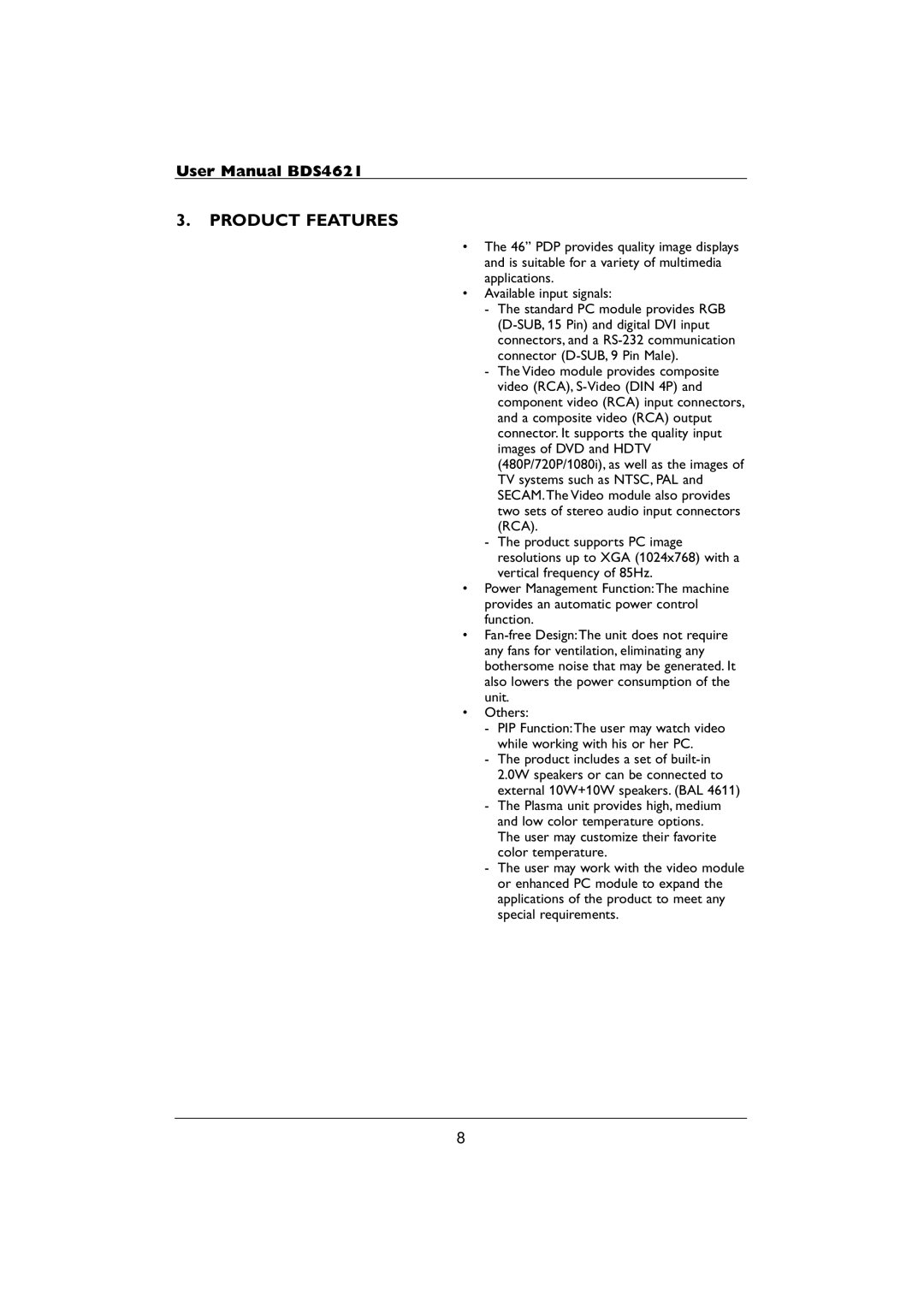User Manual BDS4621
3.PRODUCT FEATURES
• The 46” PDP provides quality image displays and is suitable for a variety of multimedia applications.
• Available input signals:
- The standard PC module provides RGB
- The Video module provides composite video (RCA),
- The product supports PC image resolutions up to XGA (1024x768) with a vertical frequency of 85Hz.
• Power Management Function:The machine provides an automatic power control function.
•
• Others:
- PIP Function:The user may watch video while working with his or her PC.
- The product includes a set of
- The Plasma unit provides high, medium and low color temperature options. The user may customize their favorite color temperature.
- The user may work with the video module or enhanced PC module to expand the applications of the product to meet any special requirements.
8