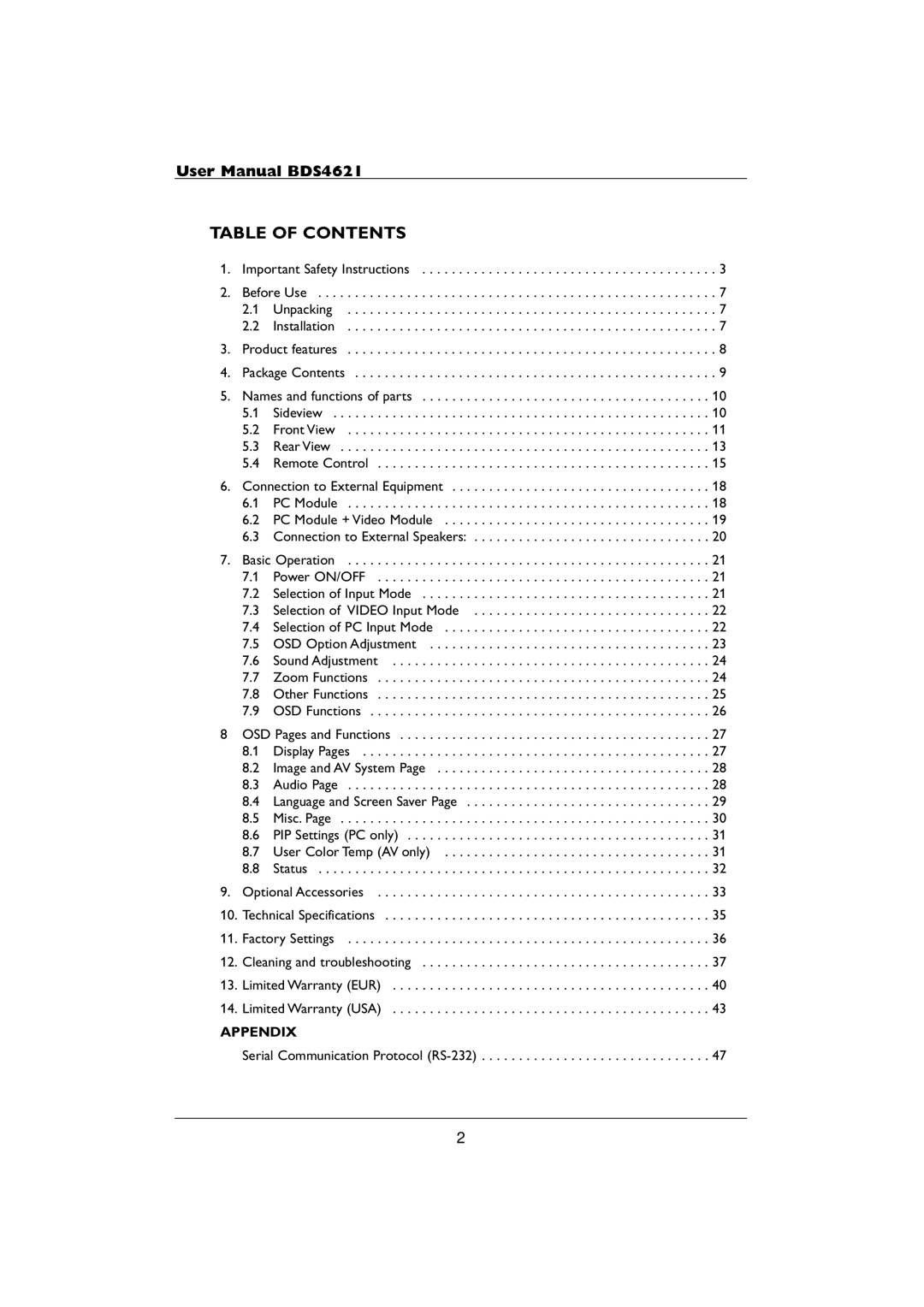User Manual BDS4621
TABLE OF CONTENTS
1. | Important Safety Instructions | . 3 | |
2. | Before Use | . 7 | |
| 2.1 | Unpacking | . 7 |
| 2.2 | Installation | . 7 |
3. | Product features | . 8 | |
4. | Package Contents | . 9 | |
5. | Names and functions of parts | 10 | |
| 5.1 | Sideview | 10 |
| 5.2 | Front View | 11 |
| 5.3 | Rear View | 13 |
| 5.4 | Remote Control | 15 |
6. | Connection to External Equipment | 18 | |
| 6.1 | PC Module | 18 |
| 6.2 | PC Module + Video Module | 19 |
| 6.3 | Connection to External Speakers: | 20 |
7. | Basic Operation | 21 | |
| 7.1 | Power ON/OFF | 21 |
| 7.2 | Selection of Input Mode | 21 |
| 7.3 | Selection of VIDEO Input Mode | 22 |
| 7.4 | Selection of PC Input Mode | 22 |
| 7.5 | OSD Option Adjustment | 23 |
| 7.6 | Sound Adjustment | 24 |
| 7.7 | Zoom Functions | 24 |
| 7.8 | Other Functions | 25 |
| 7.9 | OSD Functions | 26 |
8 | OSD Pages and Functions | 27 | |
| 8.1 | Display Pages | 27 |
| 8.2 | Image and AV System Page | 28 |
| 8.3 | Audio Page | 28 |
| 8.4 | Language and Screen Saver Page | 29 |
| 8.5 | Misc. Page | 30 |
| 8.6 | PIP Settings (PC only) | 31 |
| 8.7 | User Color Temp (AV only) | 31 |
| 8.8 | Status | 32 |
9. | Optional Accessories | 33 | |
10. | Technical Specifications | 35 | |
11. | Factory Settings | 36 | |
12. | Cleaning and troubleshooting | 37 | |
13. | Limited Warranty (EUR) | 40 | |
14. | Limited Warranty (USA) | 43 | |
APPENDIX
Serial Communication Protocol
2