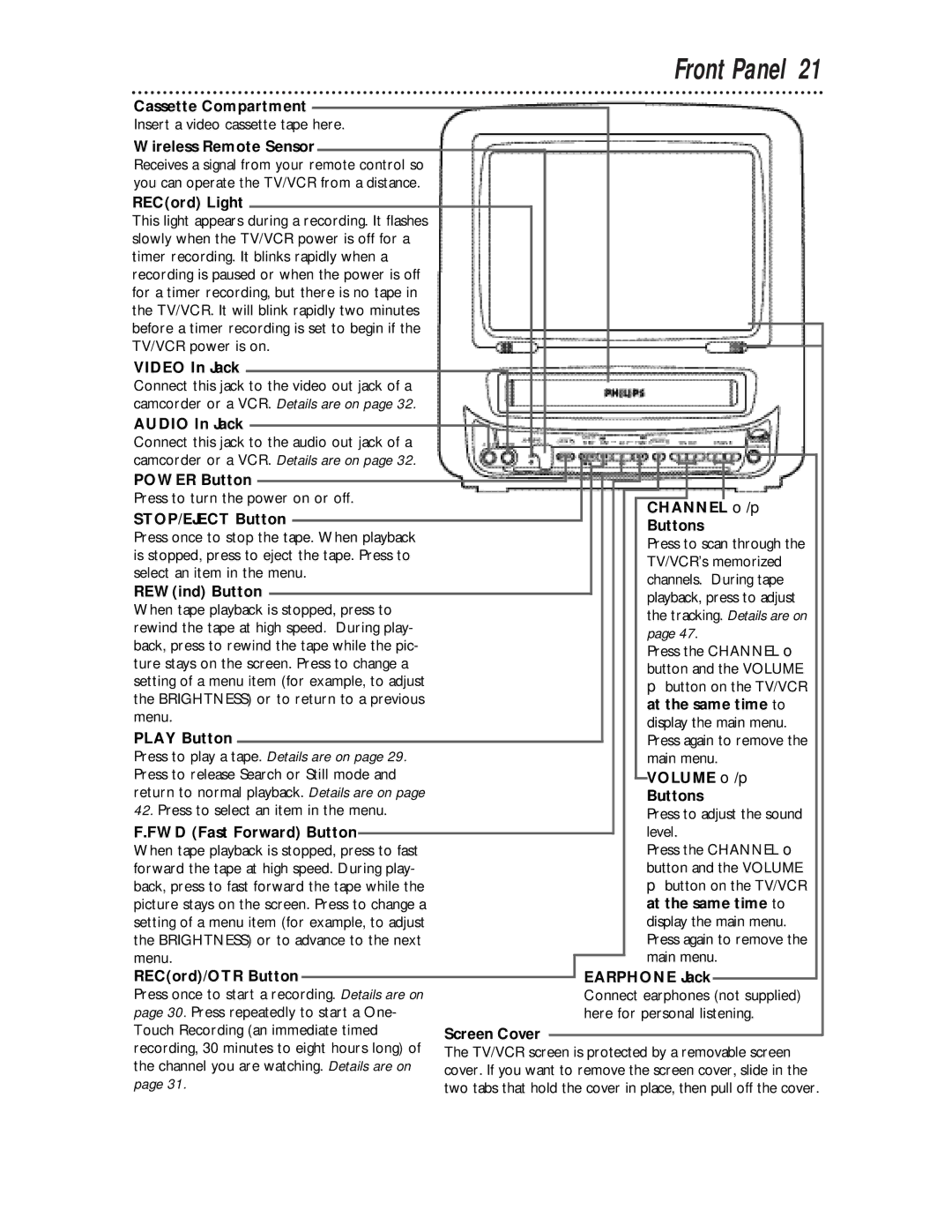Front Panel 21
Cassette Compartment |
|
|
|
|
|
|
|
|
|
|
|
|
|
|
|
|
|
|
|
|
|
|
|
|
|
|
|
|
|
| ||||||||
|
|
|
|
|
|
|
|
|
|
|
|
|
|
|
|
|
|
|
|
|
|
|
|
|
|
|
|
|
| |||||||||
Insert a video cassette tape here. |
|
|
|
|
|
|
|
|
|
|
|
|
|
|
|
|
|
|
|
|
|
|
|
|
|
|
| |||||||||||
Wireless Remote Sensor |
|
|
|
|
|
|
|
|
|
|
|
|
|
|
|
|
|
|
|
|
|
|
|
|
|
|
|
|
| |||||||||
Receives a signal from your remote control so |
|
|
|
|
|
|
|
|
|
|
|
|
|
|
|
|
|
|
|
|
|
|
|
|
|
|
| |||||||||||
you can operate the TV/VCR from a distance. |
|
|
|
|
|
|
|
|
|
|
|
|
|
|
|
|
|
|
|
|
|
|
|
|
|
|
| |||||||||||
REC(ord) Light |
|
|
|
|
|
|
|
|
|
|
|
|
|
|
|
|
|
|
|
|
|
|
|
|
|
|
|
|
|
|
|
|
|
| ||||
This light appears during a recording. It flashes |
|
|
|
|
|
|
|
|
|
|
|
|
|
|
|
|
|
|
|
|
|
|
|
|
|
|
| |||||||||||
slowly when the TV/VCR power is off for a |
|
|
|
|
|
|
|
|
|
|
|
|
|
|
|
|
|
|
|
|
|
|
|
|
|
|
| |||||||||||
timer recording. It blinks rapidly when a |
|
|
|
|
|
|
|
|
|
|
|
|
|
|
|
|
|
|
|
|
|
|
|
|
|
|
| |||||||||||
recording is paused or when the power is off |
|
|
|
|
|
|
|
|
|
|
|
|
|
|
|
|
|
|
|
|
|
|
|
|
|
|
| |||||||||||
for a timer recording, but there is no tape in |
|
|
|
|
|
|
|
|
|
|
|
|
|
|
|
|
|
|
|
|
|
|
|
|
|
|
| |||||||||||
the TV/VCR. It will blink rapidly two minutes |
|
|
|
|
|
|
|
|
|
|
|
|
|
|
|
|
|
|
|
|
|
|
|
|
|
|
| |||||||||||
before a timer recording is set to begin if the |
|
|
|
|
|
|
|
|
|
|
|
|
|
|
|
|
|
|
|
|
|
|
|
|
|
|
| |||||||||||
|
|
|
|
|
|
|
|
|
|
|
|
|
|
|
|
|
|
|
|
|
|
|
|
|
|
| ||||||||||||
TV/VCR power is on. |
|
|
|
|
|
|
|
|
|
|
|
|
|
|
|
|
|
|
|
|
|
|
|
|
|
|
| |||||||||||
|
|
|
|
|
|
|
|
|
|
|
|
|
|
|
|
|
|
|
|
|
|
|
|
|
|
| ||||||||||||
VIDEO In Jack |
|
|
|
|
|
|
|
|
|
|
|
|
|
|
|
|
|
|
|
|
|
|
|
|
|
|
|
|
|
|
|
|
|
| ||||
Connect this jack to the video out jack of a |
|
|
|
|
|
|
|
|
|
|
|
|
|
|
|
|
|
|
|
|
|
|
|
|
|
|
| |||||||||||
|
|
|
|
|
|
|
|
|
|
|
|
|
|
|
|
|
|
|
|
|
|
|
|
|
|
| ||||||||||||
camcorder or a VCR. Details are on page 32. |
|
|
|
|
|
|
|
|
|
|
|
|
|
|
|
|
|
|
|
|
|
|
|
|
|
|
| |||||||||||
AUDIO In Jack |
|
|
|
|
|
|
|
|
|
|
|
|
|
|
|
|
|
|
|
|
|
|
|
|
|
|
|
|
|
|
|
|
| |||||
|
|
|
|
|
|
|
|
|
|
|
|
|
|
|
|
|
|
|
|
|
|
|
|
|
|
|
|
|
|
|
|
| ||||||
Connect this jack to the audio out jack of a |
|
|
|
|
|
|
|
|
|
|
|
|
|
|
|
|
|
|
|
|
|
|
|
|
|
|
| |||||||||||
camcorder or a VCR. Details are on page 32. |
|
|
|
|
|
|
|
|
|
|
|
|
|
|
|
|
|
|
|
|
|
|
|
|
|
|
| |||||||||||
POWER Button |
|
|
|
|
|
|
|
|
|
|
|
|
|
|
|
|
|
|
|
|
|
|
|
|
|
|
|
|
|
|
|
|
|
| ||||
|
|
|
|
|
|
|
|
|
|
|
|
|
|
|
|
|
|
|
|
|
|
|
|
|
|
|
|
|
|
|
|
|
| |||||
Press to turn the power on or off. |
|
|
|
|
|
|
|
|
|
|
|
|
|
|
|
|
|
|
|
|
|
|
|
|
|
|
| |||||||||||
|
|
|
|
|
|
|
|
|
|
|
|
|
|
|
| CHANNEL o/p |
| |||||||||||||||||||||
STOP/EJECT Button |
|
|
|
|
|
|
|
|
|
|
|
|
|
|
|
|
|
|
|
|
|
| ||||||||||||||||
|
|
|
|
|
|
|
|
|
|
|
|
|
|
|
|
|
|
| Buttons |
| ||||||||||||||||||
Press once to stop the tape. When playback |
|
|
|
|
|
|
|
|
|
|
|
|
|
|
|
|
| |||||||||||||||||||||
|
|
|
|
|
|
|
|
|
|
|
|
|
|
|
| Press to scan through the |
| |||||||||||||||||||||
is stopped, press to eject the tape. Press to |
|
|
|
|
|
|
|
|
|
|
|
|
|
|
|
|
| |||||||||||||||||||||
|
|
|
|
|
|
|
|
|
|
|
|
|
|
|
| TV/VCR’s memorized |
| |||||||||||||||||||||
select an item in the menu. |
|
|
|
|
|
|
|
|
|
|
|
|
|
|
|
|
| |||||||||||||||||||||
|
|
|
|
|
|
|
|
|
|
|
|
|
|
|
| channels. During tape |
| |||||||||||||||||||||
REW(ind) Button |
|
|
|
|
|
|
|
|
|
|
|
|
|
|
|
|
|
|
|
|
|
|
| |||||||||||||||
|
|
|
|
|
|
|
|
|
|
|
|
|
|
|
|
|
|
| playback, press to adjust |
| ||||||||||||||||||
|
|
|
|
|
|
|
|
|
|
|
|
|
|
|
|
|
|
|
| |||||||||||||||||||
When tape playback is stopped, press to |
|
|
|
|
|
|
|
|
|
|
|
|
|
|
|
|
| |||||||||||||||||||||
|
|
|
|
|
|
|
|
|
|
|
|
|
|
|
| the tracking. Details are on |
| |||||||||||||||||||||
rewind the tape at high speed. During play- |
|
|
|
|
|
|
|
|
|
|
|
|
|
|
|
|
| |||||||||||||||||||||
|
|
|
|
|
|
|
|
|
|
|
|
|
|
|
| page 47. |
| |||||||||||||||||||||
back, press to rewind the tape while the pic- |
|
|
|
|
|
|
|
|
|
|
|
|
|
|
|
|
| |||||||||||||||||||||
|
|
|
|
|
|
|
|
|
|
|
|
|
|
|
| Press the CHANNEL o |
| |||||||||||||||||||||
ture stays on the screen. Press to change a |
|
|
|
|
|
|
|
|
|
|
|
|
|
|
|
|
| |||||||||||||||||||||
|
|
|
|
|
|
|
|
|
|
|
|
|
|
|
| button and the VOLUME |
| |||||||||||||||||||||
setting of a menu item (for example, to adjust |
|
|
|
|
|
|
|
|
|
|
|
|
|
|
|
|
| |||||||||||||||||||||
|
|
|
|
|
|
|
|
|
|
|
|
|
|
|
| p button on the TV/VCR |
| |||||||||||||||||||||
the BRIGHTNESS) or to return to a previous |
|
|
|
|
|
|
|
|
|
|
|
|
|
|
|
|
| |||||||||||||||||||||
|
|
|
|
|
|
|
|
|
|
|
|
|
|
|
| at the same time to |
| |||||||||||||||||||||
menu. |
|
|
|
|
|
|
|
|
|
|
|
|
|
|
|
|
| |||||||||||||||||||||
|
|
|
|
|
|
|
|
|
|
|
|
|
|
|
| display the main menu. |
| |||||||||||||||||||||
PLAY Button |
|
|
|
|
|
|
|
|
|
|
|
|
|
|
|
|
|
|
|
|
|
|
|
|
|
|
|
| ||||||||||
|
|
|
|
|
|
|
|
|
|
|
|
|
|
|
|
|
|
|
| Press again to remove the |
| |||||||||||||||||
|
|
|
|
|
|
|
|
|
|
|
|
|
|
|
|
| ||||||||||||||||||||||
Press to play a tape. Details are on page 29. |
|
|
|
|
|
|
|
|
|
|
|
|
|
|
|
| main menu. |
| ||||||||||||||||||||
Press to release Search or Still mode and |
|
|
|
|
|
|
|
|
|
|
|
|
|
|
|
| VOLUME o/p |
| ||||||||||||||||||||
|
|
|
|
|
|
|
|
|
|
|
|
|
|
|
|
| ||||||||||||||||||||||
return to normal playback. Details are on page |
|
|
|
|
|
|
|
|
|
|
|
|
|
|
| Buttons |
| |||||||||||||||||||||
42. Press to select an item in the menu. |
|
|
|
|
|
|
|
|
|
|
|
|
|
|
| Press to adjust the sound |
| |||||||||||||||||||||
F.FWD (Fast Forward) Button |
|
|
|
|
|
|
|
|
|
|
|
|
|
|
|
| level. |
| ||||||||||||||||||||
|
|
|
|
|
|
|
|
|
|
|
|
|
|
| ||||||||||||||||||||||||
When tape playback is stopped, press to fast |
|
|
|
|
|
|
|
|
|
|
|
|
|
|
| Press the CHANNEL o |
| |||||||||||||||||||||
forward the tape at high speed. During play- |
|
|
|
|
|
|
|
|
|
|
|
|
|
|
| button and the VOLUME |
| |||||||||||||||||||||
back, press to fast forward the tape while the |
|
|
|
|
|
|
|
|
|
|
|
|
|
|
| p button on the TV/VCR |
| |||||||||||||||||||||
picture stays on the screen. Press to change a |
|
|
|
|
|
|
|
|
|
|
|
|
|
|
| at the same time to |
| |||||||||||||||||||||
setting of a menu item (for example, to adjust |
|
|
|
|
|
|
|
|
|
|
|
|
|
|
| display the main menu. |
| |||||||||||||||||||||
the BRIGHTNESS) or to advance to the next |
|
|
|
|
|
|
|
|
|
|
|
|
|
|
| Press again to remove the |
| |||||||||||||||||||||
menu. |
|
|
|
|
|
|
|
|
|
|
|
|
|
|
| main menu. |
| |||||||||||||||||||||
|
|
|
|
|
|
|
|
|
|
|
|
|
|
|
| |||||||||||||||||||||||
REC(ord)/OTR Button |
|
|
|
|
|
|
|
|
| EARPHONE Jack |
|
|
|
| ||||||||||||||||||||||||
|
|
|
|
|
|
|
|
|
|
|
|
| ||||||||||||||||||||||||||
Press once to start a recording. Details are on |
|
|
|
|
|
|
|
| Connect earphones (not supplied) | |||||||||||||||||||||||||||||
page 30. Press repeatedly to start a One- |
|
|
|
|
|
|
|
| here for personal listening. | |||||||||||||||||||||||||||||
Touch Recording (an immediate timed | Screen Cover |
|
|
| ||||||||||||||||||||||||||||||||||
|
|
| ||||||||||||||||||||||||||||||||||||
recording, 30 minutes to eight hours long) of | The TV/VCR screen is protected by a removable screen | |||||||||||||||||||||||||||||||||||||
the channel you are watching. Details are on | cover. If you want to remove the screen cover, slide in the | |||||||||||||||||||||||||||||||||||||
page 31. | two tabs that hold the cover in place, then pull off the cover. | |||||||||||||||||||||||||||||||||||||