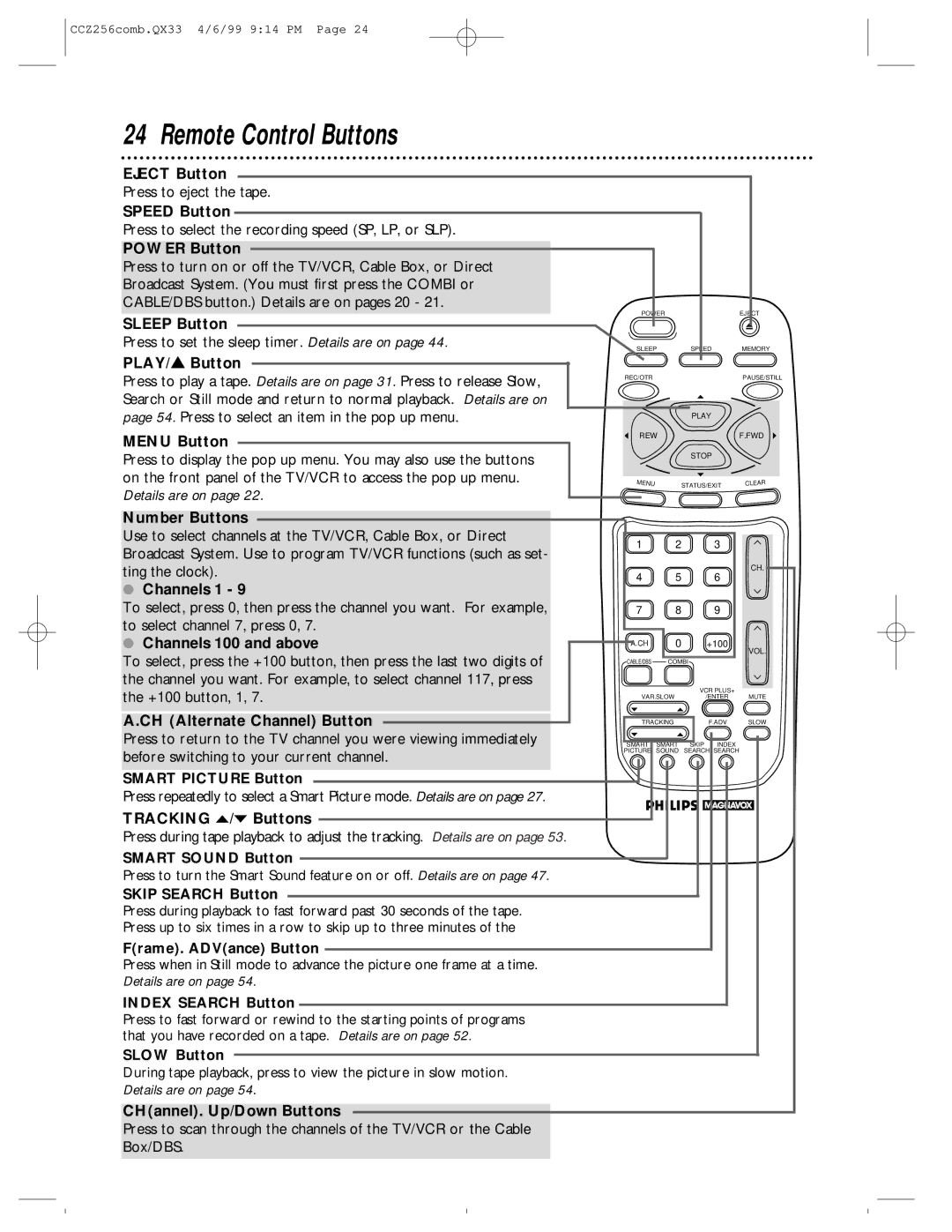CCZ256comb.QX33 4/6/99 9:14 PM Page 24
24 Remote Control Buttons
EJECT Button
Press to eject the tape.
SPEED Button
Press to select the recording speed (SP, LP, or SLP).
POWER Button
Press to turn on or off the TV/VCR, Cable Box, or Direct Broadcast System. (You must first press the COMBI or CABLE/DBS button.) Details are on pages 20 - 21.
SLEEP Button
Press to set the sleep timer. Details are on page 44.
PLAY/▲ Button
Press to play a tape. Details are on page 31. Press to release Slow, Search or Still mode and return to normal playback. Details are on page 54. Press to select an item in the pop up menu.
MENU Button
Press to display the pop up menu. You may also use the buttons on the front panel of the TV/VCR to access the pop up menu. Details are on page 22.
Number Buttons
Use to select channels at the TV/VCR, Cable Box, or Direct Broadcast System. Use to program TV/VCR functions (such as set- ting the clock).
●Channels 1 - 9
To select, press 0, then press the channel you want. For example, to select channel 7, press 0, 7.
●Channels 100 and above
To select, press the +100 button, then press the last two digits of the channel you want. For example, to select channel 117, press the +100 button, 1, 7.
A.CH (Alternate Channel) Button
Press to return to the TV channel you were viewing immediately before switching to your current channel.
SMART PICTURE Button
Press repeatedly to select a Smart Picture mode. Details are on page 27.
TRACKING o/p Buttons
Press during tape playback to adjust the tracking. Details are on page 53.
SMART SOUND Button
Press to turn the Smart Sound feature on or off. Details are on page 47.
SKIP SEARCH Button
Press during playback to fast forward past 30 seconds of the tape. Press up to six times in a row to skip up to three minutes of the
F(rame). ADV(ance) Button
Press when in Still mode to advance the picture one frame at a time. Details are on page 54.
INDEX SEARCH Button
Press to fast forward or rewind to the starting points of programs that you have recorded on a tape. Details are on page 52.
SLOW Button
During tape playback, press to view the picture in slow motion. Details are on page 54.
POWER |
| EJECT |
SLEEP | SPEED | MEMORY |
REC/OTR |
| PAUSE/STILL |
PLAY
REWF.FWD
STOP
MENU | STATUS/EXIT | CLEAR |
1 2 3
CH.
4 5 6
7 8 9
A.CH | 0 | +100 | VOL. |
|
|
| |
CABLE/DBS | COMBI |
|
|
|
| VCR PLUS+ |
|
VAR.SLOW | /ENTER | MUTE | |
TRACKING | F.ADV | SLOW | |
SMART SMART SKIP INDEX
PICTURE SOUND SEARCH SEARCH
CH(annel). Up/Down Buttons
Press to scan through the channels of the TV/VCR or the Cable Box/DBS.