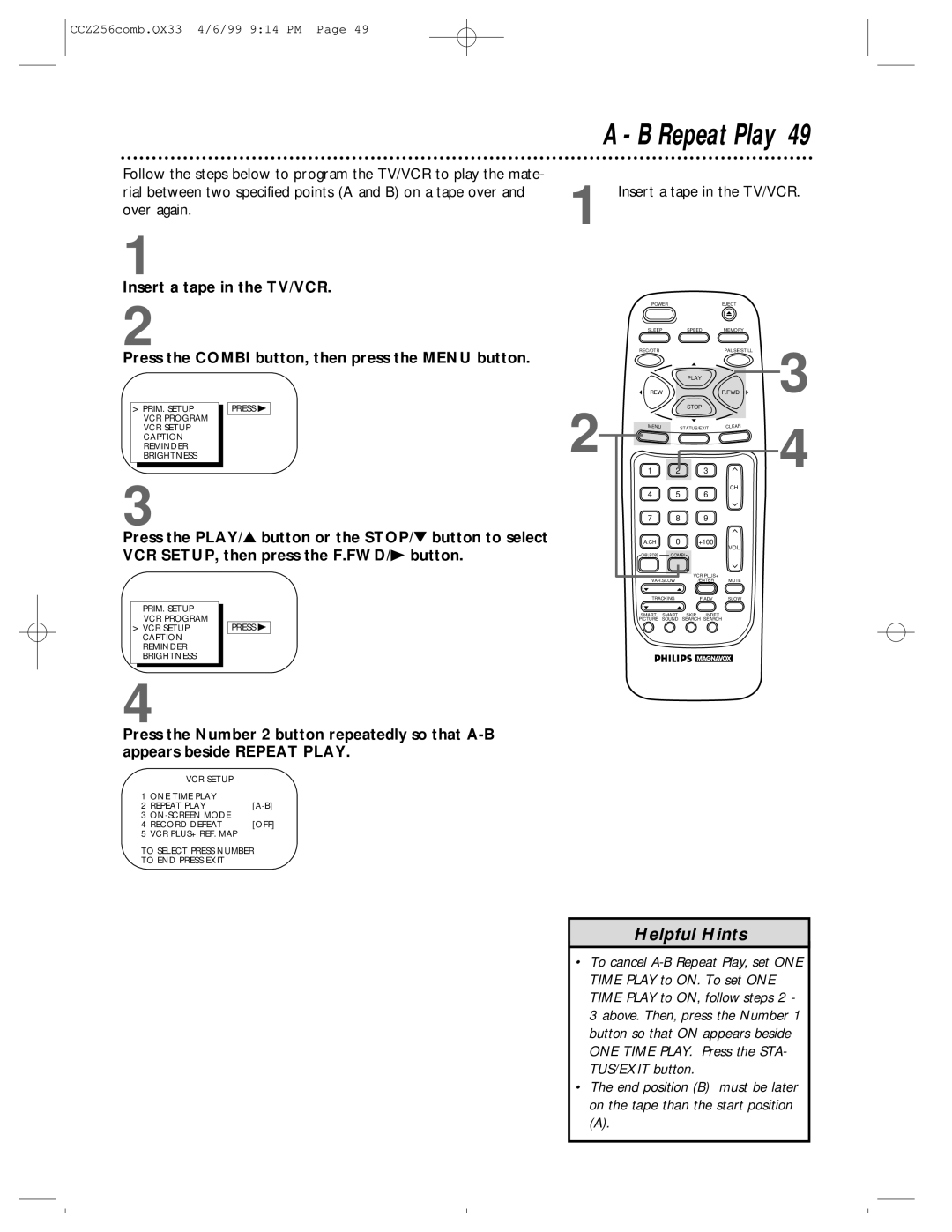CCZ256comb.QX33 4/6/99 9:14 PM Page 49
Follow the steps below to program the TV/VCR to play the mate- rial between two specified points (A and B) on a tape over and over again.
1
Insert a tape in the TV/VCR.
A - B Repeat Play 49
1 Insert a tape in the TV/VCR.
2
Press the COMBI button, then press the MENU button.
> PRIM. SETUP |
| PRESS B | |
| VCR PROGRAM |
|
|
| VCR SETUP |
|
|
| CAPTION |
|
|
| REMINDER |
|
|
| BRIGHTNESS |
|
|
3
Press the PLAY/▲ button or the STOP/▼ button to select VCR SETUP, then press the F.FWD/B button.
2
POWER
SLEEPSPEED
REC/OTR
PLAY
REW
STOP
MENU | STATUS/EXIT |
|
|
1 2 3
4 5 6
7 8 9
A.CH 0 +100
CABLE/DBS COMBI
VCR PLUS+
VAR.SLOW/ENTER
TRACKINGF.ADV
EJECT
MEMORY
PAUSE/STILL
F.FWD3
CLEAR
4
CH.
VOL.
MUTE
SLOW
| PRIM. SETUP |
|
|
| VCR PROGRAM |
|
|
> VCR SETUP |
| PRESS B | |
| CAPTION |
|
|
| REMINDER |
|
|
| BRIGHTNESS |
|
|
|
|
|
|
4
Press the Number 2 button repeatedly so that
| VCR SETUP |
|
1 | ONE TIME PLAY |
|
2 | REPEAT PLAY | |
3 |
| |
4 | RECORD DEFEAT | [OFF] |
5 | VCR PLUS+ REF. MAP |
|
TO SELECT PRESS NUMBER
TO END PRESS EXIT
SMART SMART SKIP INDEX
PICTURE SOUND SEARCH SEARCH
Helpful Hints
•To cancel
•The end position (B) must be later on the tape than the start position
(A).