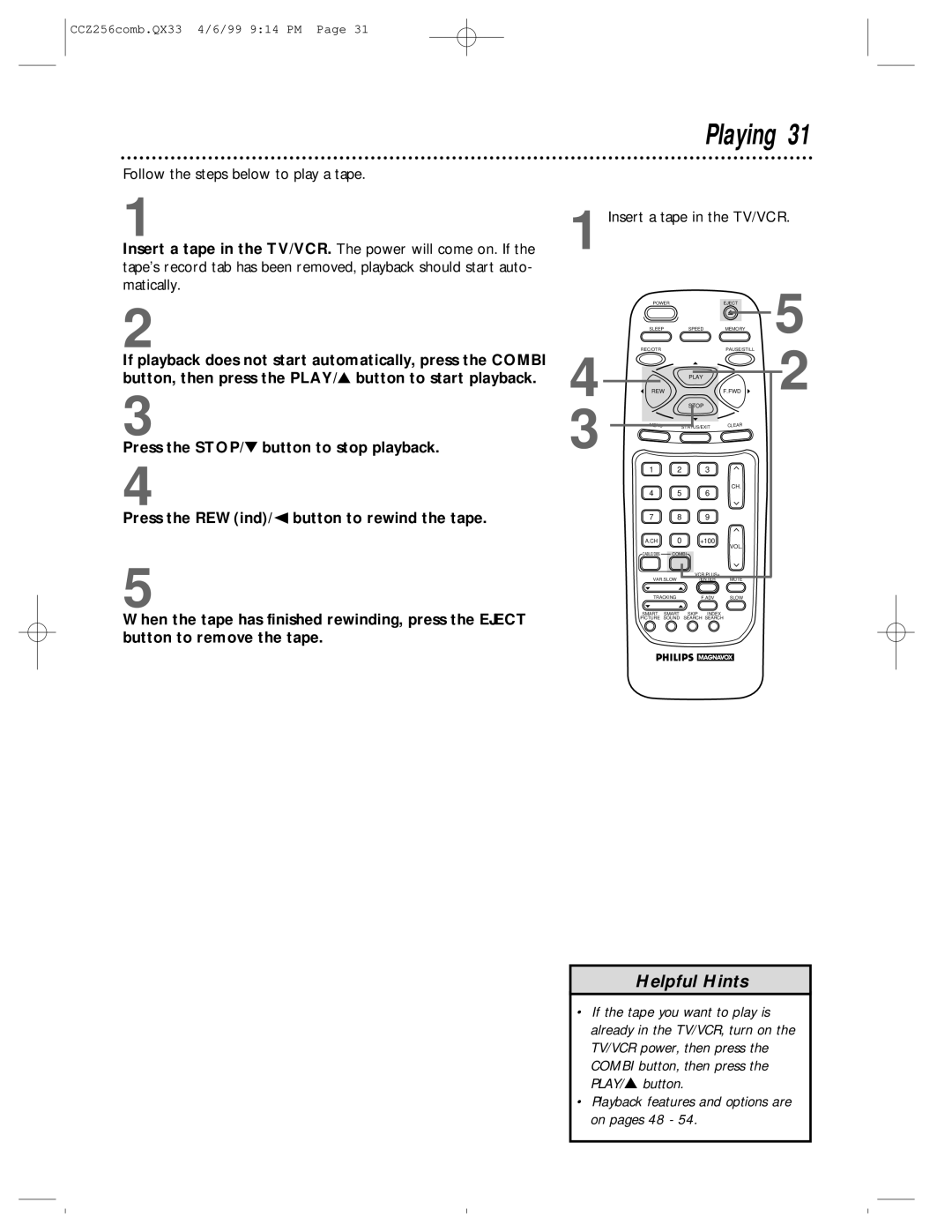CCZ256comb.QX33 4/6/99 9:14 PM Page 31
Follow the steps below to play a tape.
1
Insert a tape in the TV/VCR. The power will come on. If the tape’s record tab has been removed, playback should start auto- matically.
Playing 31
1 Insert a tape in the TV/VCR.
2
If playback does not start automatically, press the COMBI button, then press the PLAY/▲ button to start playback.
3
Press the STOP/▼ button to stop playback.
4
Press the REW(ind)/{ button to rewind the tape.
5
4
3
POWER
SLEEPSPEED
REC/OTR
PLAY
REW
STOP
MENU | STATUS/EXIT |
1 2 3
4 5 6
7 8 9
A.CH 0 +100
CABLE/DBS COMBI
VCR PLUS+
VAR.SLOW/ENTER
TRACKINGF.ADV
EJECT
MEMORY
PAUSE/STILL
F.FWD
CLEAR
CH.
VOL.
MUTE
SLOW
5
2
When the tape has finished rewinding, press the EJECT button to remove the tape.
SMART SMART SKIP INDEX PICTURE SOUND SEARCH SEARCH
Helpful Hints
•If the tape you want to play is already in the TV/VCR, turn on the TV/VCR power, then press the COMBI button, then press the PLAY/▲ button.
•Playback features and options are on pages 48 - 54.