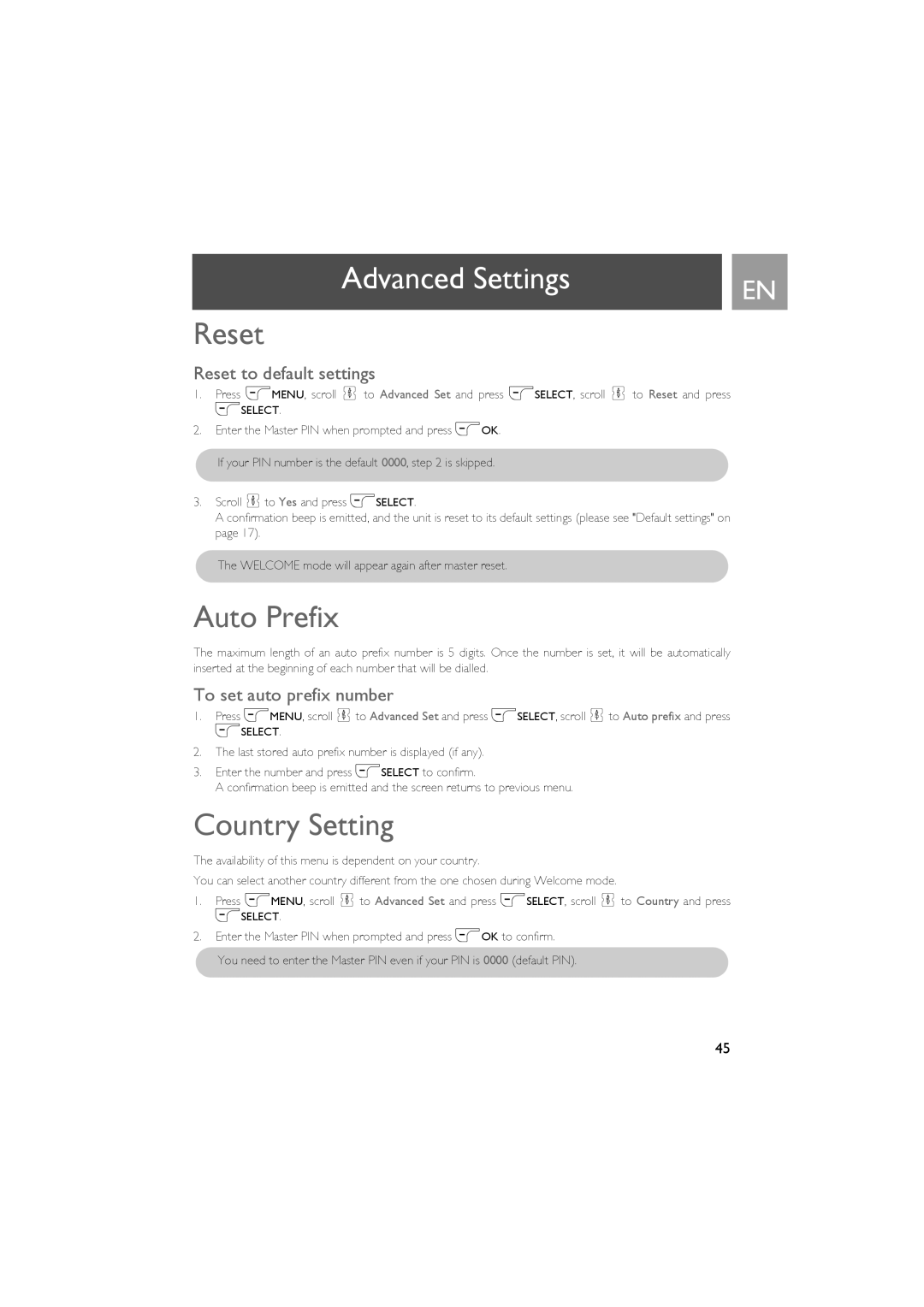Advanced Settings | EN |
|
Reset
Reset to default settings
1.Press mMENU, scroll : to Advanced Set and press mSELECT, scroll : to Reset and press mSELECT.
2.Enter the Master PIN when prompted and press mOK.
If your PIN number is the default 0000, step 2 is skipped.
3.Scroll : to Yes and press mSELECT.
A confirmation beep is emitted, and the unit is reset to its default settings (please see "Default settings" on page 17).
The WELCOME mode will appear again after master reset.
Auto Prefix
The maximum length of an auto prefix number is 5 digits. Once the number is set, it will be automatically inserted at the beginning of each number that will be dialled.
To set auto prefix number
1.Press mMENU, scroll : to Advanced Set and press mSELECT, scroll : to Auto prefix and press mSELECT.
2.The last stored auto prefix number is displayed (if any).
3.Enter the number and press mSELECT to confirm.
A confirmation beep is emitted and the screen returns to previous menu.
Country Setting
The availability of this menu is dependent on your country.
You can select another country different from the one chosen during Welcome mode.
1.Press mMENU, scroll : to Advanced Set and press mSELECT, scroll : to Country and press mSELECT.
2.Enter the Master PIN when prompted and press mOK to confirm.
You need to enter the Master PIN even if your PIN is 0000 (default PIN).
45