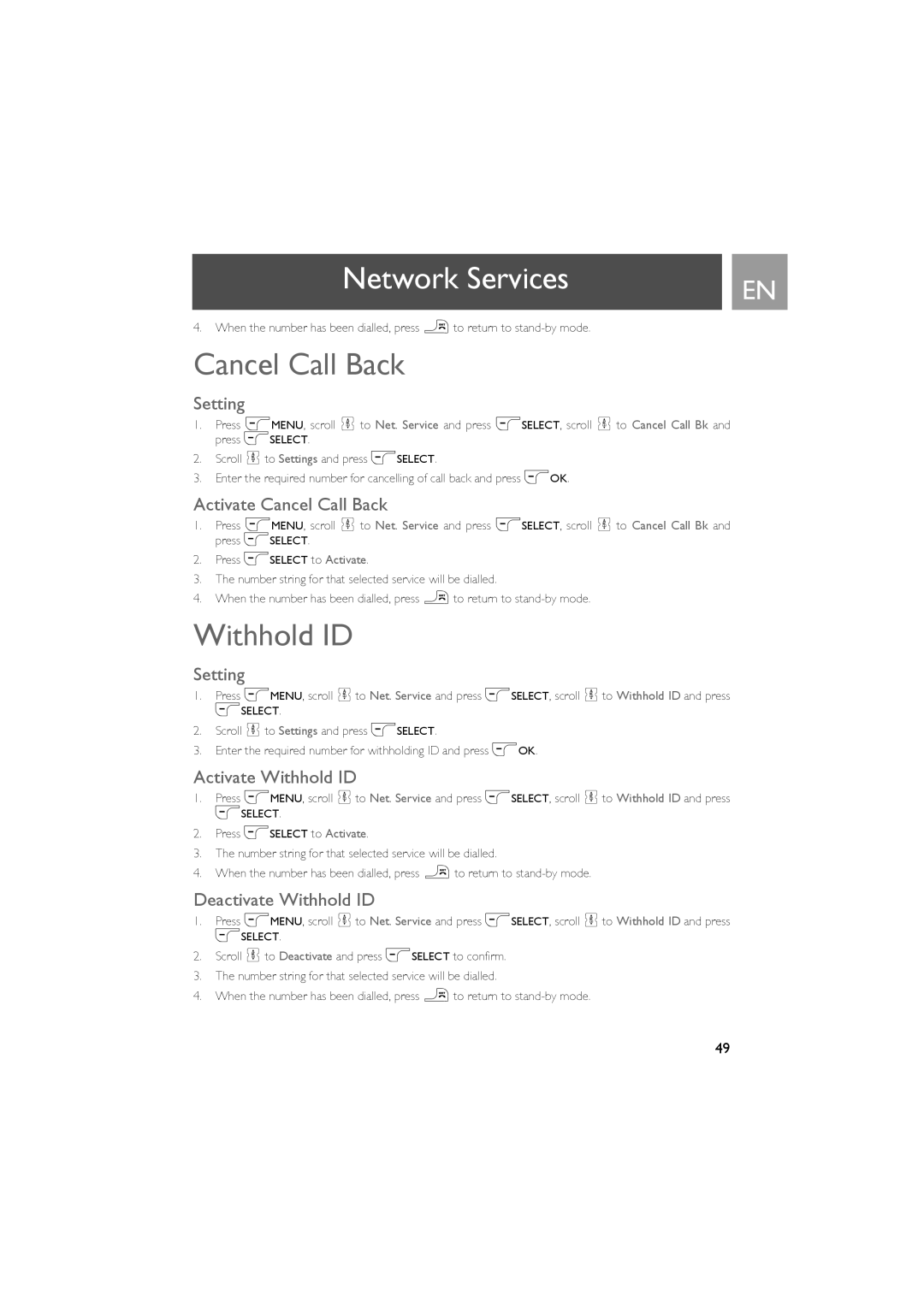Network Services |
| EN |
|
| |
4. When the number has been dialled, press eto return to |
| |
Cancel Call Back |
| |
Setting
1.Press mMENU, scroll : to Net. Service and press mSELECT, scroll : to Cancel Call Bk and press mSELECT.
2.Scroll : to Settings and press mSELECT.
3.Enter the required number for cancelling of call back and press mOK.
Activate Cancel Call Back
1.Press mMENU, scroll : to Net. Service and press mSELECT, scroll : to Cancel Call Bk and press mSELECT.
2.Press mSELECT to Activate.
3.The number string for that selected service will be dialled.
4.When the number has been dialled, press eto return to
Withhold ID
Setting
1.Press mMENU, scroll :to Net. Service and press mSELECT, scroll :to Withhold ID and press mSELECT.
2.Scroll : to Settings and press mSELECT.
3.Enter the required number for withholding ID and press mOK.
Activate Withhold ID
1.Press mMENU, scroll :to Net. Service and press mSELECT, scroll :to Withhold ID and press mSELECT.
2.Press mSELECT to Activate.
3.The number string for that selected service will be dialled.
4.When the number has been dialled, press eto return to
Deactivate Withhold ID
1.Press mMENU, scroll :to Net. Service and press mSELECT, scroll :to Withhold ID and press mSELECT.
2.Scroll : to Deactivate and press mSELECT to confirm.
3.The number string for that selected service will be dialled.
4.When the number has been dialled, press eto return to
49