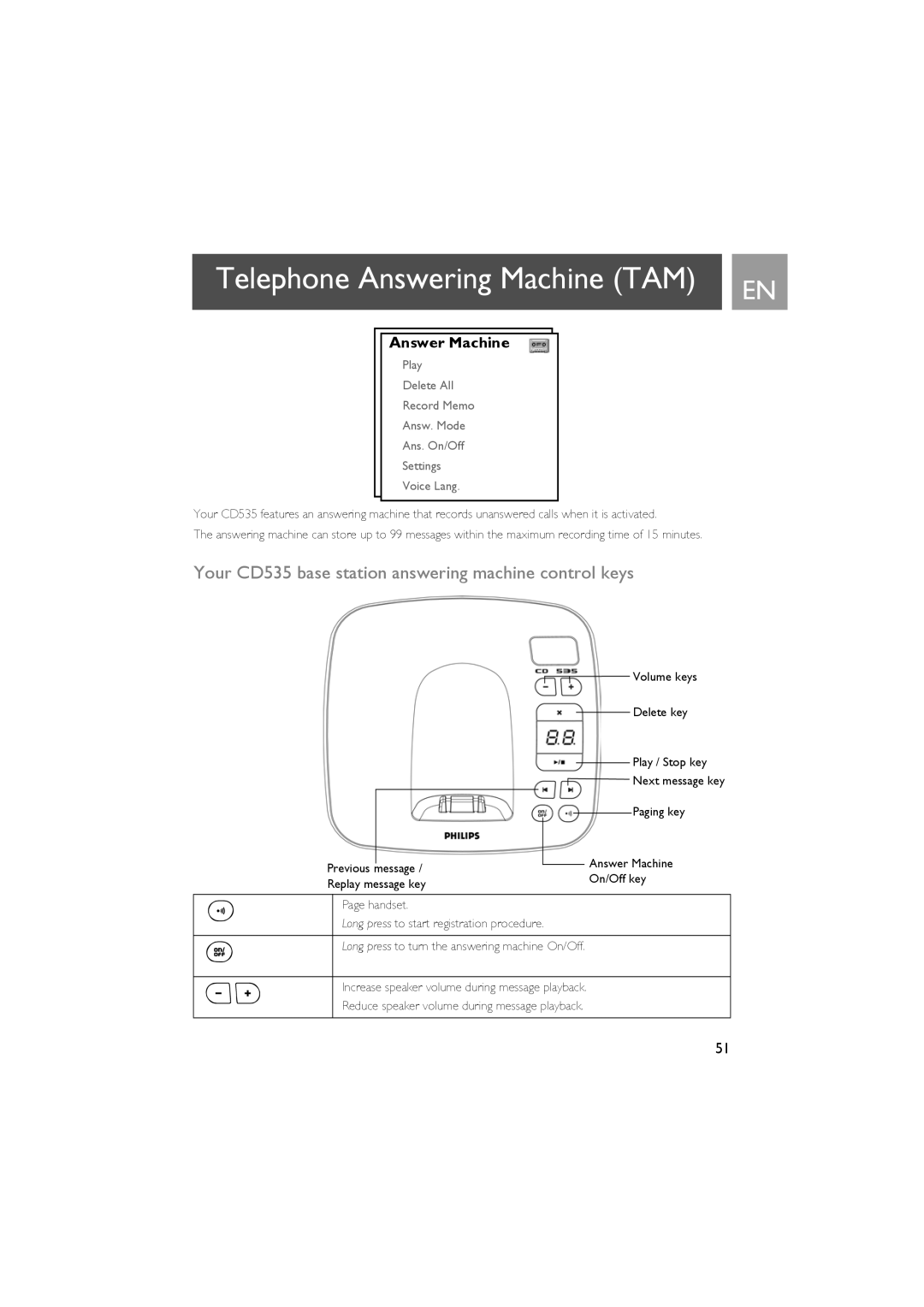Telephone Answering Machine (TAM) | EN |
|
Answer Machine
Play
Delete All
Record Memo
Answ. Mode
Ans. On/Off
Settings
Voice Lang.
Your CD535 features an answering machine that records unanswered calls when it is activated.
The answering machine can store up to 99 messages within the maximum recording time of 15 minutes.
Your CD535 base station answering machine control keys
![]()
![]() Volume keys
Volume keys
Delete key
Play / Stop key
![]() Next message key
Next message key
Paging key
|
|
|
|
| Answer Machine |
| Previous message / | ||||
| On/Off key | ||||
| Replay message key | ||||
|
| ||||
|
|
|
|
|
|
c |
| Page handset. |
| ||
| Long press to start registration procedure. |
| |||
|
|
|
|
|
|
o |
| Long press to turn the answering machine On/Off. |
| ||
|
|
| |||
|
|
|
|
|
|
v |
| Increase speaker volume during message playback. |
| ||
| Reduce speaker volume during message playback. |
| |||
|
|
|
|
|
|
51