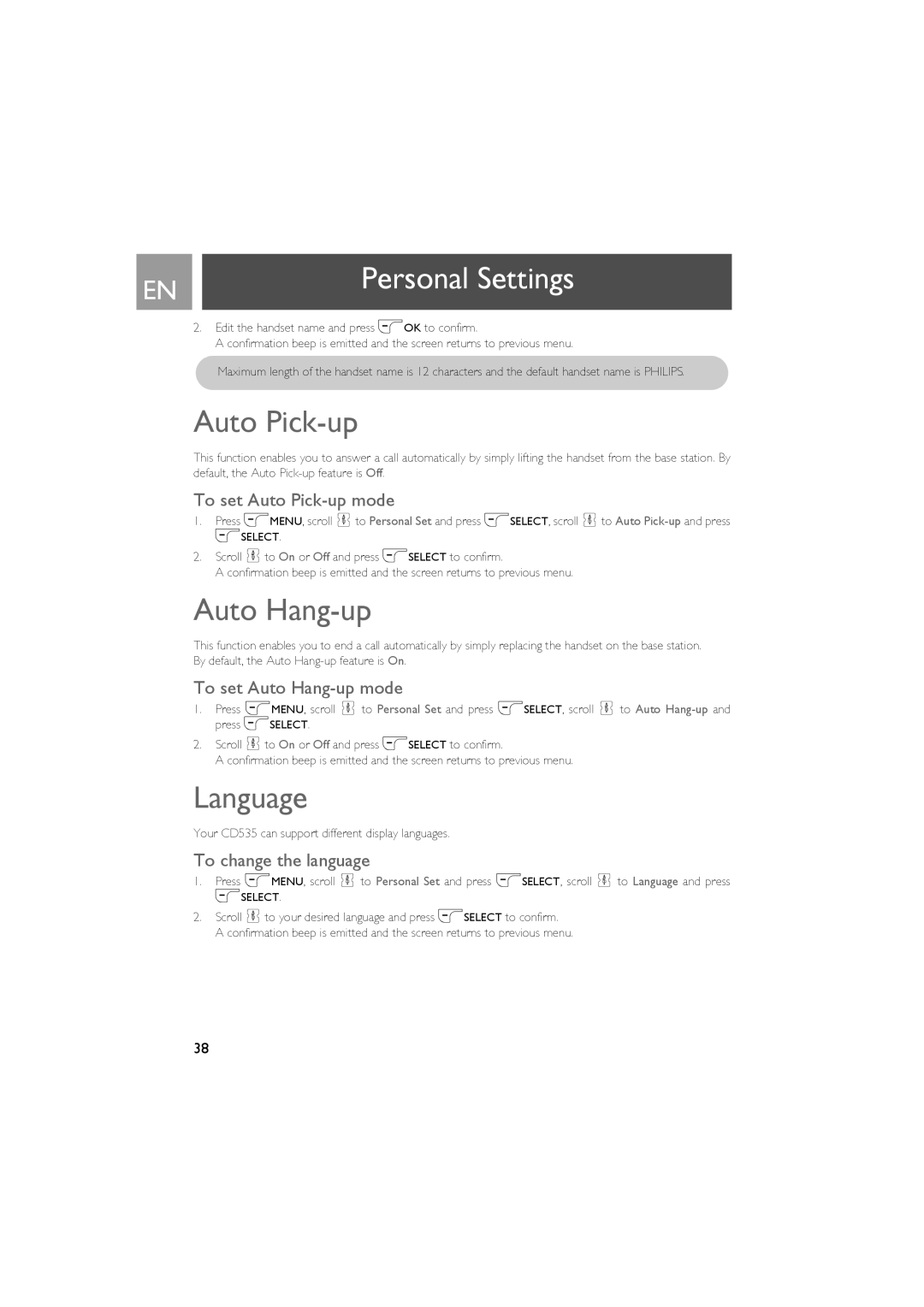EN |
| Personal Settings |
|
| |
|
|
|
2.Edit the handset name and press mOK to confirm.
A confirmation beep is emitted and the screen returns to previous menu.
Maximum length of the handset name is 12 characters and the default handset name is PHILIPS.
Auto Pick-up
This function enables you to answer a call automatically by simply lifting the handset from the base station. By default, the Auto
To set Auto Pick-up mode
1.Press mMENU, scroll : to Personal Set and press mSELECT, scroll : to Auto
2.Scroll : to On or Off and press mSELECT to confirm.
A confirmation beep is emitted and the screen returns to previous menu.
Auto Hang-up
This function enables you to end a call automatically by simply replacing the handset on the base station. By default, the Auto
To set Auto Hang-up mode
1.Press mMENU, scroll : to Personal Set and press mSELECT, scroll : to Auto
2.Scroll : to On or Off and press mSELECT to confirm.
A confirmation beep is emitted and the screen returns to previous menu.
Language
Your CD535 can support different display languages.
To change the language
1.Press mMENU, scroll : to Personal Set and press mSELECT, scroll : to Language and press mSELECT.
2.Scroll : to your desired language and press mSELECT to confirm.
A confirmation beep is emitted and the screen returns to previous menu.
38