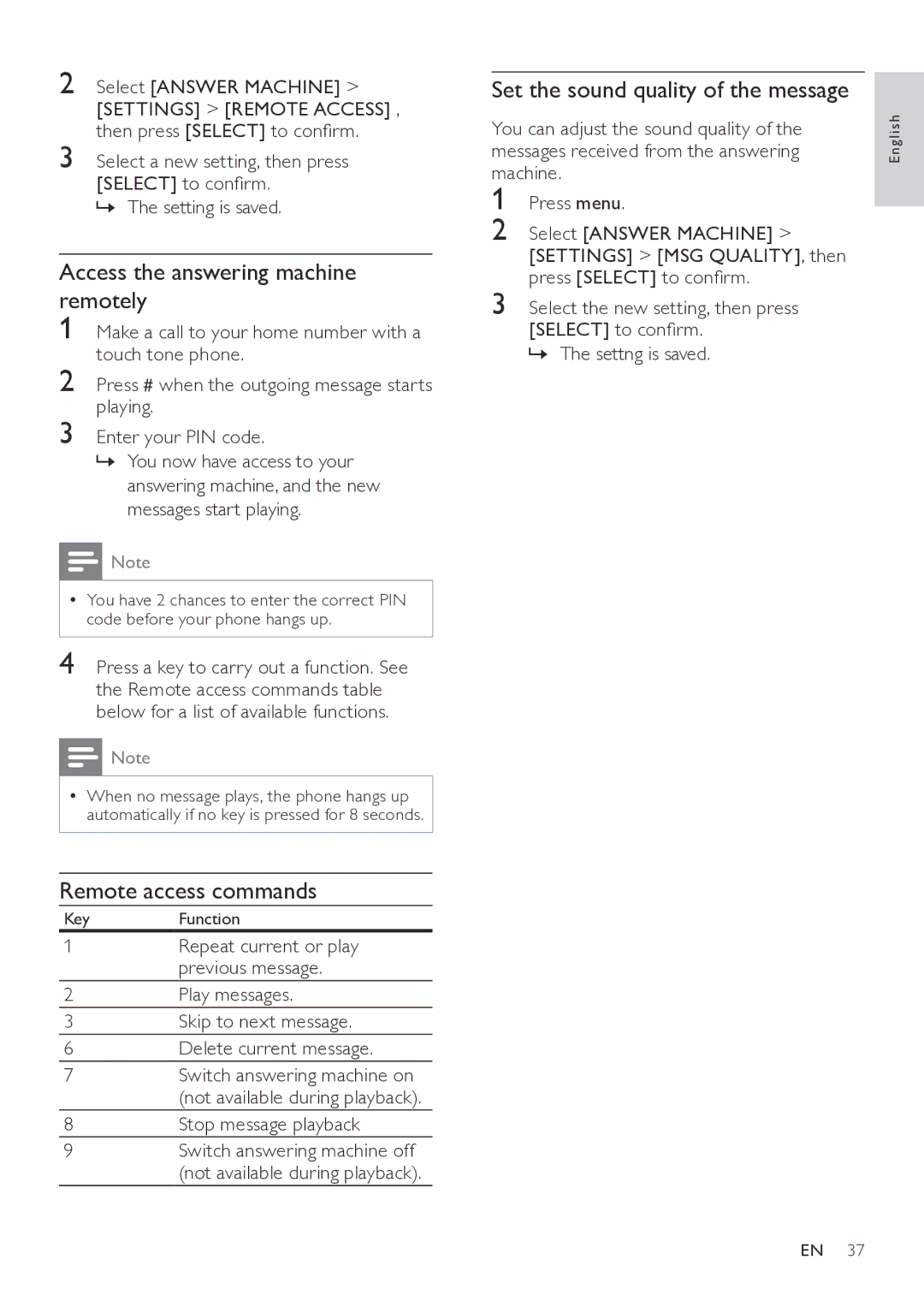2 Select [ANSWER MACHINE] > [SETTINGS] > [REMOTE ACCESS] , then press [SELECT] to confirm.
3 Select a new setting, then press [SELECT] to confirm.
»» The setting is saved.
Access the answering machine remotely
1 Make a call to your home number with a touch tone phone.
2 Press # when the outgoing message starts playing.
3 Enter your PIN code.
»» You now have access to your answering machine, and the new messages start playing.
![]() Note
Note
•• You have 2 chances to enter the correct PIN code before your phone hangs up.
4 Press a key to carry out a function. See the Remote access commands table below for a list of available functions.
![]() Note
Note
•• When no message plays, the phone hangs up automatically if no key is pressed for 8 seconds.
Remote access commands
KeyFunction
1Repeat current or play previous message.
2Play messages.
3Skip to next message.
6Delete current message.
7Switch answering machine on (not available during playback).
8Stop message playback
9Switch answering machine off (not available during playback).
Set the sound quality of the message
You can adjust the sound quality of the messages received from the answering machine.
1 Press menu.
2 Select [ANSWER MACHINE] > [SETTINGS] > [MSG QUALITY], then press [SELECT] to confirm.
3 Select the new setting, then press [SELECT] to confirm.
»» The settng is saved.
English
EN 37